
Google Drive for Android is getting a couple of new features that should make it even easier to use. Recently, Google rolled out a feature to Maps that enabled users to quickly switch between Google Accounts. Instead of tapping on your profile icon and tapping through a few menus, you can simply swipe up on the profile icon. Now, Google Drive has the same feature.
This is arguably a much more useful feature in Google Drive. A lot of people have multiple accounts that may hold very different files. You don’t want to go through an annoying process every time you need a file from a different account. When you swipe up (or down) on the profile icon you’ll see a nice card animation while the accounts switch.
Next up is PDF form support. PDFs can be incredibly annoying not only on the desktop but especially on mobile devices. You probably figured that out if you’ve ever been in a bind and needed to edit a PDF on your phone. Thankfully, Google Drive can now fill out structured PDF forms directly in the app. You can complete text fields, select options from a dropdown, select checkboxes, and select radio buttons. When finished, you can save as a revision or a copy. To edit a PDF, simply open it and tap the pencil icon.
The account switching gesture is rolling out in Google Drive v2.19.332 (download here). PDF form editing began rolling out a few days ago and should be completed in a couple of weeks.
Google Drive (Free+, Google Play) →
Source 1: Android Police | Source 2: Google
The post Google Drive on Android gets a new account switching gesture and PDF form support appeared first on xda-developers.

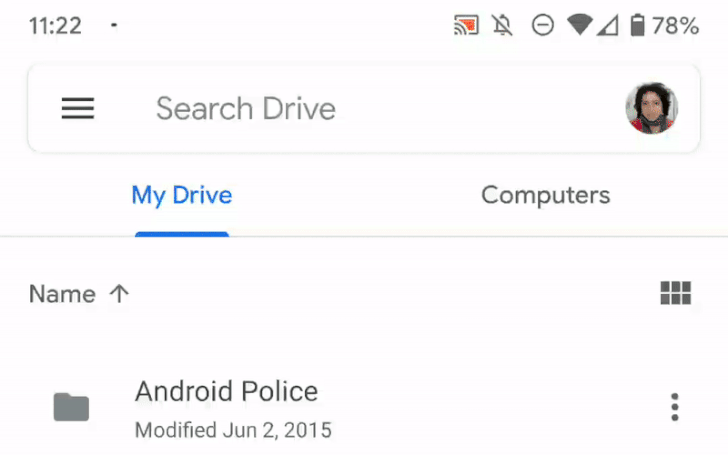
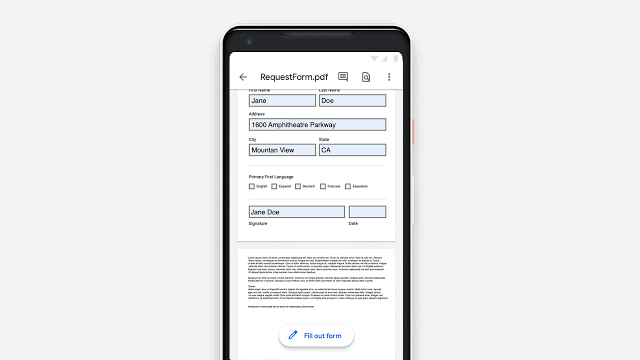




0 comments:
Post a Comment