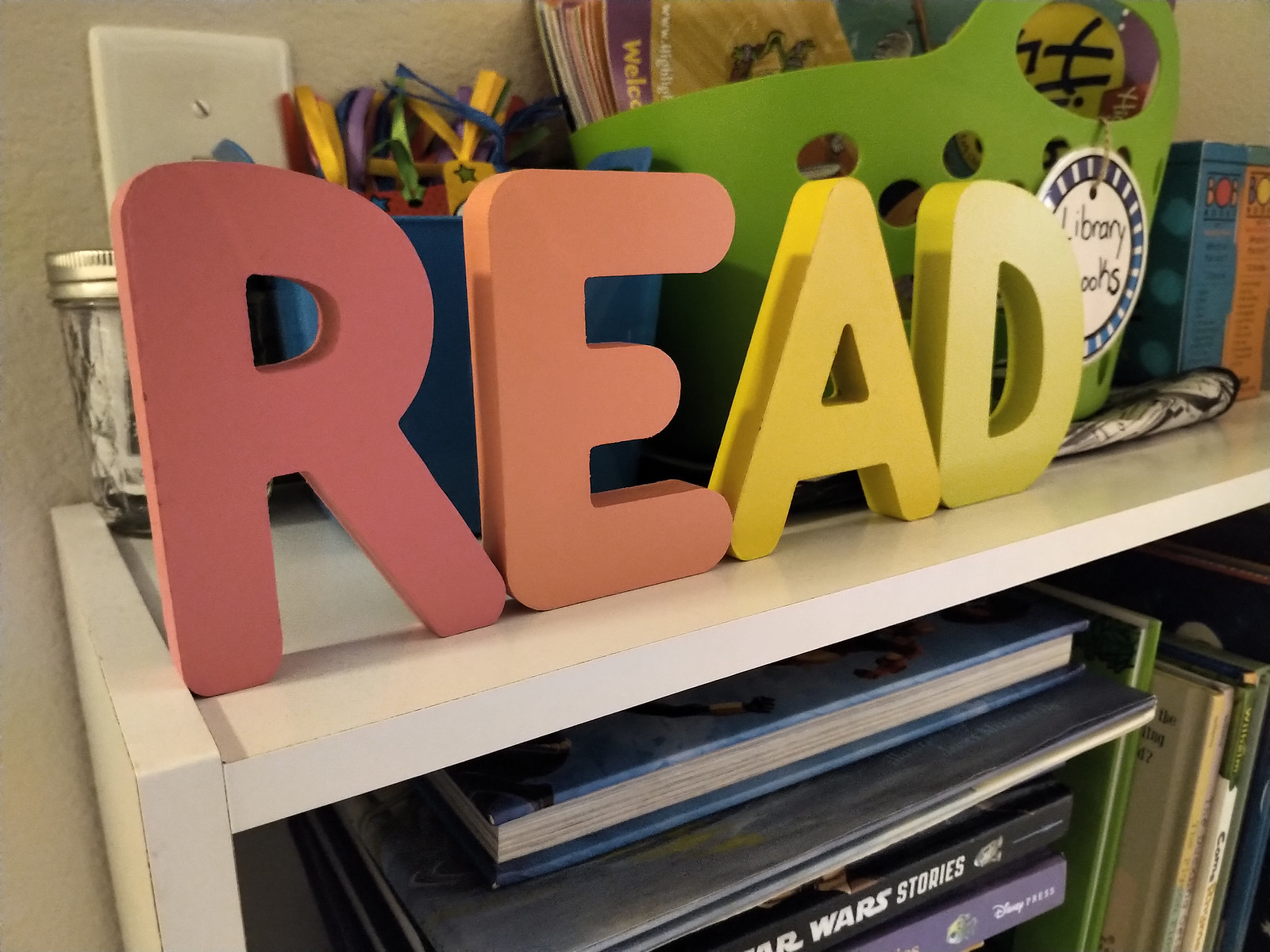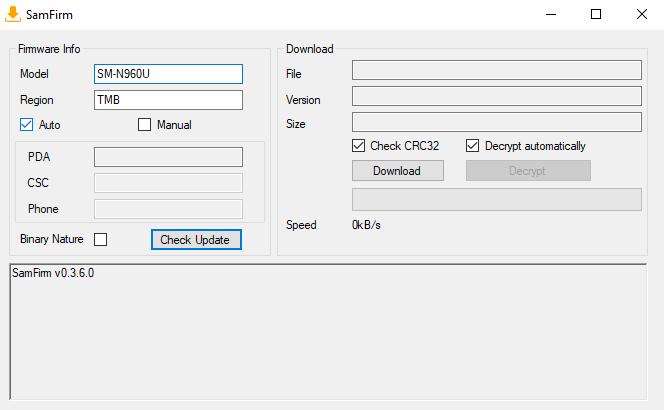Mobile photography is one of the cornerstones of the smartphone experience. I recall that my very first all-touch smartphone was the Samsung Omnia, a phone that touted its mobile photography skills with a then unheard of 5MP sensor. The technology continued to improve, leading to Apple pushing it forward with iPhones and Nokia basically putting a point and shoot camera in one phone. Also, does anyone recall the Samsung Galaxy Camera? Lately, though, it feels as if smartphone cameras have moved from one of many cornerstones to the cornerstone. I have passed over devices I really liked simply because their camera was not competitive enough, and I am not alone in that regard.
Google turned a new leaf with its Pixel and software-based Zero Shutter Lag (ZSL) image stacking technology two years ago, and blazed far ahead of the competition in objective camera reviews, a trend that continued with the Google Pixel 2. Samsung took the other route this year, hanging their successes on hardware with an industry-first variable aperture, something that helps in low light but also provides more sharpness due to its f/2.4 default aperture. They had a slight change of heart in the second half of the year with the all-new scene optimization technology on the Samsung Galaxy Note 9.
Coming in for hundreds less, OnePlus has yet again shown up with its budget-focused alternative to the flagship, touting its best camera ever on the OnePlus 6. So here we are, and this is the premise of our comparison. With our four main devices locked down, we also brought along the Apple iPhone X, Sony Xperia XZ2, and BlackBerry KEY 2, making our field consist of what all these manufacturers sell as their flagship devices ranging from $579 to a whopping $999. Does Samsung’s new image sensing technology stand up to the might of Google’s software? Does OnePlus really offer a flagship-tier camera? AI vs non-AI, which Samsung is better? Today we are going to look at a massive comparison where I will lend my thoughts, but ultimately I want you to decide which camera do you feel is the best and which one surprised you. Welcome to part 2 of the XDA Smartphone Camera Comparison. You can find Part 1 of the Smartphone Camera Comparison right here.
First, though, some remarks about the comparison. This was a massive undertaking and not all the devices I would have liked to have present could be obtained. Sony did not opt to send an Xperia XZ2 Premium or Xperia XZ3. I was not able to get my hands on an LG G7 ThinQ, and the HTC U12+… well, who owns that anyways? I also would have loved to get a Huawei P20 Pro, but was not able to do so in time. We are also focusing strictly on photography, and without any tricks like bokeh modes and so forth. I also set all the cameras to their 4:3 ratios and kept all other default settings. However, for some reason, the BlackBerry Key2 decided to be dumb and reset itself after I set all the devices, and I did not notice it both turned off HDR and went to its default 3:2 ratio for the outdoor part of the comparison. As you will see in the indoor section, HDR doesn’t help a lot. Spoilers: a bad camera is a bad camera.
Outdoor – 010
BlackBerry KEY2 – ISO110 1/3200: All things considered this is not a bad shot for the BlackBerry KEY2, one of its best. But there is still significant detail loss in the shadows and highlights.
Google Pixel 2 – ISO50 1/5800: The Google Pixel 2 continues its drabber flat look, but colors are represented well and the photo is balanced. There is both highlight and low-light clipping which is strange for the Google Pixel 2. It’s just a good photo.
Apple iPhone X – ISO25 1/3000: I think this is one of the few iPhone misses for outdoor shots. Although the photo is eye-catching, it is also clipping on the main subject with the exposure being too high. The colors are very well done though and there is a good amount of clarity and sharpness all around.
OnePlus 6 – ISO100 1/3200: The OnePlus 6 usually is very close to the Apple iPhone X, but in this case, it went the opposite way. I find this photo drab and lackluster. The green border around the “Nobay” sign hardly even looks green anymore.
Samsung Galaxy S9 – ISO50 1/1800: See the Samsung Galaxy Note 9 notes.
Samsung Galaxy Note 9 (AI) – ISO50 1/1800: Here is another situation where the Samsung Galaxy Note 9 did well. There is no real clipping other than a small cloud area on the upper right side of the image. The color reproduction is a little off, both the Samsung Galaxy Note 9 and Samsung Galaxy S9 made that orange too orange whereas the real color was between the Sony Xperia XZ2 and Google Pixel 2.
Sony Xperia XZ2 – ISO40 1/2000: This is very likely the Sony Xperia XZ2’s best photo in the bunch. Although the colors are shifted a little to pop beyond realism, there is a shocking amount of detail retained. The Xperia XZ2 is the only phone that you can actually make out the time on the door to the building. The Xperia XZ2 also perfectly balanced the highs and lows of the shot. Every other camera, Google Pixel 2 included, clipped either the windows or the sky on the low and high end. The Sony Xperia XZ2 avoided that.
Conclusion: Both the Google Pixel 2 and Sony Xperia XZ2 did a good job here, it depends on what you prefer. For me, the nod goes to the Sony Xperia XZ2 for its high detail and well-balanced exposure and colors that although aren’t perfect, are attractive.
Outdoor – 011
BlackBerry KEY2 – ISO204 1/950: This is a bad shot all around. I am not even sure what BlackBerry is doing with these ISO numbers and shutter speeds.
Google Pixel 2 – ISO53 1/1800: This is where the Google Pixel 2 shines. It did a great job here, with excellent color and detail retention, even if it is clipping on both ends of the spectrum. This photo oozes realism.
Apple iPhone X – ISO53 1/1800: It is the Google Pixel 2’s shot with the exposure turned up a few pegs. Unfortunately, this does cause some clipping, but overall I am impressed with the level of detail and balance here.
OnePlus 6 – ISO100 1/1600: Overall this is not the OnePlus 6’s best shots. It is good, but not comparable with the rest. One thing you really see here, though. is how tack sharp the center of the frame is and how mushy details get as you go out from the center.
Samsung Galaxy S9 – ISO50 1/170: I think the Samsung Galaxy S9 did a great job here. There are solid details retained and you can really see HDR at work on the tree bark. There is a little weirdness going on with detail on the brick building to the left, though.
Samsung Galaxy Note 9 (AI) – ISO50 1/380: Some people will like this photo, it is very catching, but also unrealistic in its color representation. In an ongoing trend, it feels like AI mode on the Galaxy Note 9 only shoots color saturation up not, really doing anything useful.
Sony Xperia XZ2 – ISO40 1/320: This is a really cool shot and looks Instagram-ready with a vignette effect going on. Sadly it is not a good representation of the shot and clips hard on the highlights, making it one of the Xperia XZ2’s worse ones.
Conclusion: The Google Pixel 2 walks away with this one. I still wish it balanced exposure a little higher, but it is a pleasing and very realistic shot.
Outdoor – 012
BlackBerry KEY2 – ISO222 1/640: I had to double-check this photo to see if the BlackBerry KEY2 got swapped for another shot, but nope, it is definitely the BlackBerry KEY2. It did an excellent job with exposure and balancing but do not zoom in, as there is no fine detail.
Google Pixel 2 – ISO52 1/1800: This is one of three very difficult shots I took and nearly every camera handled it differently. I think the Google Pixel 2 pushed the contrast and range a little too much with the photo having a “painted” feel to it with texture. This is especially noticeable on the treescape in the back and the face of the statue.
Apple iPhone X – ISO52 1/1800: Much like the Google Pixel 2, the Apple iPhone X did a very good job. It focused mainly on the foreground subject and has a lot of detail. I feel the colors are better represented here compared to the Pixel 2, though.
OnePlus 6 – ISO100 1/200: HDR all-the-things is the motto for this shot from the OnePlus 6. While I love the sheer amount of highlights and details at the bottom of the trees, it also is not representative of the original shot. That said, it does look cool.
Samsung Galaxy S9 – ISO50 1/280: I really messed up the framing on this so I cannot really compare it to the others. While the Samsung Galaxy S9 did a good job, it leans into the same style of mass exposure as the OnePlus 6 and Samsung Galaxy Note 9.
Samsung Galaxy Note 9 (AI) – ISO50 1/210: This is much like the OnePlus 6, there is a shocking amount of detail and color to the trees in the background. It is probably the best of the ‘expose everything’ style of shot, but like the OnePlus 6 shot it is not entirely realistic.
Sony Xperia XZ2 – ISO40 1/250: The Google Pixel 2 and Sony Xperia XZ2 shot the same style of photo. There are rich contrast and harsh shadows. The Sony Xperia XZ2 edges out the Google Pixel 2 in detail and color representation, though. If you look closely at the edges of the darkest blue feathers you can see the green highlight hue that the Sony Xperia XZ2 picked up on. Most of the other cameras nearly got rid of it all together or pushed it far too much.
Conclusion: This one comes down to personal taste. The Sony Xperia XZ2 wins the primary subject low exposure comparison and the Samsung Galaxy Note 9 for the Direct-to-Instagram style, but overall I think the Sony Xperia XZ2 did the best.
Outdoor – 013
BlackBerry KEY2 – ISO282 1/570: This is not a bad shot if you stay zoomed out. It is too bright and soft, though.
Google Pixel 2 – ISO79 1/1400: The Google Pixel 2 is much like the Apple iPhone X. While I feel the colors are better balanced on the Apple iPhone X, the exposure is really well done on the Google Pixel 2 especially with the path. Both retain a lot of detail.
Apple iPhone X – ISO20 1/380: The iPhone X has a great amount of detail in this shot and did a good job overall. There are few complaints about it, and if the Xperia XZ2 was not here it would be top of the pack.
OnePlus 6 – ISO100 1/1250: Here we see one of the OnePlus 6’s Achilles’ heels. The depth of field looks murky and mushy due to it trying to expose for something out of focus. The OnePlus 6 also loses the fine detail on the figure.
Samsung Galaxy S9 – ISO50 1/200: See the Samsung Galaxy Note 9 notes.
Samsung Galaxy Note 9 (AI) – ISO50 1/210: I think the Samsung Galaxy Note 9 and Samsung Galaxy S9 did a good job here, but the photo is a too highly exposed and there is less distinction between the subject and the background due to that.
Sony Xperia XZ2 – ISO40 1/250: This is where Sony and their background in DSLR photography come in with their excellent lenses. The detail, the exposure, and the colors are all nearly perfect, and the depth of field view looks fantastic.
Conclusion: The Sony Xperia XZ2 wins this one hands down.
Outdoor – 014
Tap to expose
BlackBerry KEY2 – ISO251 1/750: I guess this is what life was like before HDR. How did we survive?
Google Pixel 2 – ISO50 1/2300: The Google Pixel 2 had a really hard time here. Now, I know I used tap-to-expose, but I wanted to put these cameras into a tough spot and see how they performed. The exposure point for this photo was the blue wing glass insert. For that, the Google Pixel 2 excelled at providing the best shot of that individual subject.
Apple iPhone X – ISO20 1/400: The Apple iPhone X managed this shot so well. There is a high level of detail throughout the shot and while it clearly focused and balanced off the blue wing glass, it did not do it at the expense of the rest of the shot.
OnePlus 6 – ISO100 1/140: Much like the other shot with the statue, the OnePlus 6 overdid it trying to expose for everything. While there is a loss of detail on the wings it is not bad, but the rest of the shot is not particularly good either.
Samsung Galaxy S9 – ISO50 1/900: Like the Google Pixel 2, the Samsung Galaxy S9 exposed for what I told it to expose for, but it does have a high loss of detail on the wings.
Samsung Galaxy Note 9 (AI) – – ISO50 1/950: Not a bad shot from the Samsung Galaxy Note 9, but not a great one either. Colors are overdone and the wing is a little underexposed, especially considering this is where I told it to focus and expose. There is something very weird going on with the tree on the middle left side though, not quite sure what it is.
Sony Xperia XZ2 – ISO40 1/320: Is this the BlackBerry?
Conclusion: I intentionally created a difficult scenario in this shot to see how the camera performed. Considering what I asked each camera to do, the Google Pixel 2 and Apple iPhone X did the best of the bunch. I was very disappointed in the lack of detail from the Samsung Galaxy phones.
Outdoor – 016
BlackBerry KEY2 – ISO50 1/4700: The BlackBerry KEY2 did a respectable job for itself here. While it cannot match the others, it holds its own against itself.
Google Pixel 2 – ISO50 1/4700: The Google Pixel 2 did a good job here with two flaws that keep it from being the best. The first is the trees in the foreground. Due to the high level of dynamic range and boosted contrast there is a lot of detail left out of them with excessive clipping throughout all three trees. The second flaw is the white balance, it is far too cool and blue.
Apple iPhone X – ISO20 1/1500: The Apple iPhone X did a well-balanced shot here. While the building is exposed well, the shot leans yellowish in tone and the trees in the foreground are not particularly well exposed. You could have told me the Google Pixel 2 took this shot and I would believe you.
OnePlus 6 – ISO100 1/3200: I really want to like this photo from the OnePlus 6, but it missed the mark in a few areas, mostly color reproduction. The sky has a slight purple hue and is not representative of the original shooting conditions. The building is well-exposed, though.
Samsung Galaxy S9 – ISO50 1/1250: This is a well done shot by the Samsung Galaxy S9. I cannot help but feel that overall the color balance is a little off, but it did a good job. It does have the most clipping at the high end though.
Samsung Galaxy Note 9 (AI) – ISO50 1/2000: This one almost hurts my eyes. Overall it is a good photo for a select audience, but the exposure needs to come down a bit and overall the saturation was pushed too far. For those who like heavy-handed HDR, this is ideal.
Sony Xperia XZ2 – ISO40 1/1000: I like what the Sony Xperia XZ2 managed to do with this shot. It is very well-balanced, the color tone is on point and overall it is excellent. I wish there was more detail in the leaves of the trees like the Apple iPhone X, but at least they aren’t crushed like the Google Pixel 2.
Conclusion: None of the shots are awful, but the Sony Xperia XZ2 pulls ahead for me here. It is well-balanced and exposed without pushing things too far.
Outdoor – 017
BlackBerry KEY2 – ISO215 1/460: The BlackBerry KEY2 did another good job and even has some details retained.
Google Pixel 2 – ISO51 1/1000: This is a rare total miss for the Google Pixel 2. I am not quite sure what the Pixel 2 decided to focus on, but it was not the subject. As for color and exposure balancing, it is excellent.
Apple iPhone X – ISO20 1/125: While the iPhone X is usually conservative, it really pushed both the colors and contrast in this image. I think it did a great job, but the Galaxy Note 9 and Xperia XZ2 do it better.
OnePlus 6 – ISO100 1/590: I do not feel the OnePlus 6 did a bad job here, but it did not do a good one either. It is severely missing in detail and the colors are too cool.
Samsung Galaxy S9 – ISO50 1/230: I like what the Samsung Galaxy S9 tried to do here, but overall it ended up making the background overexposed and distracting from the main subject.
Samsung Galaxy Note 9 (AI) – ISO50 1/150: The Samsung Galaxy Note 9 did an excellent job on this photo. The subject is very sharp, the overall image is exposed well, but the colors are a little on the punchy side, especially the rust color.
Sony Xperia XZ2 – ISO40 1/160: The Sony did an excellent job here too. Much like the Galaxy Note 9, it balanced everything extremely well and if you were to look at the histograms for both, they are very similar with the Xperia XZ2 pulling the exposure back a bit.
Conclusion: The Sony Xperia XZ2 gets the nod here too. I think it did a good job balancing the photo and retaining a high level of detail. The Samsung Galaxy Note 9 is a better photo in my opinion but the color balancing is off and pushed too far.
Outdoor – 018
BlackBerry KEY2 – ISO273 1/1000: This is a terrible photo.
Google Pixel 2 – ISO50 1/2900: The Google Pixel 2 did a very good job here even if it is a touch underexposed. The colors and feel of the photo are nearly spot on, but even with the lower exposure the Google Pixel 2 still managed to clip significantly in the sky. The Google Pixel 2 is also a little cooler in overall tone compared to the Apple iPhone X which I feel makes outdoor shots like this less inviting.
Apple iPhone X – ISO20 1/450: Here is a good example of the iPhone out-Pixeling the Pixel. It lent itself towards this overall lower exposure picture allowing for minimal clipped highlights. The colors are a little more saturated than those you find on the Pixel 2 shot and the exposure is a tad higher too, but more fine detail was resolved due to that higher overall exposure.
OnePlus 6 – ISO100 1/270: I think the OnePlus 6 did a decent job here if you like this expose everything approach. The colors are a little much along with the total photo exposure, but it is not a terrible photo.
Samsung Galaxy S9 – ISO50 1/270: This is a very whitewashed photo and I think the Galaxy S9 missed the tone of the image. It is far too bright overall, and while there is minimal clipping and colors seem good, it is needed to have its exposure knocked down a touch or two.
Samsung Galaxy Note 9 (AI) – ISO50 1/600: I would have absolutely thought the Galaxy S9 and Galaxy Note 9 photos were flipped. This shot is a very well-balanced one with great exposure and fine details. It does push the colors far too much with the greens and the reds, but overall it did a good job.
Sony Xperia XZ2 – ISO40 1/320: Here is where the Sony’s lack of reliable HDR exposure and high dynamic range limits come into play. Unlike say the Galaxy Note 9, the Xperia XZ2 was incapable of exposing both the darker trees and the sky at the same time. While the Xperia XZ2 is one of the few that does not clip blacks on the bench and windows, it did so at the expense of the overall photo.
Conclusion: The Apple iPhone X handled this photo excellently, I feel, with the Samsung Galaxy Note 9 right behind it only due to its color saturation issues.
Outdoor – 019
BlackBerry KEY2 – ISO275 1/1250: I have seen far worse from the BlackBerry KEY2 and this photo is among the better of the bunch. The tone and feel of the photo are solid.
Google Pixel 2 – ISO65 1/3900: The Google Pixel 2 did a great job here. The exposure is good, the colors are good, and the overall feel is good, but the Apple iPhone X still edges it out. The Google Pixel 2 has a few things working against it. First, it crushed some of the shadows down towards the bottom of the image, and it also missed the blue sky color with its cool feel. It also suffers from the issues that the OnePlus 6 had where, due to its noise reduction or ZSL, some of the tree foliage is gone.
Apple iPhone X – ISO20 1/480: This is the Apple iPhone X at the top of its game. It nailed the exposure clipping zero blacks and highlight clipped the least of the group. Color and tone are also excellent with a great blue sky and green trees. The level of detail also far outpaces the rest of the group on both the leaves and tree bark. While the Google Pixel 2’s photo was great, the Apple iPhone X’s was outstanding.
OnePlus 6 – ISO100 1/200: Everything seems in order, exposure, colors, clipping. While I still feel the Google Pixel 2 and Apple iPhone X did it better, the OnePlus 6 still outpaced the Samsung Galaxy Note 9 and Samsung Galaxy S9. But… there is a massive problem that the OnePlus 6 has with details though, you will notice that there is simply less foliage on the trees compared to other shots. Their noise reduction just wiped them out.
Samsung Galaxy S9 – ISO50 1/220: Much like the Samsung Galaxy Note 9, the Galaxy S9 tried to do too much here. While the colors have thankfully reigned in a bit, the overall exposure is too high.
Samsung Galaxy Note 9 (AI) – ISO50 1/350: This is a very tough photo and I feel the Galaxy Note 9 missed the feel entirely. It has a lot of details, a lot of exposure, and a lot of colors, but it is not representative of the original scene.
Sony Xperia XZ2 – ISO40 1/250: I think the Sony Xperia XZ2 did a fine job here, but it is not among the best. The general exposure is on the low side but it still suffers from highlight clipping, and the tone of the photo is a little dead.
Conclusion: As I said in the individual device section, the Apple iPhone X did an outstanding job here.
Indoor Comparison
We will now move indoors for the second part of our comparison. I wanted to put the phones in generally tricky, but also normal shooting conditions to see how they stacked up. The BlackBerry KEY2 aspect ratio and HDR setting were fixed for this part of the test.
Indoor – 001
BlackBerry KEY2 – ISO299 1/370: This shot would not be so bad if the subject was in focus and the background was exposed properly…
Google Pixel 2 – ISO51 1/1000: While it is clear what the Google Pixel 2 was doing here, it missed the mark. The whole photo is underexposed and the color balance is off. The outside portion looks great, but that isn’t the subject.
Apple iPhone X – ISO20 1/150: Indoors is where the Apple iPhone X fails to impress. It suffers from poor exposure balancing and the fine details are lost on the flower petals.
OnePlus 6 – ISO125 1/100: The OnePlus 6 surprised me here with great overall exposure of both areas. There is a general lack of fine details though, especially on the flower edges making it look mushy and distorted.
Samsung Galaxy S9 – ISO50 1/100 f2.4: The Samsung Galaxy S9 and Samsung Galaxy Note 9 both did an excellent job. I think the Samsung Galaxy S9 nudges ahead a little due to its more appealing cool feel, even though the Samsung Galaxy Note 9 is more accurate. There is a lot of detail and very little smoothing.
Samsung Galaxy Note 9 (AI) – ISO50 1/180 f2.4: The Samsung Galaxy Note 9 did an excellent job with this photo. There is a lot of detail and the tone is nearly perfect.
Sony Xperia XZ2 – ISO40 1/100: The BlackBerry KEY2 is in excellent company.
Conclusion: The Samsung Galaxy S9 and Samsung Galaxy Note 9 take this one for their details and exposure balance.
Indoor – 003
BlackBerry KEY2 – ISO515 1/30: The BlackBerry KEY2 did not do a terrible job here. There is a general lack of detail due to the higher ISO, but it is a respectable photo.
Google Pixel 2 – ISO257 1/120: The Google Pixel 2 did a good job with overall exposure here. The tone is cooler than I like, and it loses in the detail battle with the Samsung Galaxy Note 9, but it overall did well.
Apple iPhone X – ISO64 1/15: Again, as I mentioned earlier, the Apple iPhone X does not do well indoors. There is a loss of fine detail and the overall tone of the photo is just off.
OnePlus 6 – ISO400 1/35: The OnePlus 6 is a lot like the Apple iPhone X indoors compared to outdoors where it does well. This photo is not bad at all, but there is significant smoothing in fine details. It is exposed well and the color tone is nearly perfect.
Samsung Galaxy S9 – ISO320 1/30 f2.4: See the Samsung Galaxy Note 9 notes.
Samsung Galaxy Note 9 (AI) – ISO320 1/30 f2.4: There are two phones that rocked this photo, and they are the Samsung duo. There is an excellent amount of detail and the colors are nearly perfect. The only difference between the two that I can see is a slight change in exposure. You could knock it for the blown out back of the monitor on the right edge, but that is not the subject so does not really play into the image much.
Sony Xperia XZ2 – ISO200 1/30: The Sony Xperia XZ2 did a really good job here. I feel like it could have been exposed a little brighter, but I have few complaints.
Conclusion: Yet again, the Samsung duo show their power indoors, and both have been without using f1.5 so far.
Indoor – 004
BlackBerry KEY2 – ISO107 1/30: I don’t think the BlackBerry KEY2 did a bad job here, and it is not the worst by far. It is a totally fine photo.
Google Pixel 2 – ISO153 1/125: I do not like the exposure here, but overall the Google Pixel 2 did the best job. Its fine line and detail retention are a step above the rest of the pack and in general it’s a great shot.
Apple iPhone X – ISO32 1/30: While I am not a fan of the tone of the image, the iPhone X did a good job overall with exposure and details.
OnePlus 6 – ISO400 1/50: The OnePlus 6 had a very hard time with the proper color tone for this image, and overall it is disappointing.
Samsung Galaxy S9 – ISO250 1/60 f2.4: This photo is far too bright and whitewashed causing it to both lose the proper tone and details.
Samsung Galaxy Note 9 (AI) – ISO250 1/60 f2.4: While the exposure is pulled back a bit here compared to the Samsung Galaxy S9, the overall feel is still too bright. The Samsung Galaxy Note 9 did do a great job at the fine details edging out all but the Google Pixel 2.
Sony Xperia XZ2 – ISO80 1/50: The BlackBerry KEY2 would be proud of this miss.
Conclusion: This would be a tossup between the Google Pixel 2 and Apple iPhone X with the nod going to the Google Pixel 2. I just wish the Google Pixel 2’s images were brighter.
Indoor – 005
BlackBerry KEY2 – ISO1369 1/30: Just when I thought the BlackBerry KEY2 could not get any worse, it does this (and no, this is not from the front camera).
Google Pixel 2 – ISO521 1/40: I cannot help but feel this photo is a little soft for the Google Pixel 2. It loses a lot of crispness on the edges despite its comparably low ISO. Still, it did a really good job in a really bad situation.
Apple iPhone X – ISO80 1/5: If there is one thing this test has taught me, it is that the iPhone X loves low ISO even at the expense of a very slow shutter speed. 1/5 is far too slow for a handheld phone, even with Optical Image Stabilization (OIS). That said, the iPhone X did a very good job overall and even overexposed it.
OnePlus 6 – ISO2000 1/20: Personally, this is where the boys separate from the men. The OnePlus 6 gets left behind by nearly every other flagship here. Overall the photo is not bad, but that high ISO causes excessive noise removal and fine line and detail loss.
Samsung Galaxy S9 – ISO250 1/15 f1.5: Like the Samsung Galaxy Note 9, the Samsung Galaxy S9 did a good job, but the overexposure and washed out colors give the nod to the Samsung Galaxy Note 9 here.
Samsung Galaxy Note 9 (AI) – ISO250 1/17 f1.5: Here we get to see f/1.5 on the Samsung duo. I think out of all the photos, the Samsung Galaxy Note 9 did the best job overall. However, that f/1.5 with low light and low ISO capabilities comes with the side effect of a loss in sharpness. This is clear on both the Samsung Galaxy photos. Overall though, I think it was worth it as the Samsung Galaxy photos look great compared to the rest of the pack.
Sony Xperia XZ2 – ISO320 1/15: The Sony Xperia XZ2 did about what I expected here. The photo is not well exposed and there is a lot of noise thanks to Sony’s sharpening and lack of noise reduction. It isn’t the worst, but it is not the best either.
Conclusion: The Samsung Galaxy Note 9 takes this one. That f/1.5 ability is a parlor trick that really helps Samsung. It is clear why they use it infrequently, though, as the loss in sharpness and clarity are clearly seen.
Indoor – 006
BlackBerry KEY2 – ISO225 1/30: The BlackBerry KEY2 actually did a good job here. The colors are a little washed out and there is a severe lack of detail, but it is still a good shot.
Google Pixel 2 – ISO305 1/120: This is a strange photo for the Google Pixel 2. Where it normally does a great job with details, it did a pretty bad job here. There is also black crush on the chair leg and excessive noise on the wall under the desk. The photo also feels slightly out of focus on the dragon.
Apple iPhone X – ISO40 1/15: I don’t feel like the Apple iPhone X did a bad job here, but others did do it better. The colors feel lifeless and even the Google Pixel 2 represented them better.
OnePlus 6 – ISO500 1/35: If there was one thing I wish OnePlus fixed on their camera, it would be the noise reduction algorithm they use. It gives the OnePlus 6 this dimpled look and feel in its photos that is not only soft but also distorts fine lines.
Samsung Galaxy S9 – ISO320 1/40: While the colors are better here than the Galaxy Note 9, the image is washed out by the light source in the back and is also a little soft.
Samsung Galaxy Note9 (AI) – ISO250 1/35 f2.4: I so wish that the Galaxy Note 9’s image did not over-saturate the colors because overall, it is the best of the bunch. It has high clarity, excellent details, great focus, and excellent exposure.
Sony Xperia XZ2 – ISO200 1/50: The Sony Xperia XZ2 did a very respectable job here. Like other Sony shots, there is a lack of noise reduction which you will either love or hate. I wish the shot was brighter, but like with the iPhone X, others did it better.
Conclusion: This is a difficult one but despite the wonky colors I would have to give the nod again to the Samsung Galaxy Note 9. It does a great job with focus and balancing noise reduction and fine details.
Indoor – 007
BlackBerry KEY2 – ISO307 1/280: The BlackBerry KEY2 did a good job here despite its lack of proper exposure for the window. While it is far from the best here, I think it handled the wall very well with a shocking amount of realness and details.
Google Pixel 2 – ISO50 1/500: While I do not like the tone of this image, there is no denying the Google Pixel 2 nailed it especially when you zoom in. There is a shocking amount of fine detail on the writing, on the curtains, and on the calendar. I wish it was a little truer in tone and not as harsh, but it did a great job.
Apple iPhone X – ISO40 1/120: While I do not think the Apple iPhone X did a bad job here, it did not do a great one either. The overall exposure is high and the window is blown out, but it is not terrible.
OnePlus 6 – ISO200 1/100: The OnePlus 6 did a good job here. It does have smoothing and a very odd green overtone which distracts from the image, though. There is a lot of lost detail too, but on the surface, it is a good photo.
Samsung Galaxy S9 – ISO50 1/90 f2.4: See the Samsung Galaxy Note 9 notes.
Samsung Galaxy Note9 (AI) – ISO50 1/120 f2.4: I think the Galaxy S9 and Galaxy Note 9 nailed this photo. They have excellent tone, detail retention, exposure, and colors, balancing all of them for an overall well exposed and detailed shot.
Sony Xperia XZ2 – ISO40 1/50: Even the BlackBerry KEY2 did a better job… enough said.
Conclusion: I feel the Samsung Galaxy duo yet again take this indoor shot comparison. That said, there is no denying that the Google Pixel 2 is the king of retaining fine details in more difficult situations.
So after nearly 150 photos, where does this leave us today and what conclusions can we draw? Let’s revisit our opening questions and some others that come to mind:
How does Samsung’s scene optimization technology stack up?
Well, this is an interesting one but not entirely surprising, it doesn’t. Of all the comparisons, AI mode helped edge out the Samsung Galaxy Note 9 in only 1 or 2 situations—and that was by a small margin. There only a single case where the Samsung Galaxy Note 9’s AI feature clearly beat out the Samsung Galaxy S9 and a number of situations where the Samsung Galaxy Note 9 fell behind the Samsung Galaxy S9’s non-AI-enhanced camera. My recommendation is to keep AI mode off—it is not worth the trade-off of totally destroying the shot.
Does OnePlus really offer a flagship-tier camera?
This surprised me a lot, the OnePlus 6 absolutely offers a camera that on the surface will go toe-to-toe with phones nearly twice its cost. There are a few things OnePlus needs to work on, though: noise reduction, smoothing, and HDR. Regarding the noise reduction, OnePlus has to work on their tendency to smooth out a lot of details to reduce the noise. This is somewhat enhanced by the fact that it seems the OnePlus 6 is not capable of going below ISO100. Compare this to the Apple iPhone X where we saw ISO20 several times. As a rule of thumb, you want a lower ISO to reduce noise added by the sensor. The second thing OnePlus needs to work on is their tendency to go overboard with HDR. While some people will like this, some of the results from the OnePlus 6 should be attained through post-processing and not out of the camera by default. Otherwise, I think for $529 you cannot go wrong with the OnePlus 6.
Is the Google Pixel still king?
If you are looking for the most neutral, balanced, and reliable camera, the Google Pixel 2 is the one. I still believe the Pixel 2 underexposes shots causing a loss of detail in areas where it really shouldn’t. Hopefully, they bump this up with the Google Pixel 3 coming soon. I also wish there was a setting you could change, much like the screen saturation settings, that would allow you to choose if you wanted a neutral shot or one where the colors were bumped up a bit. The Google Pixel 2 also has a tendency to have its white point set too cool, making things feel cold and sterile.
Does the Sony Xperia benefit from Sony’s DSLR experience?
In short, yes but not enough. There are some times where the Sony Xperia XZ2 really creates beautiful shots—best of the bunch—but others where it falls completely on its face. This happens a lot indoors and where there is a need for high dynamic range. It could be a situation where Sony Xperia XZ2 needs to rely on multi-image stacking like some others, but in doing that it will lose its more authentic feel with a lack of post-processing past sharpening.
What surprised you?
The thing that surprised me most was the Apple iPhone X. I have long been disappointed in my Apple iPhone X because I always felt the camera was an under-performer. The camera still lacks heavily in the indoor situations with the shutter lag being far too long, and its lack of ZSL causes many times where you will miss your shot if you are taking a photo of a moving animal or child. I couldn’t really show those sorts of scenarios here because my dog and kids don’t sit still and I wanted this comparison to be as equal as possible. This does change with the Apple iPhone XS which I happened to get after this comparison—I initially did not expect to get one.
I do not expect to do another comparison of this scale, but I wanted to go big with the first one. Combined between these two articles, there are over 10,000 words and over 140 photos that took about a month from start to finish. In the future, I hope to also have more members of the Portal writing team weigh in on the comparison as well. I hope you enjoyed this comparison and please, keep your thoughts coming in the comments.