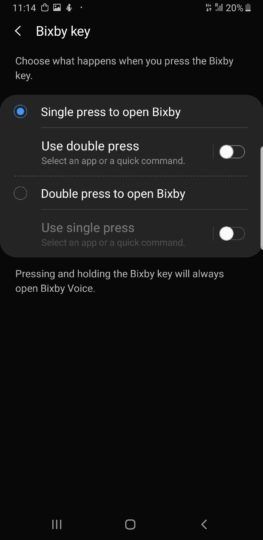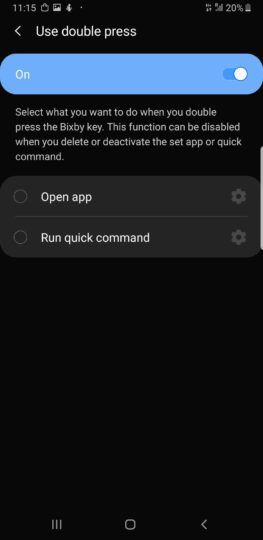The custom ROM ecosystem is rather large and diverse, but if there’s one custom ROM that we could consider to be “the biggest” of them all, then that would be LineageOS. With almost 1.8 million active installs at the end of 2018, the project’s install base is definitely noteworthy but said success mainly harkens back to their legacy. LineageOS is the successor of the CyanogenMod project, which ended in late 2016 following the shifting focus of Cyanogen Inc.
The project was first launched to the public with LineageOS 14.1, which was based on Android 7.1 Nougat and, by itself, was not much more than just a fork of the existing CyanogenMod 14.1 source code. It then started evolving and taking a slightly different path with LineageOS 15.1, based on Android 8.1 Oreo, maintaining their premise of a community-centered project above everything while adding a number of useful, widely-requested features such as a system-wide dark mode as well as privacy-focused improvements like the Trust interface. Today, that evolution continues with LineageOS 16.0, the newest and latest version of the incredibly-popular custom ROM, as announced on the team’s blog post.
As is the norm, with a version number change comes a big platform update. LineageOS has been re-based on the latest Android Pie source code. And with this comes all of Android Pie’s new features and improvements, including the renewed Material Theme redesign, the new navigation gestures, and more.
With the release of official Android Pie-based builds, LineageOS 14.1 is being officially discontinued going forward, meaning that new, official 14.1 builds will no longer be published from now on. This was eventually coming as builds were deprioritized from a weekly basis to a monthly basis roughly 2 months ago. Just like the 13.0 (Android 6.0 Marshmallow) and 11.0 (Android 4.4 KitKat) branches, the 14.1 branches will remain open for contributions like security patches, and developers will still be able to build new, unofficial 14.1 builds. Furthermore, LineageOS 15.1 builds will now be built on a weekly rather than nightly schedule.
Initial list of devices with LineageOS 16 support
As it’s the case with all initial releases, the initial device roster for LineageOS 16.0 based on Android Pie will start out small and will expand with time as maintainers and developers complete the device bring-up process for their respective devices and meet the requirements laid out in the Device Support Requirements Charter. The initial roster of officially-supported LineageOS 16.0 devices includes 24 devices, which are listed below. Note that not all of the builds may be live at the time this article was first published, so check back to see if a build is available for your device.
Google
Honor/Huawei
LeEco
Lenovo
Motorola
OnePlus
OPPO
Samsung
Sony
Xiaomi
New LineageOS 15.1 (Android Oreo) Devices
As a bonus, a number of devices have received official LineageOS 15.1 support, including:
The team states that LineageOS 15.1 will still be under active development, but that new features likely won’t be added since most developers have moved on to the Android Pie branch.
What if my device is not listed here?
Just because your device isn’t listed here does not mean that you can’t get to enjoy LineageOS 16 by now. Because of its open source nature, there are a number of unofficial builds for many devices on our forums, many of which will end up becoming official builds as development progresses. What’s more: most of them are, by now, perfectly stable as daily drivers, with the occasional minor quirk.
If you want to dive right in, check our forums for unofficial Android Pie-based LineageOS 16 builds for your device. If, however, you’re afraid of something going wrong, then it’s wise to wait for official builds to arrive.
LineageOS 15.1 and LineageOS 16.0 Changelog
- It’s now possible to set custom automatic update check intervals in the updater (never / once a day, once a week / once a month)
- Calculator now supports dark mode through Styles API
- Added “Mark as read” action in messages notifications
- Exchange support
- December 2018, January 2019 and February 2019 security patches have been merged
- Webview has been updated to Chromium 71.0.3578.99
How to upgrade to Android Pie-based LineageOS 16 from Android Oreo-based LineageOS 15.1
If you’re not familiar with the process behind installing custom ROMs or, in general, modifying your phone, you’ll first need to unlock the bootloader of your device and install an updated custom recovery, such as TWRP, before attempting to do anything. Then, once LineageOS 16.0 builds become available for your device, you’ll need to install them through TWRP.
Luckily, the process is rather straightforward. If you’re currently running official LineageOS 15.1, you can upgrade to official Android Pie-based LineageOS 16.0 without wiping data by doing the following:
- Download the update, either from the links provided above or the built-in updater.
- Download an appropriate Gapps package (if you’re using Gapps) from OpenGapps, or whatever GApps package your device maintainer recommends. Accordingly, you should also download the latest build of Magisk if you’re rooted/want to root.
- Reboot into recovery mode.
- (Optional) Make a backup of the system, boot, vendor, and data partitions in case something goes wrong during the installation process.
- Flash the LineageOS 16.0 build, followed by the Gapps package as well as Magisk (if you’ve downloaded them).
- Reboot into the system.
If you’re currently using an unofficial LineageOS 15.1/16.0 build, another ROM, or your device’s stock firmware, then you should follow the same instructions as above, keeping in mind you should also wipe the user data (factory reset) before following through with the installation process. Additionally, make sure your device is using the latest firmware as well as the newest TWRP build available, in order to avoid conflicts and unexpected bugs.
Support LineageOS
LineageOS is a community-built project made by several developers who work in their free time and doesn’t depend on a business model of any kind. If you want to support the development team, you can donate to them on PayPal which will help with server costs. You should also follow them on Twitter or on their official subreddit if you want to see the latest news or converse with some of the maintainers. For submitting bug reports, see here. If you want to help the team translate the custom ROM into your language, you can do so by following the instructions here.
Follow LineageOS on Social Media
Donate to LineageOS
- Donate to LineageOS via PayPal










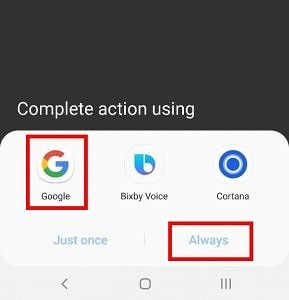





 (@dcseifert)
(@dcseifert)