
Modern voice assistants are all about convenience, allowing users to use their device with as little physical input as possible. Google Assistant helps with this by being available to use even when your device is locked. This, of course, poses some security issues. The whole point of a device being locked is that unwanted parties can’t access its contents. Up until now, Google Assistant’s capabilities while the device is locked have been fairly limited. But now, with the latest beta update to the Google app, users can send text messages from the lock screen.
The feature was rolled out to a select number of users this week during a server-side A/B test. It’s not entirely clear if there was some sort of criteria for users to get the feature, but it was more than likely a random thing. Interestingly, though, given that there’s been no official communication on the matter from Google, it’s even possible that the feature was a mistake. Some will certainly welcome the feature as a quality-of-life improvement. Others, myself included, will question it as a potential gaping hole in a device’s security.
Mercifully, there is a way to stop the feature if you do have it. Placing your phone in lockdown mode will prevent Google Assistant from being able to send texts without you unlocking your device first. The screenshots below show the feature in action. Note the lock icon at the top of the screen, indicating the device is locked while these actions are being performed.


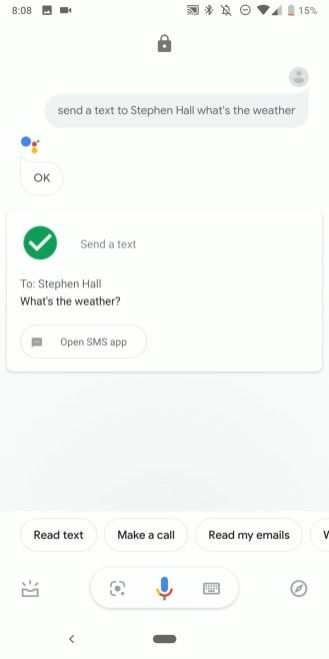
For users without the feature, the device will instead display the usual “Unlock to continue” and prompt you for your passcode/fingerprint. This is the experience the majority of users will have, as the feature is only available for select users running the Google app version 10.28. What’s more, the feature doesn’t seem to work for users running any Android Q betas.
Source 1: Reddit | Source 2 (screenshots): 9to5Google
The post Google Assistant tests letting you send text messages from the lock screen appeared first on xda-developers.



0 comments:
Post a Comment