
Dark Mode design has attracted a lot of attention lately, and both Google and Apple are rushing out dark-themed designs in their apps as fast as they can in preparation for their next major OS releases, both of which boast Dark Mode as a key feature. In the computer world, people have been asking the age-old question: Should dark mode theme designs use pure “AMOLED black” or dark gray?
While I’m not here to answer which tone looks better — that’s personal, and it’s basically politics at this point — I would like to answer another commonly accompanied question, and that is whether or not using dark gray in a dark-themed design saves battery over pure “AMOLED black” in OLED displays.
The answer to that is yes, dark gray still saves battery, but this is the part where most people say “but pure black saves more power because the pixels are actually turned off!” I’m going to sort of contradict my own title here, but yes, both statements in that outcry are true. However, how much power does pure black actually save over dark gray? To answer this question, we need to first understand some basic OLED anatomy.
OLED Display Basics
In an OLED (Organic Light-Emitting Diode) display, every single pixel produces its own light that you see. Every pixel has a red, blue, and green subpixel (assuming striped RGB for simplicity), and these are the individual OLEDs that emit their respective color at a certain brightness, and that brightness depends on how much voltage is applied to it. Every single color that the display produces is a mixture of these three OLEDs at different brightnesses, and white is simply a mixture of all three of these OLEDs. As told earlier, black is the absence of all three color mixtures with no voltage applied to any three of its OLEDs.
So, how is dark gray made? Gray, dark gray, and light gray are all actually just shades of white. A gray pixel is made by forming a white pixel and then lowering the voltage applied to its three OLEDs by a percentage based on how light or dark the pixel needs to be. This is more easily thought of in RGB color codes, where #FFFFFF/rgb(100%,100%,100%) is pure white, #000000/rgb(0,0,0) is black, and shades of gray are any triple with the same red, green, and blue components. An input color code’s individual red/blue/green component values are essentially passed on to the pixel’s respective RGB OLED as their voltage.
When outputting these color codes, however, there is one more step that takes place, and that is gamma correction. I won’t explain gamma in too much depth, but put simply, gamma correction takes the linear color code values that range from 0% to 100% and raises it to a power. The industry standard display gamma uses a power exponent of 2.2, so each input color component is raised to 2.2, and that is the output luminance of the respective OLED.
In summary, input RGB color code components are raised to 2.2 and then passed on to the pixel’s respective red, blue, and green OLED. Simple.
Now we can start answering questions.
How much power do dark gray pixels consume?
We will use the Google Material Dark Theme spec‘s recommended surface color of #121212, which translates into rgb(7%,7%,7%). After gamma correction (0.07^2.2) we get a value of 0.3%, which means that Google’s dark gray surface outputs 0.3% the luminance of a pure-white surface.
dark gray is 0.3% the luminance of pure white
Recall that the luminance/brightness of the OLED depends on how much voltage is applied to it. Only 0.3% of the voltage of white is needed to render dark gray. But I know what you’re thinking,
“0.3% is still higher than 0%!”
You are absolutely correct, but let’s get some real-world figures into this.
I measured the luminous efficacy of the OnePlus 7 Pro display (at 60hz) using a linear regression from plotting the device power versus output display luminance. Displays also consume power just by being turned on — the display driver becomes active and ready to send and receive signals from the SoC to the thin-film transistors. I measured the device power while the display rendered a full-black image and another measurement while the display was off, then I subtracted the difference. The OnePlus 7 Pro display consumed a baseline 400mW and an additional 4mW per nit (unit of luminance).
Now that we’ve gathered realistic power figures, we can model how much power dark gray consumes versus pure “AMOLED black.” Let’s assume a display brightness of 100 nits for pure white just so calculations are simple. At this white level, the OnePlus 7 Pro display would consume 400mW + (4mW/nit × 100 nits) = 800mW. When displaying nothing but black, the display would only consume its baseline power, which is 400mW. For dark gray, recall that we calculated its output luminance to be 0.3%, the luminance of the white level, so it should output 0.3 nits. 4mW/nit × 0.3 nits = 1.2mW, so dark gray should only consume 1.2mW more than pure black.
400mW vs. 401.2mW — a microscopic 0.3% increase in power consumption
So, theoretically, dark gray consumes a negligible amount of additional power compared to using black. But perhaps you’re still skeptical about its efficacy for dark mode and don’t trust the math, so let’s just measure the damn thing.
Real device power measurements
I set my OnePlus 7 Pro to a display white level of 100 nits using a light meter, and left it on a full image of just white, black, and dark gray, each for five minutes, and measured the total device power. The OnePlus 7 Pro display has a higher gamma in its shadows, so when measuring its output luminance for #121212, it read 0.18 nits instead of our projected 0.3 nits, so it will consume even less power.
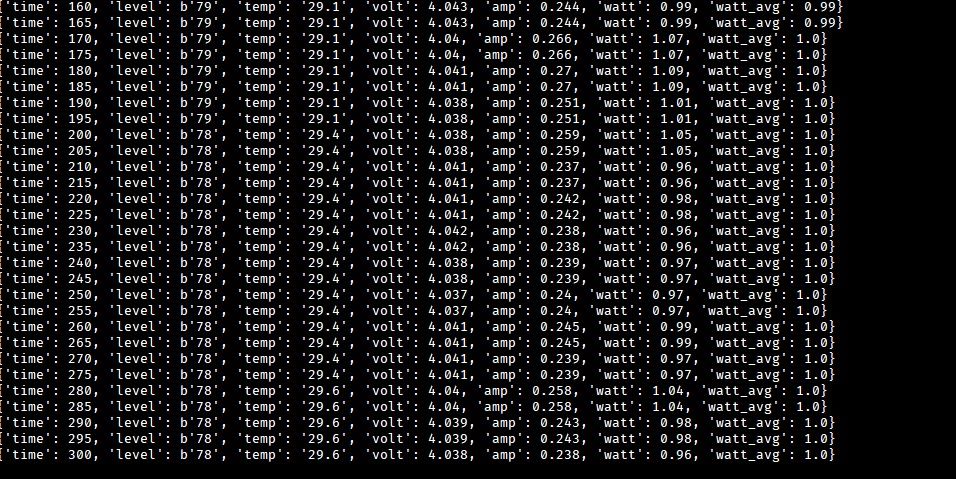


When the OnePlus 7 Pro is displaying full-white at 100 nits, the device consumed an average of 1000mW over five minutes. When displaying an “AMOLED black” image, the OnePlus 7 Pro consumed an average of 600mW — the same difference of 400mW in our modeling above. And finally, when measuring dark gray, the device consumed an average between 600mW-610mW. All of these measured power figures fall in line with what we previously modeled.
So AMOLED black or dark gray for dark mode? Pick whichever you prefer, both save the same amount of precious battery.
The post No, “AMOLED Black” Does NOT Save More Battery Than Dark Gray appeared first on xda-developers.



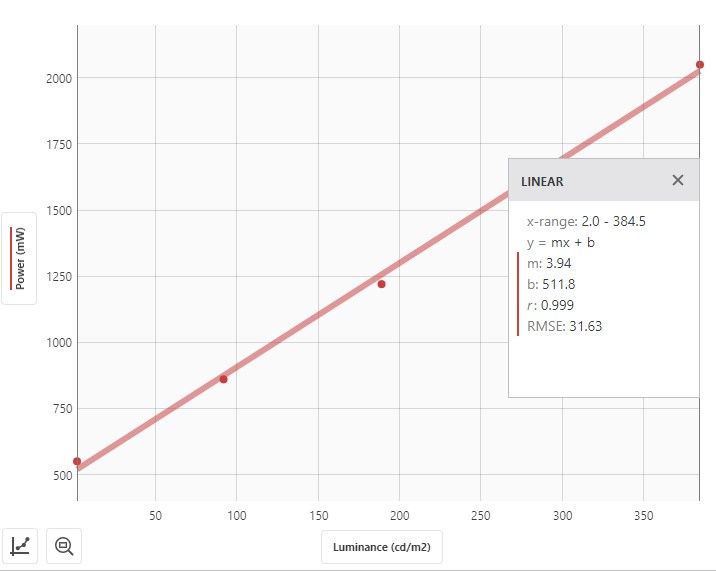


0 comments:
Post a Comment