
The community at XDA has always been fascinated with and interested in clean screenshots of home screen setups, including other configurations. Those very screenshots are either taken after repeated attempts or taken with multiple versions, contributing to an increase in entropy when it comes to the infamous “Screenshots” folder. Firefox ScreenshotGo aims to solve that problem. I installed it for the purpose of this article, and here’s my take on the application.

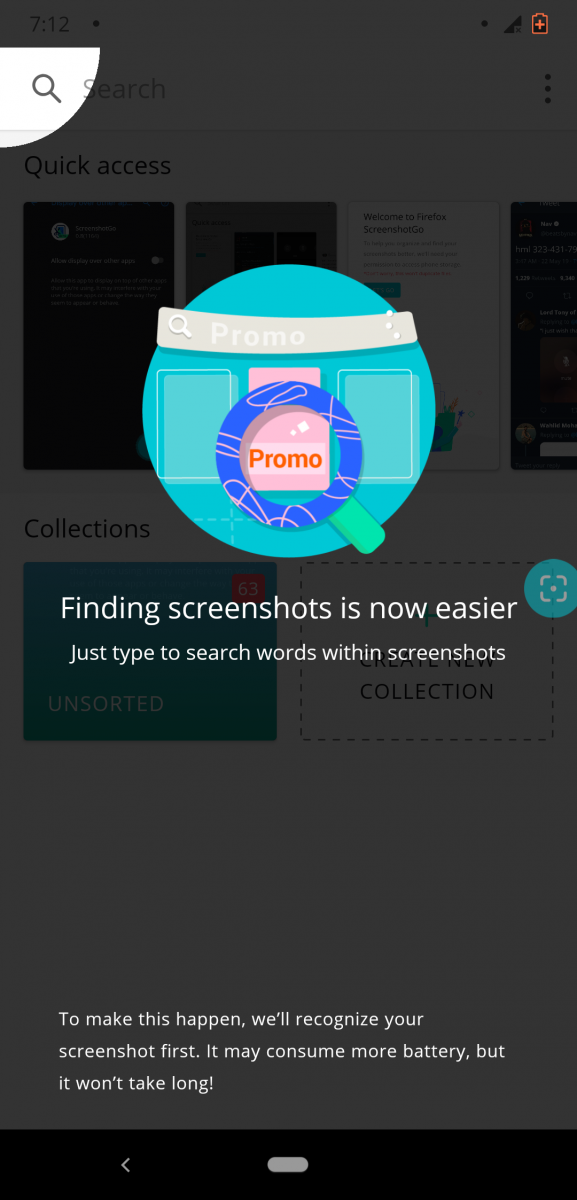

Basically, ScreenshotGo helps organize all the screenshots present in the OS. In addition, it helps search through screenshots using text. For example, if you’re looking for a specific article you took a screenshot of, all you have to do is search for some of the text from the article itself and let the application do the rest.
One can make collections of screenshots as well. In addition, Firefox ScreenshotGo Beta has the ability to scan and recognize text from screenshots taken externally as well, although, it lacks the ability to let the users copy and paste the text.
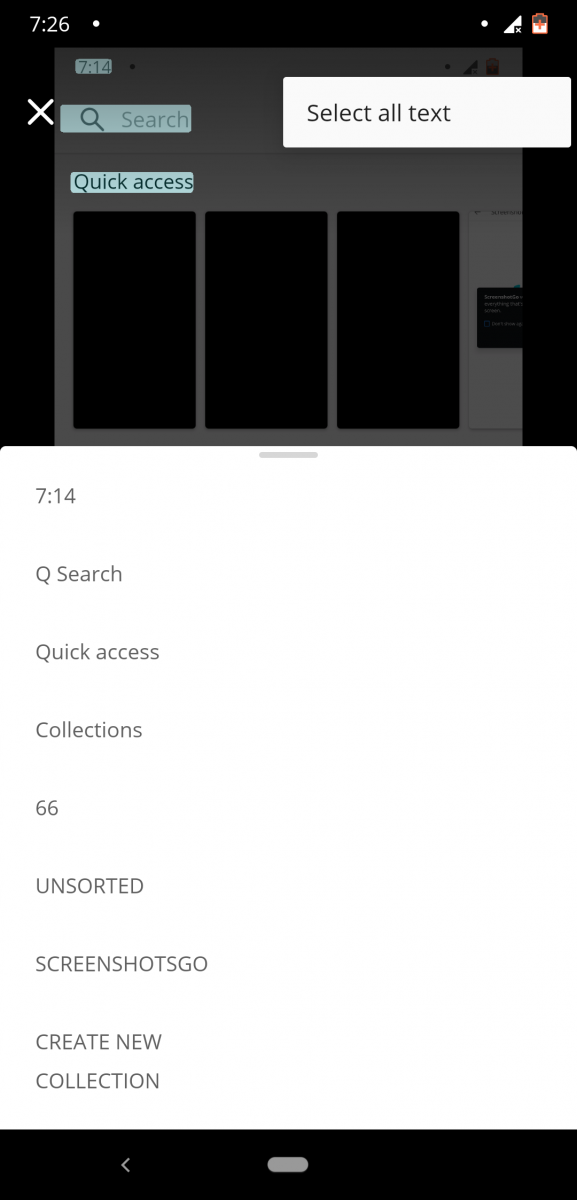
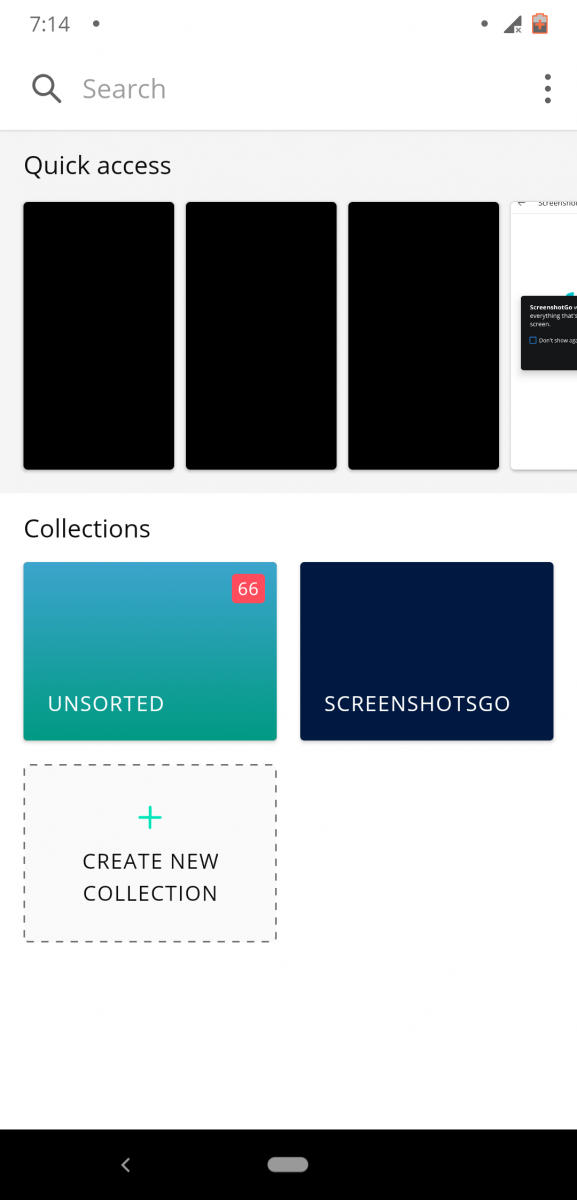
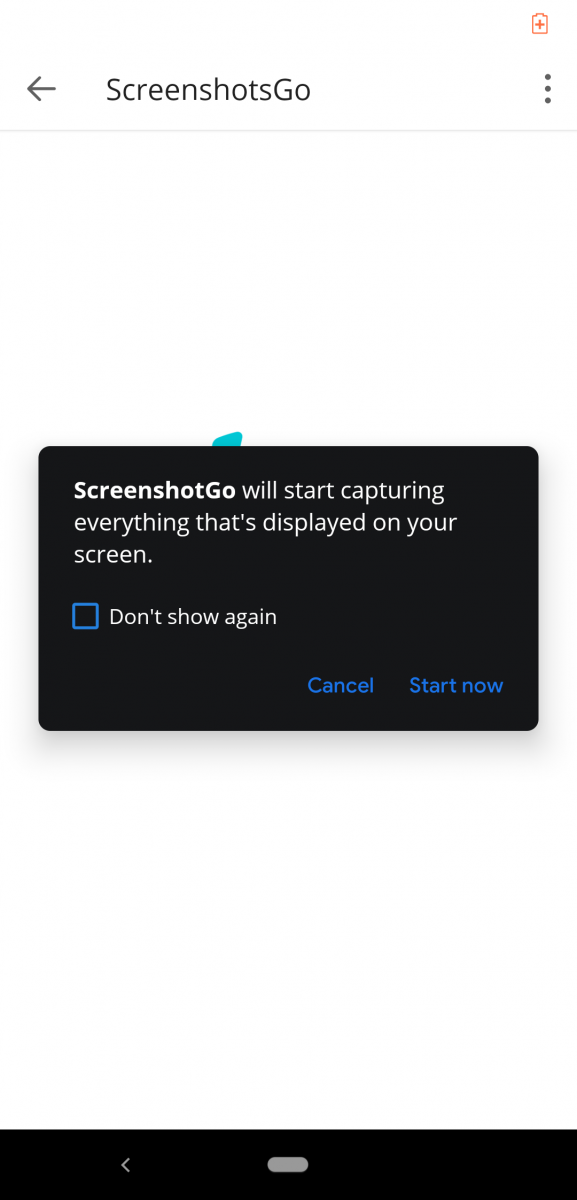
Now, the app is in beta currently. Although Firefox has developed an impressive application, there’s one feature we haven’t discussed, and there’s a reason for it. ScreenshotGo has this feature called the “Go button,” which is basically a floating button that lets users capture the current screen and add the screenshot to a specific collect on-the-fly. However, in my case, the screenshots produced by the Go button came out to blank black screens.
If you take Firefox ScreenshotGo Beta out for a spin, let us know how the application worked for you in the comments!
Firefox ScreenshotGo Beta - Find Screenshots Fast (Free, Google Play) →
Via: Reddit
The post Firefox ScreenshotGo helps you organize your screenshots and search them by text appeared first on xda-developers.


0 comments:
Post a Comment