

Chinese electronics maker Xiaomi is a giant not only in their home country of China but also in India and other Asian countries. They’ve also recently started expanding into Europe. Their smartphones and tablets are incredibly popular for their price-performance ratio. You can get the latest Xiaomi smartphone, laptop, wristband, and Bluetooth headset for the same price as a new iPhone. The incredible value of their products has led many to import their products to other countries. Third-party retailers have taken advantage of Xiaomi’s popularity in the reseller market by promising customers they’ll get the “global” version of a Chinese Xiaomi device, even if a global version doesn’t actually exist. Xiaomi has started to crack down on these resellers, and in their latest move, they are preventing their devices from booting out-of-region MIUI devices.
We recently spoke about Xiaomi’s Anti-Rollback Protection and how it could brick your device if you aren’t careful when downgrading to an earlier MIUI version. In that article, we also brought up other ways in which you could accidentally brick your Xiaomi device. One such way is to flash a MIUI Global ROM on certain Xiaomi devices sold in China. Doing this will cause your phone to be stuck on the MIUI recovery screen with the error message “this MIUI version can’t be installed on this device.”
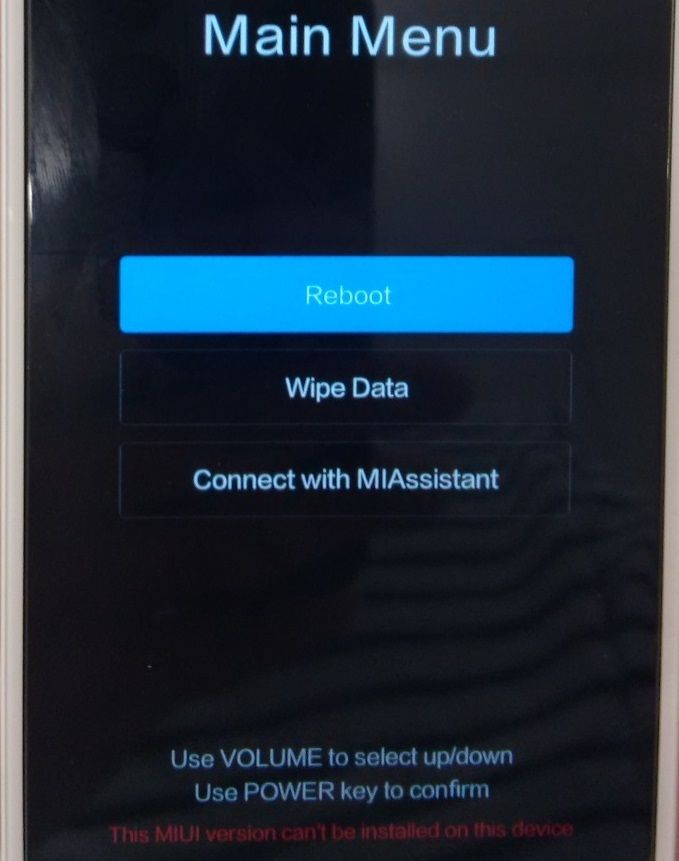
This is what happens if you try to flash a MIUI Global ROM on Chinese Xiaomi hardware with a locked bootloader. Credits: physicien007
Users have encountered this issue for a few months, and it wasn’t clear to them why this was happening. A few weeks ago, an Administrator of the official MIUI forums announced that this behavior was intentional. From the forum post:
While it’s great to finally see Xiaomi address why people were bricking their devices by flashing an out-of-region MIUI version, we’re disappointed that the company did not elaborate which devices are affected by this restriction. Fortunately, XDA Junior Member franztesca, the developer of XiaoMiTool, took it upon himself to find out which devices are affected. He discovered the code responsible for blocking out-of-region MIUI installations, and we were able to verify this for ourselves*. What happens is that MIUI checks the system properties to determine if the MIUI version matches the device’s reason. If they don’t match, the system will reboot you to MIUI recovery with an error message. There’s no way you can get around this error message as every boot will kick you back to MIUI recovery. (Fortunately, if you have an unlocked bootloader, this check won’t take place so you’re free to install an out-of-region MIUI version or custom ROM.)
*For those of you who are curious, the relevant class is com.android.server.SystemServerInjector which you can find in services.vdex located in /system/framework.
List of Xiaomi devices with out-of-region MIUI restrictions
It’s up to you to know the region of your device, but that should be easy to do so long as you purchase a device from an official source like an official retail/online partner in the region or the official Mi store/website for your region. If you buy a device from a third-party retailer, it can be a bit trickier. Third-party retailers may lie about the device they’re selling you. For example, a third-party retailer might claim they’re selling you the global Xiaomi Mi Max 3 when in fact they’re selling you the Chinese Xiaomi Mi Max 3. Always check the box and any labels on the device to be sure.
In any case, here are the Xiaomi devices that are affected by this out-of-region restriction. We listed the marketing name for each device as well as their code-names.
- Xiaomi Mi 6X (“wayne”)
- Xiaomi Mi 8 (“dipper”)
- Xiaomi Mi 8 EE (“ursa”)
- Xiaomi Mi 8 SE (“sirius”)
- Xiaomi Mi 8 Lite (“platina”)
- Xiaomi Mi 8 Pro (“equuleus”)
- Xiaomi Mi Max 3 (“nitrogen”)
- Xiaomi Mi Mix 2S (“polaris”)
- Xiaomi Mi Pad 4/Mi Pad 4 Plus (“clover”)
- Xiaomi Poco F1/Pocophone F1 (“beryllium”)
- Xiaomi Redmi Note 5A (“ugg”)
- Xiaomi Redmi Y1 Lite (“ugglite”)
- Xiaomi Redmi Y2/Redmi S2 (“ysl”)
- Xiaomi Redmi 5 (“rosy”)
- Xiaomi Redmi 5A (“riva”)
- Xiaomi Redmi 6 (“cereus”)
- Xiaomi Redmi 6A (“cactus”)
- Xiaomi Redmi 6 Pro (“sakura” and “sakura_india”)
- Xiaomi Redmi Note 5/Redmi 5 Plus (“vince”)
- Xiaomi Redmi Note 5 Pro/Redmi Note 5 AI (“whyred”)
- Xiaomi Redmi Note 6 Pro (“tulip”)
There are some devices in the list that might seem out of place. For instance, the Xiaomi Pocophone F1 is only sold internationally while the Mi Pad 4 and Mi 6X are only sold in China. Thus, it doesn’t make sense for there to be an out-of-region restriction since it isn’t possible to flash an out-of-region MIUI version. We assume these devices were listed for completeness as it’s possible these devices may be launched in other markets in the future.
Tip to avoid bricking your device
If you have an unlocked bootloader, you can safely flash out-of-region MIUI versions using TWRP, fastboot, or the MiFlash tool. However, be careful to always select “flash_all” and NOT “flash_all_lock” in MiFlash when you are flashing out-of-region software. If you select the latter, your bootloader will lock after flashing…which means your device will be bricked.

Pro-tip: Always uncheck “clean all and lock” before flashing with Mi Flash. This will prevent your bootloader from being locked when flashing.
What to do if your device has been bricked
If you end up with a bricked device, your only recourse, for now, is to enter EDL mode to re-flash the right MIUI version for your device. Unfortunately, Xiaomi has locked down EDL mode so only authorized Mi accounts can access it.
We’ll keep you updated on any changes to Xiaomi’s regional flashing policies. The company often doesn’t go into detail why they implement certain restrictions, though usually, the reason boils down to foiling shady third-party retailers and not to harm the enthusiast community.


0 comments:
Post a Comment