

Google offers a few ways you can contribute to their services to gain some extra perks. You can become a Local Guide for Google Maps or you can participate in surveys from Google Opinion Rewards, for example. A new program you’ll be able to join will be called “Google Play Points.” Judging by the strings, this will be a loyalty/rewards program which allows you to passively earn points on all purchases you make in Google Play.
Google Play Points – A Rewards Program for the Play Store
The following strings were obtained by performing a diff of the strings.xml from the latest version of the Google Play Store, version 11.6.15, obtained from APKMirror and comparing them with the 11.4.17 release. The strings show that you’ll get points on every purchase you make that can be redeemed for in-app items or Google Play Credit. One string states that you’ll earn 1 point for every ¥100 (~$0.90) you spend, though maybe Google will round that value up to $1 for U.S. customers. The rates for other regions aren’t revealed in the strings.
<string name="loyalty_help_menu">Help</string>
<string name="loyalty_home_points_expiry">Exp %1$s</string>
<string name="loyalty_home_points_expiry_content_description">Points expire on %1$s</string>
<string name="loyalty_level_benefits_menu">Level Benefits</string>
<string name="loyalty_points_balance_content_description">You have %1$d points</string>
<string name="loyalty_side_nav_content_description">%1$s. %2$s</string>
<string name="loyalty_side_nav_new">New</string>
<string name="loyalty_signup_bottom_notification_bar_subtitle">Join Google Play Points</string>
<string name="loyalty_signup_bottom_notification_bar_title">Earn points on all purchases</string>
<string name="loyalty_signup_error_dialog_generic_text">Something went wrong. Try joining Play Points again.</string>
<string name="loyalty_signup_interstitial_body">Earn points on everything you buy. Use points for special in-app items or Google Play credit.</string>
<string name="loyalty_signup_interstitial_body_jp">Earn 1 point per ¥100 on everything you buy. Use points for special in-app items or Google Play credit.</string>
<string name="loyalty_signup_interstitial_secondary_button_label">Not now</string>
<string name="loyalty_signup_interstitial_title">Introducing Google Play Points</string>
<string name="loyalty_terms_of_service">Terms of Service</string>
<string name="loyalty_tiers_page_title">Levels</string>
<string name="play_points">Play Points</string>
<string name="points_history">Points History</string>
<string name="points_history_empty_view_description">This is where you can track the points you earn and use</string>
<string name="points_history_empty_view_title">Nothing here yet</string>
The strings also show that there will be “Level Benefits.” There are several new images in the latest version of the Play Store that show there’ll be 5 levels: Bronze, Silver, Gold, Platinum, and Diamond. Unfortunately, the strings don’t tell us what benefits you’ll get in each level.





I decompiled the app and took a look around the code, but there isn’t much additional information to be found. I found a link to this image which gives an example of buying in-app items from games like Fire Emblem: Heroes and how that converts to rewards (what looks like Candy Crush’s in-game currency.)
Once the program goes live, the support page will be available at this link. If we learn more information about Google Play Points, we’ll let you all know.

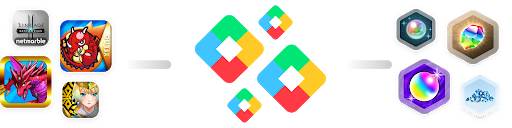

0 comments:
Post a Comment