
Over time YouTube Music has brought over many useful features from the now-defunct Play Music service. And this trend continues as YouTube Music is picking up yet another Play Music feature that makes it easier to save songs in your queue.
As spotted by 9to5Google, YouTube Music is rolling out a new “save” button in the app that lets you save your song queue as a playlist. When you’re playing an album or a playlist, YouTube Music’s Now Playing screen shows an “Up Next” tab in the bottom left corner that reveals the list of upcoming songs. The new save button appears in the Next Up tab and will allow users to save the entire song queue as a playlist in a few taps.
Tapping on the “save” button brings up the “Add to playlist” dialogue, allowing you to save the queue to one of your existing playlists or create a new one. The feature should also work on radio queues.


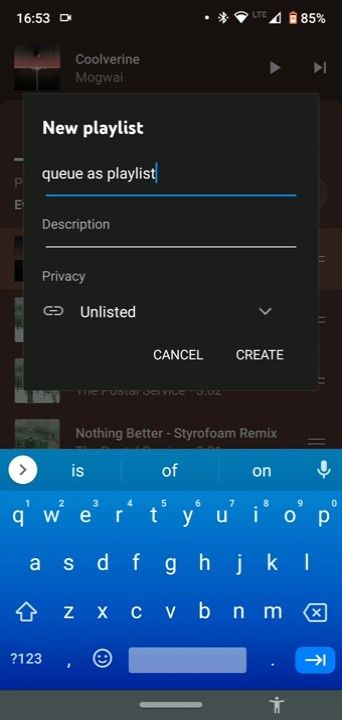
Screenshots credit: 9to5Google
The new save button in the Up Next tab hasn’t started rolling out widely. It’s most likely a server-side rollout as it wasn’t available for me on the latest version of YouTube Music. We’ll update this post with more details, once this feature starts rolling out to more users.
YouTube Music recently received a new widget that lets you access playback controls and recently played tracks right from your home screen. The app has also picked up a new Energize mood filter to help you boost your energy when you’re having a long day or feeling unmotivated. Other noteworthy features that YouTube Music has received over the past few months include free background playback in select regions, community-generated playlists, a Material You widget, and more.
Have you received the new save queue as playlist feature in YouTube Music? Let us know in the comments below.
The post YouTube Music will soon let you “save” your queue as a playlist appeared first on xda-developers.




0 comments:
Post a Comment