
Downloading videos from YouTube is pretty easy, though you’ve always had to use third-party software to do it, at least on the web. There’s no shortage of tools to download from YouTube, from sketchy third-party websites to tools based on the popular, open-source youtube-dl project. Now, though, Google is finally offering an official way to download videos from YouTube on the web, though they’re running a limited test for YouTube Premium users only at the moment.
Android Police readers in India and France first spotted the experiment, and some at XDA also see the toggle in the U.S. To enable the feature, you need to navigate to the YouTube Labs page to see if you’re eligible. If you have it, it will look something like below:

Source: Android Police
If you enable the feature, you will see something like the below on eligible videos:

Source: Android Police
According to YouTube, the feature will only be available until the 19th of October, and it will only work on the latest versions of Chrome, Edge, or Opera Browsers. To play downloaded videos, you need to navigate to youtube.com/feed/downloads, which can also be found in the side navigation panel.
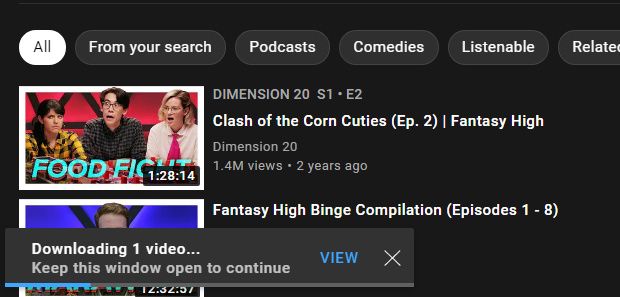

You’re also able to choose what quality to download videos in, with 1080p as the maximum (even if a video has 1440p or higher support). You can also delete all videos from your browser’s cache.
While it’s not a complete solution that can be accessed locally on your machine and played on your favorite video players, the addition of video downloading will be welcomed by anyone with a YouTube Premium subscription. We can only hope that Google will keep the feature around at some point in the future, especially because it already exists on mobile.
The post YouTube is finally letting some users download videos on the web appeared first on xda-developers.




0 comments:
Post a Comment