
Android 12 reached Platform Stability with the release of the fourth beta yesterday. Android 12 Beta 4 represents an important milestone as we inch closer towards the public release. While the latest beta release doesn’t bring along any new features or note-worthy user-facing changes, it does give us our first look at the much faster search bar of the Pixel Launcher that has been in development for some time now.
We first caught glimpse of the new search bar for the Pixel Launcher on Android 12 Developer Preview 2, and we’ve finally got it working in Android 12 Beta 4. However, you need root access to enable it. This new search bar replaces the existing Google App-powered search widget in the Pixel Launcher’s app drawer. The search bar on the home screen still uses Google App’s search widget, though.
As you can see in the below screenshots, the new search bar lets you quickly find apps, shortcuts, widgets, settings, contacts, conversations, tips, and more.
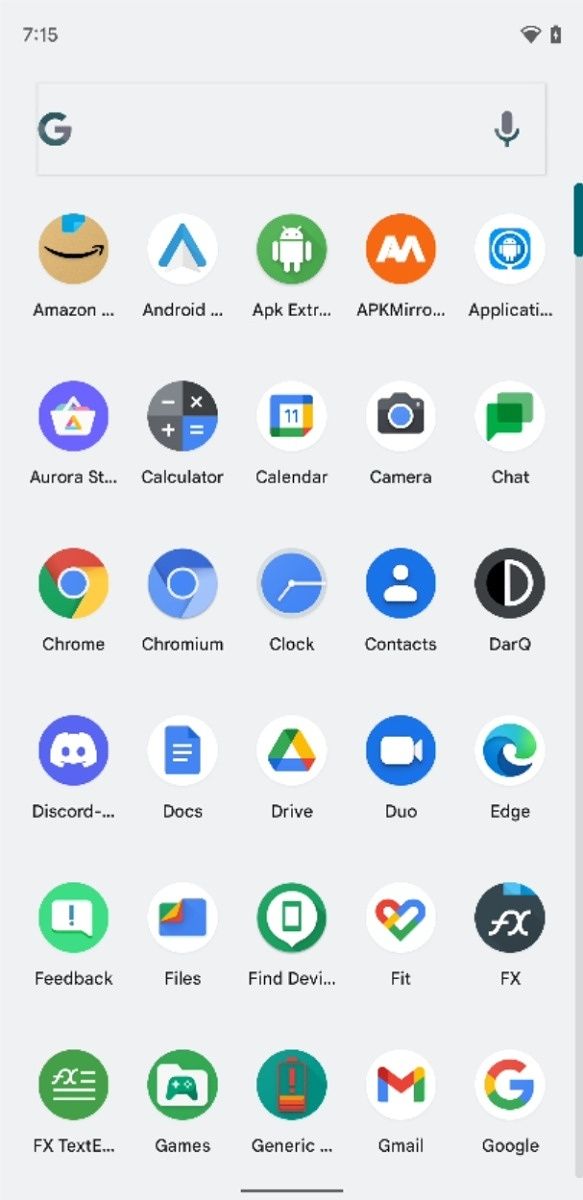

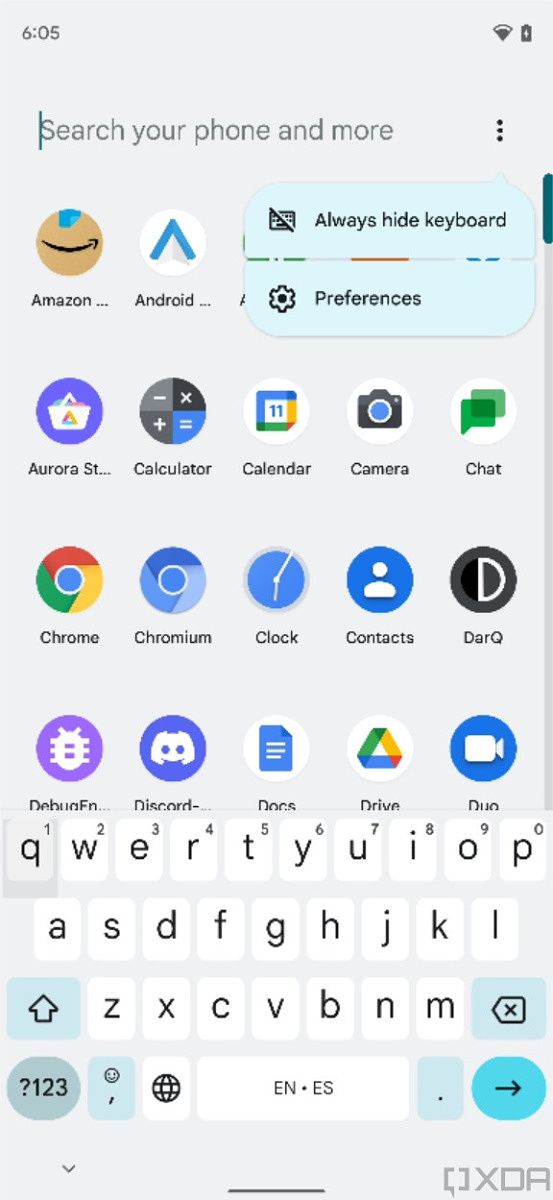

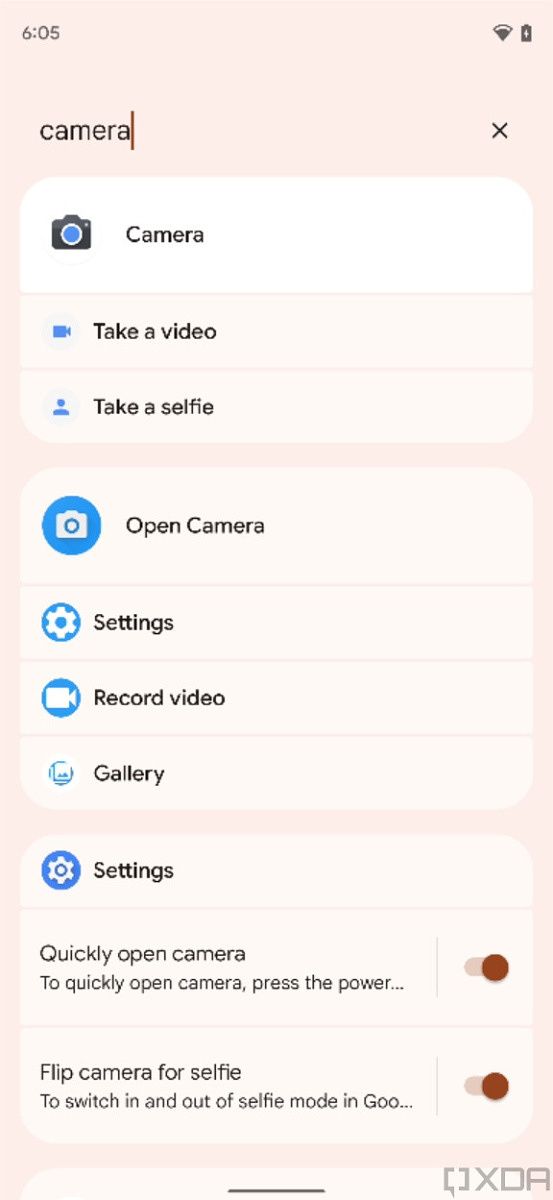
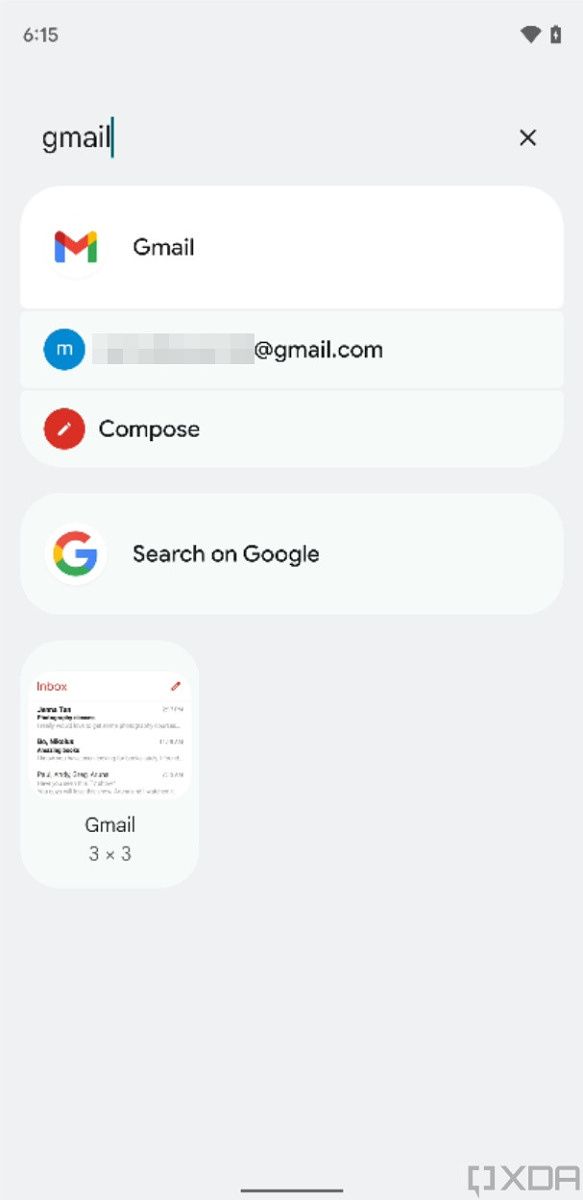
You have the option to choose what kind of results pop up, and you can also toggle whether or not you want the keyboard to automatically open up when the search bar is shown. The old search bar simply opened the Google App, and some complained that it was slow and clunky.


The new search bar lets you jump directly to specific parts of an app straight from the app drawer. For example, if you type “camera,” the search bar will show you options to “Take a video,” “Take a selfie,” open the camera app, record video, jump to Gallery, etc.
This new solution is very fast and useful. Check out the demo video attached below to see it in action.
Pixel Launcher’s new search bar takes advantage of a new API called AppSearch, which was released alongside Android 12 Beta 3. AppSearch is a fully offline on-device search library that developers can integrate into their apps to provide a feature-rich, full-text search feature.
We managed to get the new search working in the Pixel Launcher thanks to a newly added service — called AiAiSearchUiService — in the Android System Intelligence app. This service is set as the system’s default search UI service on Pixel phones, as defined by the framework configuration value config_defaultSearchUiService. This service was not available in previous versions of the Android System Intelligence/Device Personalization Services app, which is why this feature wasn’t working in previous Android 12 releases.
The post Android 12 Beta 4 offers our first look at the Pixel Launcher’s much-faster search bar appeared first on xda-developers.



0 comments:
Post a Comment