
Windows 10 was released in 2015 and represented a big change of direction for Microsoft’s operating system. For years, Microsoft’s approach to Windows has been to relegate major feature updates for all new versions of the OS. As a result, updates to Windows XP, Windows Vista, Windows 7, and Windows 8.1 were mostly geared towards improving the security and refining already-existing features. Windows 10, though, has consistently added new features and improvements on top of the base release through bi-yearly major updates. The latest of such updates, Windows 10 20H2, is now rolling out, bringing some significant changes.
The most immediately noticeable change is the new start menu design. Gone are the colorful tiles that resembled the Windows 8.1 UI. Instead, we have more minimalist tiles and icons that are single-colored and semi-transparent. These fit more closely with Windows 10’s new design language and guidelines that Microsoft has been slowly pushing to more of its apps. This new start menu design is also made to better fit Windows 10’s light and dark themes, but if you’d like to add the color back to the menu, you can choose an accent color by going into Settings.
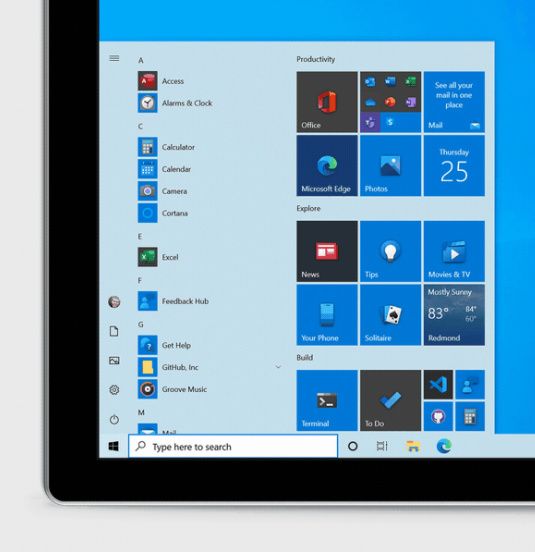

The start menu in Windows 10 2004 (left) and Windows 10 20H2 (right).
There are also several other changes. Among them includes the ability to change the refresh rate of your display right from Settings, changes to make notifications more comfortable and visible, and a cleaner, more personalized Taskbar with less clutter. Microsoft Edge users will also be glad to know that new features, such as Collections (which allows you to easily share and save content you find online) and Price Comparison (which looks up the prices of things in several retailers to allow you to find the lowest price) are coming to Edge ahead of the Black Friday and Christmas shopping seasons.
The update should be rolling out over-the-air in the following weeks to a computer near you through Windows Update! Keep in mind that your PC must be running at least Windows 10 version 1903 for the update to show up. Microsoft says availability is being limited to ensure a reliable download experience, so don’t fret if the update doesn’t appear right away. There are a handful of known issues with the update, but most people shouldn’t need to worry about the update breaking anything.
The post Microsoft rolls out the Windows 10 20H2 update with a new start menu design appeared first on xda-developers.



0 comments:
Post a Comment