
Android tablets suck, well, a lot of them do. Ask any regular person to describe a tablet, and they’ll often call it an iPad. While Samsung and others do a great job of not allowing the iPhone to become synonymous with the mobile category, it’s in tablets where Android manufacturers haven’t figured it out.
That’s not to say they haven’t tried, and Samsung has released several Galaxy Tabs that try to compete with the steady cadence of slabs coming out of Cupertino. None have appealed to me, mainly as I don’t think Android was designed with tablet sizes in mind. The Galaxy Tab S7 Plus, however, is the first Android tablet that would make me consider switching from my trusty iPad Pro.
XDA Forums: Samsung Galaxy Tab S7
There’s a whole lot of reasons why, and while the experience is mostly positive, there’s a couple of pitfalls that Samsung has also fallen into. I’ve been using the Galaxy Tab S7 Plus 5G for about 72 hours now, and here are our hands-on first impressions.
- The Galaxy Tab S7+ is the best Android tablet I've ever used. Not many come close to the iPad Pro, but after just two days, I'm very tempted to switch. Powerful specs, a premium feel and excellent features make up a flagship tablet that will cost you a flagship price tag.
Visually breathtaking

There’s no other way to put it – the Galaxy Tab S7 Plus is stunning, and the display is visually breathtaking. Apple likes to tout marketing terms like Retina Display, but the 12.4-inch Super AMOLED display on the Galaxy Tab S7 Plus is in a league of its own. At 1752 x 2800 pixels and a 16:10 aspect ratio, the display “only” offers 266 pixels per inch density, but much like megapixels aren’t the only deciding factor in cameras, the quality of the Galaxy Tab S7 Plus display is second to none.
The Galaxy Tab S7 Plus is stunning, and the display is visually breathtaking.
The rest of the tablet is standard fare: a fairly uniform and large bezel around the screen, which results in an 84.6% screen to body ratio. An array of color choices, with the Mystic Bronze featuring a brushed rear finish and the best choice of color by far. Even though the black bezels seem unsightly, the sleek 5.7mm thickness means its part of the design aesthetic, and you don’t think about them.

At 575g, however, you feel the heft and at 285mm tall by 185mm wide, it’s not the most comfortable thing to use without a case. Unfortunately, right now, you can’t buy the keyboard cover, which means you’re limited to the on-screen keyboard (as there are no good third-party keyboard cases right now), and it’s too wide to be comfortable trying to hold at the bottom and type in portrait mode. Samsung has made some tweaks to the software so the keyboard can be split or turned into a floating keyboard, but you’ll want a keyboard cover: it’s just too uncomfortable otherwise.
While most of the Galaxy Tab S7 Plus is stylish and sleek, the position of the S Pen on the rear is problematic and honestly, quite unsightly. Using relatively strong magnets, the S Pen automatically attaches to the back. Connecting to an extended magnetized area that blends into the camera housing, this is probably the best that Samsung could do, but it’s not the most stylish thing.

Further, in the space of 48 hours, I’ve already lost the S Pen a couple of times. Once, it came loose and rolled under my car. The other, it fell to the bottom of my bag. Unlike the iPad Pro, where the Apple Pencil connects to the top of the iPad, the S Pen connects to the back, which also means it doesn’t lay flat when you put it on a table. It’s not a deal-breaker, but I’d love to see Samsung fix this flawed design in a future version.
Powerful performance and impressive hardware

Take the main specs from a flagship like the Galaxy Note 20 Ultra (aside from the camera), put it in tablet format, and what do you get? The Galaxy Tab S7 Plus.
The package includes the Qualcomm Snapdragon 865 Plus processor – the latest from Qualcomm, and a modest upgrade over the Snapdragon 865 found in most flagship phones – and 6GB or 8GB of RAM. If you go for the 6GB version, it comes with 128GB of storage, while the 8GB variant comes with either 256GB or 512GB of storage. There’s also support for microSD expansion. I’m using the entry-level 6GB model and thought I had a higher spec: there’s been no initial lag or stutter, and it’s been lightning-fast with an experience that’s akin to the Galaxy Note 20 Ultra. Of course, it’s too soon to tell and I’ll reserve final judgment for the full review.
Great speakers and a gorgeous display make the Tab S7+ great for watching movies.
The rest of the hardware is equally impressive. The display supports HDR 10+ and offers a 120HZ refresh rate like the new Galaxy Note 20 series. The dual camera combines a primary 13MP wide-angle sensor with f/2.0 aperture, with a 5MP ultra-wide sensor with f/2.2 aperture.
The camera is ok at first glance, but no one should buy a tablet for its camera, please don’t be that person. The front camera is arguably more important, especially for things like video calls, and the 8MP f/2.0 sensor will likely be ok, although it is limited to Full HD at 30 frames per second. If you really must be the person using a giant tablet to take photos or videos, you’ll be happy to know the rear camera supports 4K video, also at 30 frames per second.
The rest of the hardware package includes a 10,090 mAh battery, and thankfully, 45W charging that should mean relatively rapid charging times. The Galaxy Tab S7 Plus is also one of the first devices to support the latest Wi-Fi 6 standard. Like the rest of Samsung’s recent flagship devices, there’s also wireless DeX so you can use your tablet to turn any display into a PC.

You might be wondering where the fingerprint sensor is. The answer is, Samsung went for an in-display fingerprint sensor, but Samsung might as well have not bothered. Anyone who’s used the Galaxy S20 range will understand what I mean: that series (and the Note 20 range) both had fairly bad in-display fingerprint readers, but somehow, Samsung has made it even worse on the Galaxy Tab S7 Plus. Whether you keep your fingerprint static when registering, or rotate it so you can unlock at any angle, it doesn’t matter. The fingerprint reader is almost useless, and in two days, I’ve had more failures to unlock than with any other device I’ve ever used. Unfortunately, there’s no other secure method for things like banking apps, etc., so it’s either struggle through the fingerprint issues or constantly have to log in to those apps.
Where I’ve been truly impressed so far is in the audio experience: the quad speakers tuned by AKG are loud, clear, and immensely enjoyable. The speakers have the added benefit of louder notifications, although you’ll want to turn this down as at its loudest, the notification sound can be heard upstairs in my house. If you’re buying the Galaxy Tab S7 Plus for its visual and auditory experiences, you won’t be disappointed.
Samsung is the software king

I’ve been using the Galaxy Fold for the past few months and love Samsung’s multitasking features. The best thing about the Galaxy Tab S7 Plus is your ability to multitask. You can have three windows side-by-side and can open more in a pop-up view that lets you also minimize the app into a little chat head. The iPad and even other Android tablets can’t compare, and Samsung’s decade of experience refining the multitasking experience shows.
 Unfortunately, they’ve still not addressed my big concern about tablets as a whole: they’re treated less like independent experiences, and more like big smartphones. This is flawed, and it’s most apparent on the home screen. The Galaxy Tab S7 Plus offers a 5×6 maximum grid layout, which is also the same on the Galaxy Note 20 Ultra, despite the former having almost twice the screen real estate. Yes, there are third-party launchers, etc., but just like my complaints with the Galaxy Fold, it doesn’t feel like Samsung is maximizing the larger screen real estate. Is it that difficult to give us the ability to use smaller icons, and a larger overall grid to fit more on the screen?
Unfortunately, they’ve still not addressed my big concern about tablets as a whole: they’re treated less like independent experiences, and more like big smartphones. This is flawed, and it’s most apparent on the home screen. The Galaxy Tab S7 Plus offers a 5×6 maximum grid layout, which is also the same on the Galaxy Note 20 Ultra, despite the former having almost twice the screen real estate. Yes, there are third-party launchers, etc., but just like my complaints with the Galaxy Fold, it doesn’t feel like Samsung is maximizing the larger screen real estate. Is it that difficult to give us the ability to use smaller icons, and a larger overall grid to fit more on the screen?
That said, Samsung has made some optimizations, mainly to the keyboard experience. Knowing that many people will rely on the on-screen keyboard, there’s the ability to resize the keyboard, turn it into a split keyboard or undock it and let it float on top of whatever app you are using.
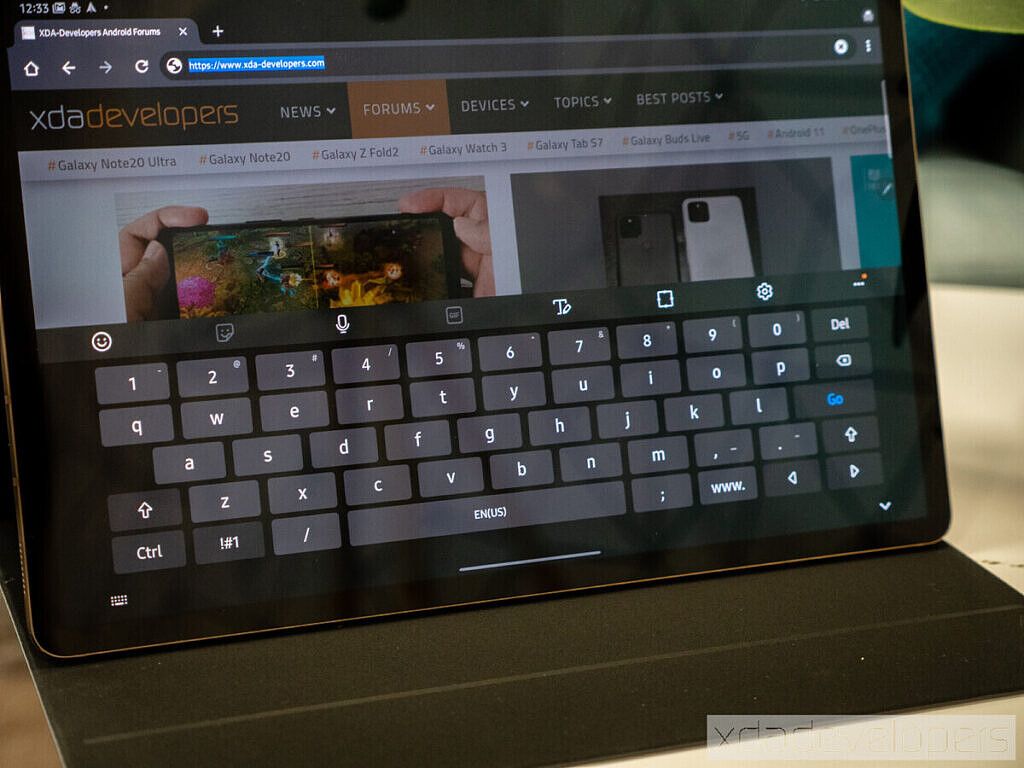
The keyboard also contains Ctrl, Shift and arrow keys, allowing you to use common PC commands like Ctrl + C / V to copy and paste. While necessary for DeX, this also has the by-product of finally offering the ability to quickly undo what you last did using the Ctrl + Z / Y key combos. It’s long been a gripe of mine that Android doesn’t have an easy way to undo or redo your last action, and while these keyboard shortcuts can’t be used outside of text input fields, it’s still a handy feature to have.
Specifications
Here’s the full specs list for the Galaxy Tab S7+, as well as its younger sibling, the Tab S7.
| Specification | Samsung Galaxy Tab S7 | Samsung Galaxy Tab S7+ |
|---|---|---|
| Dimensions & Weight | 253.8 (W) x 165.3 (H) x 6.3mm (D)
498g (Wi-Fi), 500g (LTE), 502g (5G) |
285.0 (W) x 185.0 (H) x 5.7mm (D)
575g (Wi-Fi, LTE, 5G) |
| Display |
|
|
| CPU & GPU | Qualcomm Snapdragon 865 Plus:
1 x Kryo 585 (ARM Cortex-A77-based) Prime core @ 3.1GHz Adreno 650 GPU Fabricated on TSMC’s 7nm (N7P) process |
|
| RAM & Storage | 6GB LPDDR5 RAM + 128GB UFS 3.0 storage
8GB LPDDR5 RAM + 256GB UFS 3.0 storage Expandable storage (up to 1TB microSD) |
|
| Sound | Quad Speakers
Tuned by AKG, Dolby Atmos |
|
| Battery & Charging | 8,000 mAh
45W Super Fast charging |
10,090 mAh
45W Super Fast Charging |
| Security | Capacitive side-mounted fingerprint by Goodix | Optical under-display fingerprint scanner by Goodix |
| Rear Camera |
13MP f/2.0 main + 5MP f/2.2 ultra-wide LED flash |
|
| Front Camera | 8MP f/2.0 | |
| Ports | USB Type-C, 3.2 Gen 1, DP Out | |
| Connectivity | 5G, LTE, Wi-Fi 6 (802.11 a/b/g/n/ac/ax), Wi-Fi Direct, Bluetooth 5.0 | |
| Sensors | Accelerometer, compass, gyroscope, light sensor, hall sensor | |
| Software | Android 10 with One UI 2.5 | |
Galaxy Tab S7 Plus: I’m tempted to switch from the iPad Pro






This is the most surprising part of my first impressions: the Galaxy Tab S7 Plus is so impressive in the right areas that I am considering switching from my iPad Pro. There are some inexcusable things like the fingerprint sensor and that awful design of the S Pen location on the back, but these are nitpicking from a positive experience.
A great alternative to the iPad Pro
That said, the real proof will be in the coming days and weeks as I put it through its paces. It may not live up to its early hype, but the Galaxy Tab S7 Plus has left enough of a good impression that I can’t wait to see how it performs.
Stay tuned for the full review, but in the meantime, I’m off to try and hunt down the keyboard cover or an alternative. I wrote this entire post in word using the on-screen keyboard on the Tab S7+, and my hand is suffering from cramp, so I don’t recommend relying solely on the on-screen keyboard. If you have any ideas, let me know in the comments!
- The Galaxy Tab S7+ is the best Android tablet I've ever used. Not many come close to the iPad Pro, but after just two days, I'm very tempted to switch. Powerful specs, a premium feel and excellent features make up a flagship tablet that will cost you a flagship price tag.
The post Samsung Galaxy Tab S7 Plus 5G First Impressions: a visually breathtaking experience appeared first on xda-developers.



0 comments:
Post a Comment