
If you’re thinking about getting an HONOR 9X Pro, or if you already have one, you might be wondering how to get some of the more common apps that you’d want on the Google Play store. Many of these apps have become more difficult to get, due to the ban of Google services on Huawei devices. Without the Google Play store, you’ll need to find workarounds to get some of your favorite apps. Follow this guide to find several ways that you can find these apps for your HONOR 9X Pro.
The Honor 9X Pro features a 6.59-inch display, the Kirin 810 processor, 6GB of RAM, 256GB of storage, and a 4,000mAh battery. The device features three rear cameras: 48MP, 8MP wide-angle, and 2MP depth sensor. The front 16MP camera is housed in a pop-up mechanism, creating very slim bezels on the front of the phone.
| Specifications | Honor 9X Pro |
|---|---|
| Dimensions and Weight |
|
| Display |
|
| SoC | HiSilicon Kirin 810:
|
| RAM and Storage |
|
| Expandability | Up to 512GB via microSD |
| Battery | 4,000mAh |
| Fingerprint Sensor | Yes, side-mounted |
| Rear Camera |
|
| Front Camera | 16MP, f/2.2, pop-up |
| Android Version | Android 9 Pie underneath EMUI 9.1 |
1. Huawei APP Gallery
Huawei App Gallery is a massive market for apps that is expanding very quickly. You will be able to find a lot of the popular apps you’re looking for using this service. Just open the app and search for your desired app and you’ll be able to find exact or similar matches. In the screenshots below, you’ll be able to see that the Amazon app is available for download.
The Booking.com app is also available in the App Gallery.
2. Phone Clone
Phone Clone allows you to quickly copy apps and data to an HONOR phone, no matter what your old phone is.
Before copying the apps, you need to install the Phone Clone on both phones. The app can find and copy on whatever app store you are using.
Phone Clone is a very simple app to use. In this case, you’ll choose the “This is the new phone” button on your HONOR 9X Pro, and chose the “This is the old phone” button on the phone you’re cloning from.
After following the steps, you can choose whatever data and app you need. For example, if you want Amazon, Excel, and Facebook on your HONOR 9X Pro, just selected them in Phone Clone and wait for them to transfer.
3. Alternative APP Store (APKPure)
With APK Pure, you can not only download apps you need but also manage and update them. When you install the app which is downloaded from APK Pure for the first time, the HONOR 9X Pro will ask your permission to install apps from the APK Pure. This will only show up once, and it won’t bother you again.
You’ll be able to install all of your favorite social media apps and keep them updated through APKPure.

WhatsApp on APKPure
4. Alternative APPs
For some apps that HONOR 9X Pro doesn’t support, you can easily find alternatives on APKPure too. For example, we’ve found some good alternatives to recommend to you.
Google Photos→ Photo ToolThe Photo Tool app helps you backup, manage, and share your photos and videos easy and fast.
Google Drive→ File Commander
File Commander is a powerful file manager that allows you to handle any file on your Android device, cloud storage, or network location via a clean and intuitive interface. It is loaded with features – Vault security, Recycle Bin, Storage Analyzer, File Converter & also receive 5GB Free storage on MobiSystems Drive.
Google Contact→ Cloze
Cloze automatically creates one view of every person and company – all their contact details, and your complete history – your phone calls, text messages, every email back and forth, meetings, notes, files, social, and messages.
5. WAP Shortcuts
For some apps that provide good browser experience, the best alternative would be to create a shortcut on your homepage for a WAP version of the website. For example YouTube.
Then you’ll find the shortcut on your homepage, just like the YouTube app.
These tips should help you navigate around the Google ban and still be able to get some of your favorite apps.
We thank HONOR for sponsoring this post. Our sponsors help us pay for the many costs associated with running XDA, including server costs, full time developers, news writers, and much more. While you might see sponsored content (which will always be labeled as such) alongside Portal content, the Portal team is in no way responsible for these posts. Sponsored content, advertising and XDA Depot are managed by a separate team entirely. XDA will never compromise its journalistic integrity by accepting money to write favorably about a company, or alter our opinions or views in any way. Our opinion cannot be bought.
The post HONOR 9X Pro APP Guide – ALL The Ways to Get APPs You Need appeared first on xda-developers.







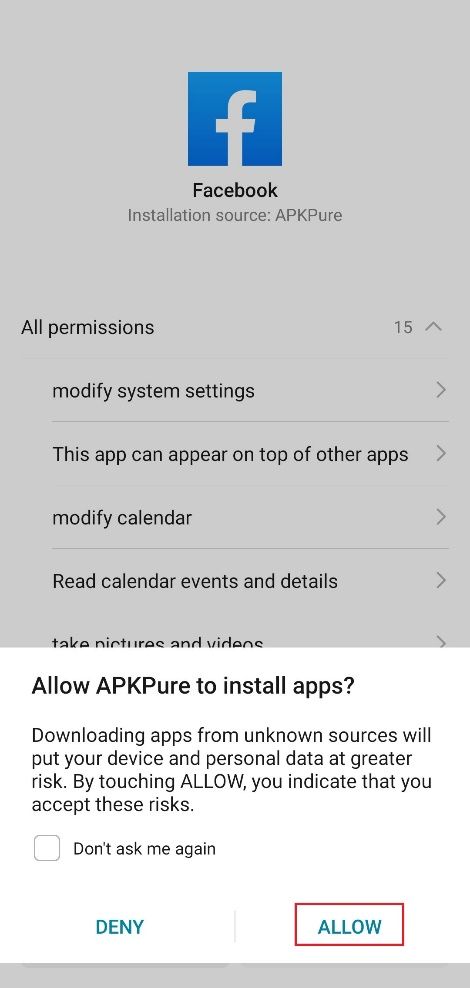




0 comments:
Post a Comment