
The Google Podcasts app launched way back in the middle of 2018, yet it lacks a number of features that many would deem core to their podcast listening experience. While it gets the job done, I can understand why others may opt to use another podcast application instead. With a barebones UI, lack of queueing, and no customization, the Google Podcasts app leaves a lot to be desired if you’re after more than just a podcast app. Thankfully, the app is set to be fleshed out thanks to some discoveries that were found in the app after decompilation by 9To5Google.



As you can see from the screenshots above, the home page is now entirely fleshed out and, while it still has a grid of the shows that you listen to, there are also descriptions and an “Add to queue” button inline with each recommendation. You can operate nearly entirely from the home screen, which is what a home screen should serve to do.
However, tapping the magnifying glass on the bottom bar reveals an entirely new section that currently isn’t present in the Google Podcasts app. This section is called “Discover” and offers a “For You” experience, along with the ability to show by topic as well. You can also see “Popular and Trending” shows, too.
The pages for an individual show hasn’t really changed, though there is now a queue and a download button right next to the play button.
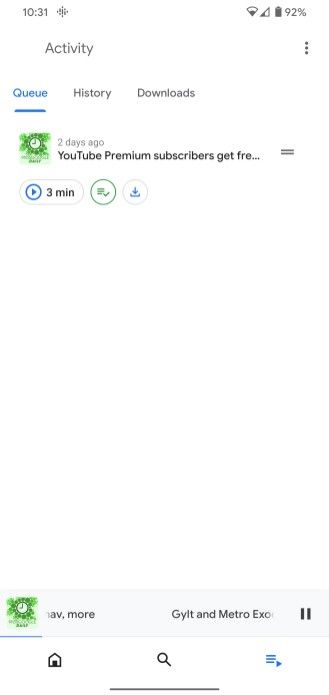

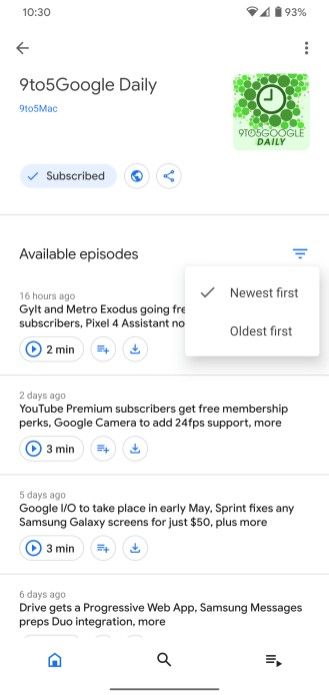
While it’s great to finally have a queueing option in the Google Podcasts app, it took Google a surprisingly long time to actually add it. It’s a feature that just makes sense, especially as many (like myself) listen to podcasts when going to sleep. Even if you’re a person who listens to podcasts while commuting or going about your day, it can be annoying to have to then take out your phone and navigate to the next podcast when your current one is finished.
9To5Google says that the app is seemingly finished, though it’s not switched on in the latest beta version of the Google app yet.
Source: 9To5Google
The post Google Podcasts is getting a Queue feature, Discover tab, and bottom bar appeared first on xda-developers.


0 comments:
Post a Comment