
Google has been adding features to Chrome that makes it work more seamlessly across platforms. Last month, they added a native feature for sending tabs between devices. Now, Chrome for the desktop is getting the ability to send phone numbers to your connected Android phone.
The feature is available in Chrome Beta version 78 and it works pretty much as you would imagine. Clicking on a linked phone number or highlighting and right-clicking brings up a prompt from the address bar or context menu. The prompt asks which phone you would like to use to make the call. You’ll see a list of recently active phones associated with your Google account. Selecting a phone will send a notification to the device with the phone number, which will automatically be pasted into the dialer.
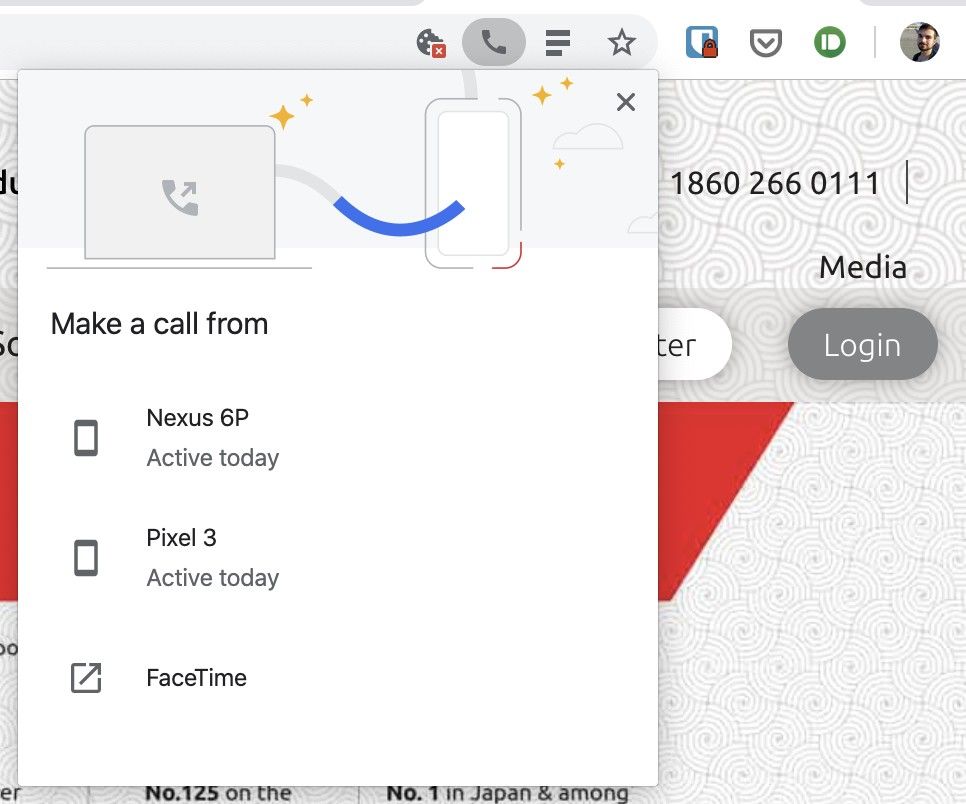

Google was preparing for this feature back in August. “Click to call” should be enabled by default if you’re running Chrome Beta 78. If not, you can enable it with the flag: chrome://flags/#click-to-call-context-menu-selected-text. So far, the feature seems to be working with Android Pie and Android 10 devices, but it could work with older phones as well. It doesn’t seem to matter which version of Chrome you have on your phone.
We love seeing all this expanded friendliness between Chrome on different platforms. As the number of people with smartphones has grown, so has the demand for synchronization between phones and computers. A lot of people use a computer in tandem with a smartphone. Things like this just make it a little easier and it feels like your devices belong together.
Via: Android Police
The post Google Chrome on desktop lets you send phone numbers to your Android phone appeared first on xda-developers.





0 comments:
Post a Comment