
One of the biggest themes of Google I/O 2018 was improving digital wellness. As consumers realized they’re spending way too much time online, Google and other tech companies have responded with new wellness tools to minimize our access to smartphones and social media. To help users monitor and control their smartphone use, Google created the Digital Wellbeing application for use with the latest Android version at the time, Android 9 Pie. Initially, the app was limited to Pixel smartphones, but Google slowly opened it up for use on other Android devices. Now, we’ve learned that Google is requiring all of its Android partners to preload a Digital Wellbeing solution with built-in parental controls.
Google’s Digital Wellbeing app provides several features to help you control your smartphone use. First, its Dashboard lets you monitor how long you’ve used the apps on your phone (screen time), how many times you’ve opened each app (times opened), and how many notifications you’ve received from each app (notifications received.) The Dashboard provides a bar chart for each option that lets you compare your app usage each day of the week, and from the Dashboard, you can also set an App Timer to limit your daily use of a particular app. Next, the Wind Down feature helps you go to sleep by reducing the urge to use your phone at night; it accomplishes this by applying a grayscale filter on the screen and enabling Do Not Disturb mode at night. With Focus Mode, you can temporarily stop yourself from using certain apps on your phone. Lastly, Family Link integration provides easy access to Google’s parental controls app.





Digital Wellbeing on the OnePlus 7 Pro running Android 10
A few months after its limited release for Pixel smartphones, Google’s Digital Wellbeing app became available for a handful of Android One smartphones from HMD Global. At Mobile World Congress this year, Google announced the expansion of the app to the Moto G7 series. Since then, we’ve seen the app roll out on phones from ASUS, Realme, Razer, and others. Xiaomi’s MIUI and Huawei’s EMUI have their own digital wellness solutions, so smartphones from those two brands don’t integrate Google’s wellness app. Going forward, all Android devices that are pre-installed with Google’s app and services—basically every Android device sold outside of China—must come with a digital wellbeing solution and parental controls out-of-the-box. Since OEMs must sign a licensing agreement with Google to use the Android branding and Google’s apps are basically a necessity for selling devices internationally, this new requirement effectively makes Digital Wellbeing and Parental controls an Android requirement.
We obtained a copy of the latest version of Google’s GMS Requirements document. This document details the technical requirements that Android smartphones and tablets must meet in order for OEMs to receive Google’s approval to preload Google Mobile Services, Google’s suite of apps and services that include the Google Play Store, Google Play Services, and more. Our copy is dated September 3rd, 2019, the same day that the Android 10 source code was made public. Section 3 of the document is called “Placement” and it outlines exactly how Google’s apps must be implemented on the device; for instance, Google’s Core GMS apps (search, Chrome, Gmail, Maps, etc.) must be placed in a folder called “Google” on the default home screen. Subsection 3.4 details the “App Specific Requirements” for each Google app, and the first part talks about what OEMs have to do to meet Google’s new requirements for Digital Wellbeing and Parental controls.
In summary, Google is requiring that all new devices launching with Android 9 Pie or Android 10 after September 3rd, 2019, come with a wellness app and parental controls—either Google’s Digital Wellbeing/Family Link or a custom solution. This requirement also extends to devices upgrading to Android 9 Pie or Android 10 after September 3rd. Thus, you no longer have to ask the manufacturer to add a wellbeing solution on a new device or Android OS upgrade.
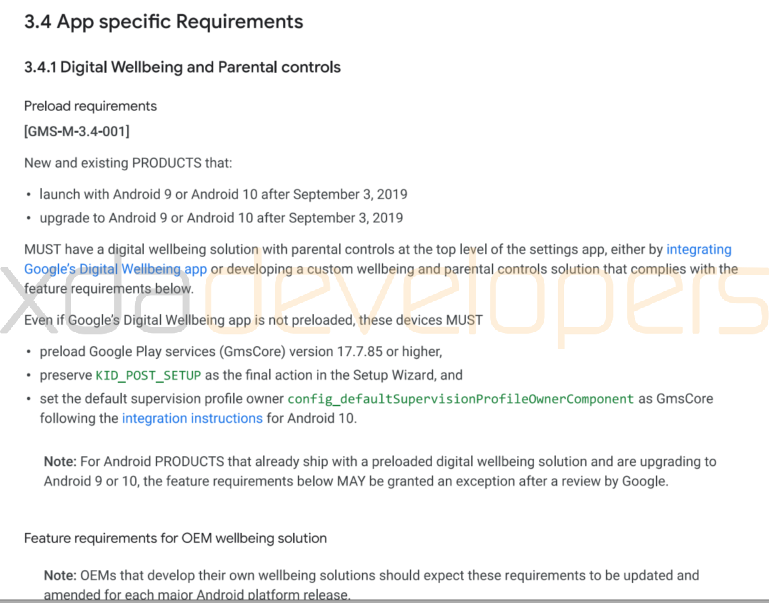 Most OEMs will satisfy this requirement by preloading Google’s Digital Wellbeing and Family Link applications, but brands like Xiaomi and Huawei can continue using their custom solutions so long as they meet certain requirements. OEM wellbeing solutions have to be placed at the top-level of Settings, have an onboarding screen to let users choose between setting up wellbeing for themselves or their children, and have the same basic features as Google’s solution including a Dashboard, Wind Down, and App Timers. Google is making it optional for OEM solutions to add features like website timers and Focus Mode, though. Interestingly, the “Optional features” list mentions “screen time goals,” a feature that has yet to be added to Google’s Digital Wellbeing app.
Most OEMs will satisfy this requirement by preloading Google’s Digital Wellbeing and Family Link applications, but brands like Xiaomi and Huawei can continue using their custom solutions so long as they meet certain requirements. OEM wellbeing solutions have to be placed at the top-level of Settings, have an onboarding screen to let users choose between setting up wellbeing for themselves or their children, and have the same basic features as Google’s solution including a Dashboard, Wind Down, and App Timers. Google is making it optional for OEM solutions to add features like website timers and Focus Mode, though. Interestingly, the “Optional features” list mentions “screen time goals,” a feature that has yet to be added to Google’s Digital Wellbeing app.
I’m happy that Google is mandating Digital Wellbeing and Parental controls for all GMS certified devices. It’s easy for many users to control their smartphone use by willpower alone, but for some, tools like these can definitely help, especially when dealing with children. It didn’t make sense for Google to limit the app to Pixel smartphones at launch, but at least they’re making it widely available over a year later.
We confirmed the authenticity of this document based on corroborations from multiple sources, but we nevertheless reached out to Google for confirmation and will update this article if we hear back.
The post Exclusive: Google is making Digital Wellbeing and Parental Controls an Android requirement appeared first on xda-developers.



0 comments:
Post a Comment