
The ZTE Axon 10 Pro was announced with 5G support back at MWC in February 2019. ZTE then went on to launch non-5G, or simply 4G, variants of the Axon 10 Pro in Europe and the USA. The regular Axon 10 Pro launched in the US is compatible with AT&T and T-Mobile, so it makes for a decent option for users looking to opt for a name beyond the popular choices. While ZTE has not provided any information on an official bootloader unlock method for the Axon 10 Pro, users can still unlock the device using XDA Recognized Developer Unjustified Dev‘s EDL Tool.
Unjustified Dev’s EDL Tool for the ZTE Axon 10 Pro simplifies what otherwise would have been a complicated process, seeing how ZTE has not provided any method for official bootloader unlocking. Using this tool, users can unlock the bootloader of supported variants (i.e. non-5G variants), automatically reboot into EDL mode, flash firmwares and backup and restore the device.

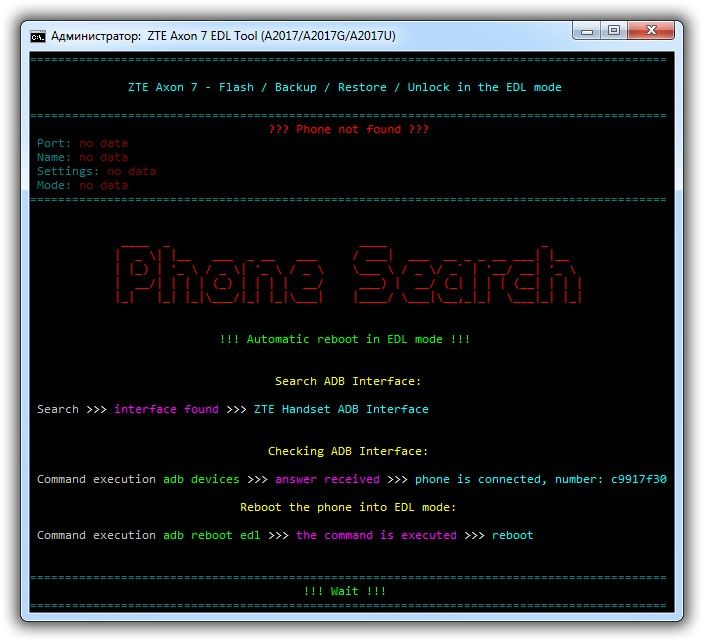
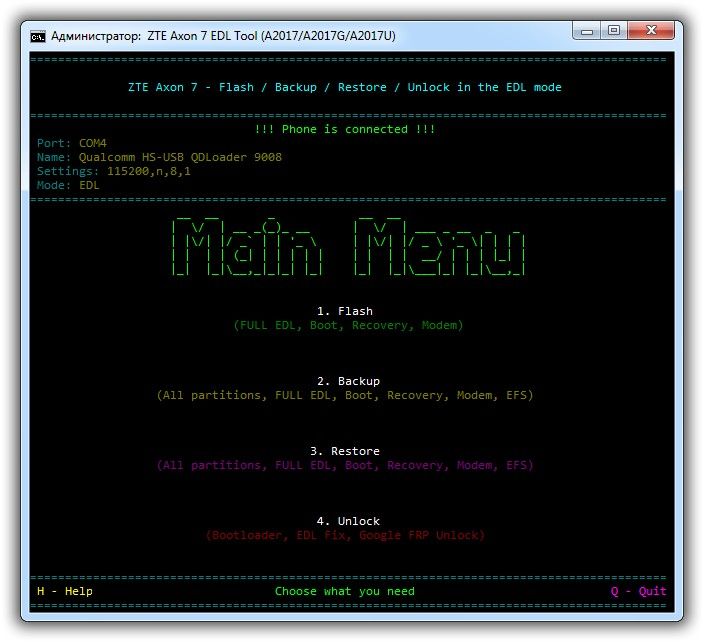

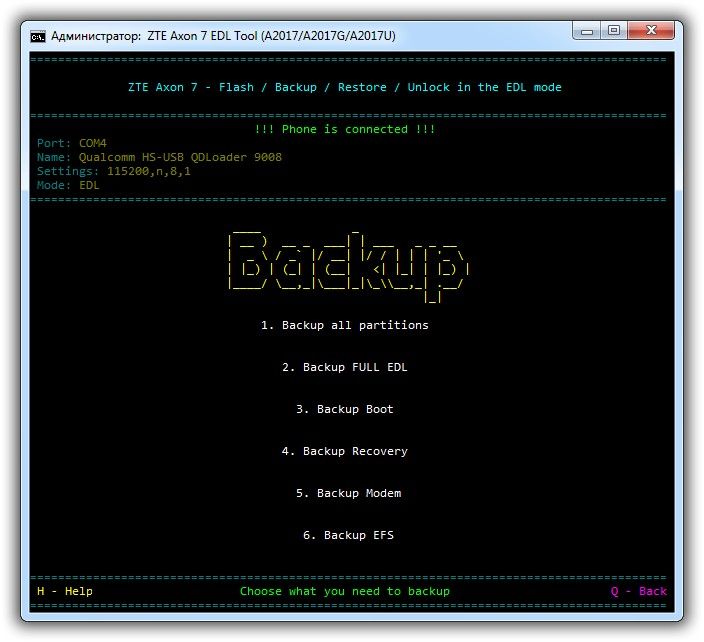
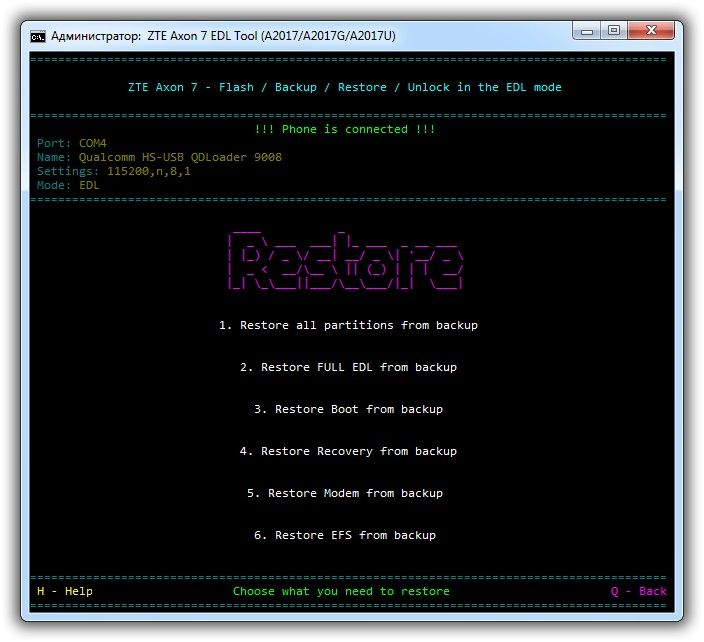
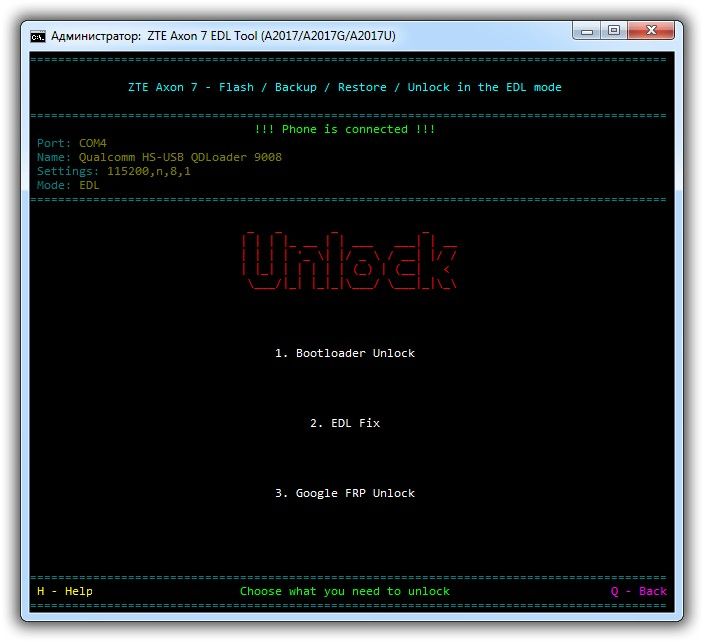
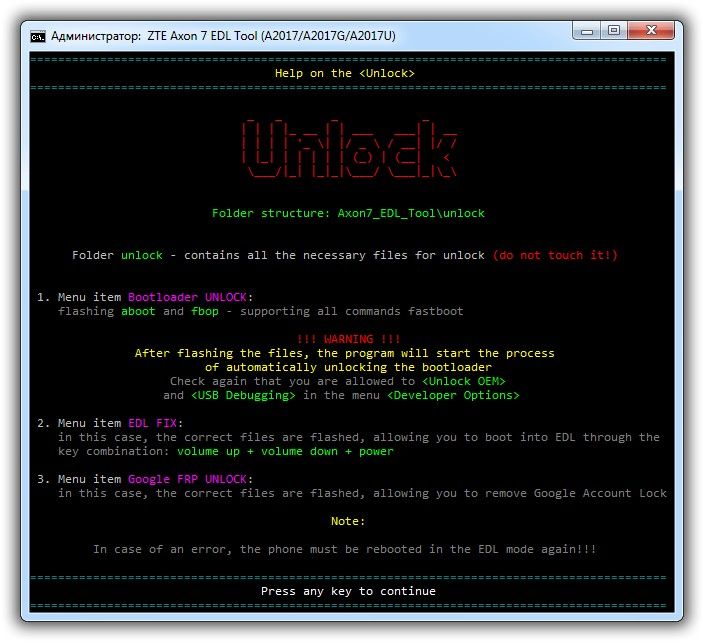
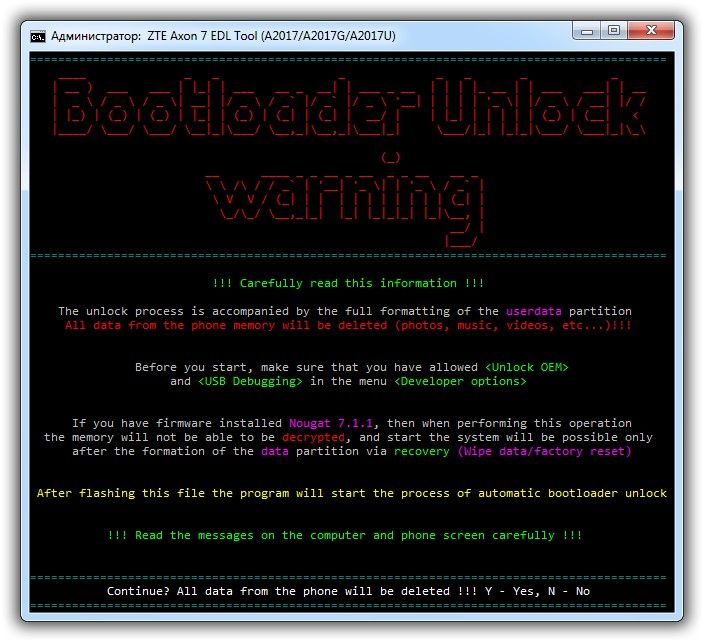
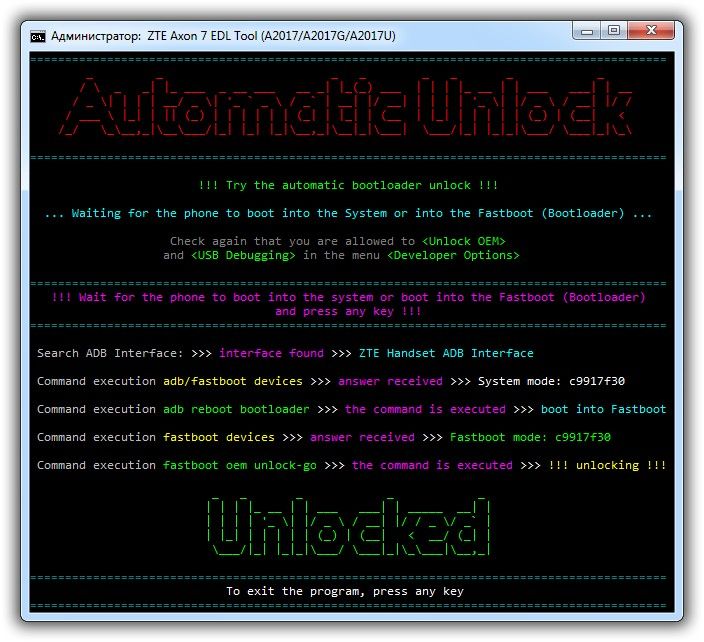
The tool automates several processes, so you only have to follow a few instructions. For starters, ensure that you unpack the tool into the root directory of your computer to minimize any issues with folder names. Also ensure that you have the drivers of the phone installed, and that you have selected USB Debugging and OEM Unlock within Developer Settings on your Axon 10 Pro. Of course, unlocking the bootloader will cause a complete data wipe of your device, so ensure that you have all your important data backed up beforehand.
ZTE Axon 10 Pro (non-5G) EDL Tool for automatic bootloader unlock
| Specifications | Axon 10 Pro |
|---|---|
| Dimensions and Weight | 6.27 x 2.89 x 0.31 inches; 6.28 oz |
| Display | 19.5:9 FHD+ RGB display, 16M Color, 3D Notch |
| SoC | Qualcomm Snapdragon 855 |
| RAM and Storage | 8/12GB RAM, 256GB storage |
| MicroSD expandability | Yes, hybrid second SIM slot |
| Connectivity | GPS, WiFi 2.4G/5G 802.11 a/b/g/n/ac, BT 4.2 |
| Battery | 4000 mAh |
| USB | Type-C |
| 3.5mm headphone jack | No |
| Fingerprint Scanner | Rear |
| Rear Camera | Triple-camera 8MP+48MP+20MP Wide Angle Camera |
| Front Camera | 20MP, FF |
| Android Version | Android 9 Pie |
| Colors | Blue |
The post How to unlock the bootloader of the ZTE Axon 10 Pro appeared first on xda-developers.



0 comments:
Post a Comment