
If you’ve been following the smartphone industry for a while, chances are you’ve heard of Honor, the online sub-brand of Huawei that aims to compete in the mid-range and budget flagship segments. The brand released the flashy Honor View20 smartphone at the beginning of this year, boasting that they were among the first with a 48MP camera. Half a year later, 48MP cameras are all over the place. Now, Honor is back with the Honor 20 smartphone series. Of the 3 devices, the plainly labeled Honor 20 is the middle of this new set, but it packs HiSilicon’s flagship Kirin 980 SoC and all the standard specifications you’d expect from a 2019 flagship.
At a price of around €500/£399/₹32,999, the Honor 20 is being sold in a highly competitive market segment. To succeed at this price level, phones generally need to have at least one defining feature that makes them stand out from the rest. Luckily for the Honor 20, it has at least one: the design. However, how a device looks isn’t the only important thing about it. It also has to work well and have useful features, both physical and virtual. EMUI/Magic UI has a bit of a poor reputation among enthusiasts, but how well does it actually perform on a daily basis?
One feature that’s becoming increasingly more important as time goes on is the camera experience. Everyone wants to be able to take good pictures from their phone, and camera performance has become a defining feature of both flagships and mid-rangers, and it can be hard to recommend a phone that doesn’t do so well. Huawei is known for its heavy emphasis on its phones’ cameras. How well does Honor’s latest smartphone live up to this promise?
Stick around for a review of the Honor 20: the Good, the Bad, and the… Beautiful?
About this review: I received the Honor 20 for review from Honor China. I have been using the Honor 20 for about 19 days. Honor sponsors XDA, but they did not have any input regarding the content of this review. The opinion and analysis contained here are my own.
Honor 20 Specifications
Before I get into the review of the Honor 20, let’s take a look at its specifications.
| Category | Specification |
|---|---|
| Size |
|
| Display | 6.26″ FHD+ IPS LCD |
| SoC | 7nm HiSilicon Kirin 980:
Mali-G76 MP10 GPU |
| RAM & Storage |
|
| Battery | 3750 mAh with 22.5W fast charging support |
| USB | USB 2.0 with Type-C connector |
| Connectivity |
|
| Fingerprint Scanner | Side-mounted |
| Rear Camera |
|
| Front Camera | 32MP, f/2.0 |
| Android Version | Magic UI 2.1 on top of Android 9 Pie |
Honor 20 Design
To start things off, let’s take a look at the Honor 20’s exterior. The design is nothing short of mesmerizing. The Honor 20 improves on the same refractive glass design first seen on the Honor 8 and it looks amazing. The effect is slightly different from the Honor 20 Pro, but it’s still a great look.


Moving to the sides of the phone, we’ve got a nice metal frame, which matches the back’s coloring as closely as painted metal can match multiple layers of glass and reflective foil.




The sides, of course, lead into the screen. Personally, the whole bezel-less trend isn’t something I really agree with. I feel that bezels are important for properly holding the phone without accidentally touching the screen. Tiny bezels mean there’s less space for my hand to wrap around the phone without my palm hitting the edge of the display. It seems like we’re really going all-out on form over function.





The Honor 20’s bezel-less implementation is pretty standard. You’ve got the whole “edge-to-edge” thing, with minuscule side bezels, a small top bezel, and a slightly larger chin. Par for the course in 2019, the Honor 20 replaces the center notch with a left-aligned (left is the proper side, Samsung…) hole-punch camera. It’s a pretty large hole too, although nowhere near as ridiculous as the Samsung Galaxy S10+ models. Being on the left, it’s also surprisingly easy to ignore. I’ve never been a fan of notches or holes, but Honor did something right here.
Honor 20 Features
While the Honor 20 may be a good-looking chunk of glass and metal, that’s not all that it is. Like a lot of phones these days, the Honor 20 has a top-mounted earpiece. It’s not parallel to the display, thanks to the bezel size, but in my limited testing, it sounds all right. It’s not hard to align it to your ear, and it’s loud enough to hear.
Another standard feature in 2019 is way too many cameras. The Honor 20 has 4 cameras on the back, 2 of which are actually useful. I’ll get into camera quality later.
The Honor 20 has two features I’d consider useful and somewhat exceptional in 2019: a notification LED and an IR blaster. Even with the tiny upper bezel that requires a slanted earpiece, Honor managed to fit in a notification LED behind the earpiece grill (it’s still perfectly visible). The IR blaster, while not exactly a staple feature of a smartphone, is always nice to have in case you’ve lost your remote or you don’t like the channel that’s playing at your local diner. In a time where both of these features are disappearing, it’s nice to see Honor holding out.
The Honor 20 also comes with a fingerprint scanner. Unlike a lot of phones these days, it’s not under the display, likely because of the use of an IPS LCD instead of OLED. Instead, it’s embedded into the power button, something Sony has done for a while and which Samsung recently implemented with the Galaxy S10e. The Honor 20’s fingerprint sensor is incredibly quick. The unlock time seems to be held back more by the screen-on animation than the hardware. If you’re in the market for a phone with a good fingerprint scanner, the Honor 20 is definitely an option.


Honor 20 Display
Along with those small, small bezels, the Honor 20 has a decent 1080p IPS LCD. It’s nothing special, but it gets decently bright and the colors seem alright. The only weird thing I’ve noticed is that colors get completely blown out when the Camera or Gallery is open. It seems like Honor is trying to boost photos’ colors, but they’re going more than a little overboard. The Honor 20’s display is also flat. As someone who owns a Galaxy Note 9 and likes most other aspects of the phone, I wish it had a flat screen. Curved screens may look nicer in product renders, but the Note’s has only ever detracted from my experience using it. I’m glad to see Honor sticking to a flat display for its latest less-than-flagship.
If you’ve seen our review about the Honor 20 Pro, you may have noticed the part mentioning the shadows around the bezels and camera holes. The situation with the Honor 20 is pretty similar. On the top and bottom, there are noticeable shadows where the backlight isn’t perfectly even. Interestingly, I haven’t noticed any shadows around the hole-punch camera. To me, it all looks even there.
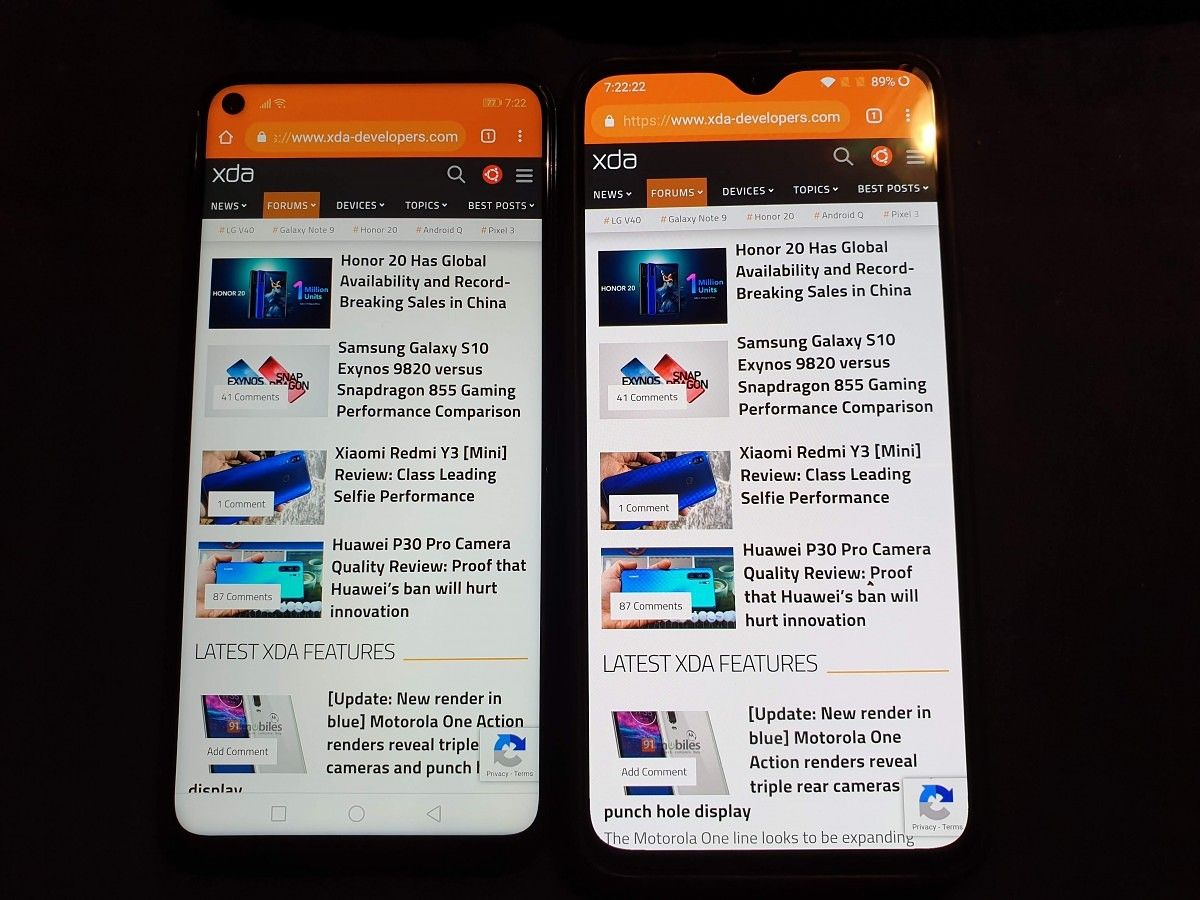
Honor 20 Software
I’ve never been a very big fan of OEM skins that deviate strongly from the look of AOSP, and Magic UI 2.1 is no exception. (Sidenote: Magic UI 2.1, at the moment, is basically EMUI 9.1 with a different name and logo.) While it may not be terrible for most people, for me, Magic UI has a lot of small annoyances or inconsistencies that add up. A few notable examples of problems I’ve run into:
- The Recents key is inconsistent. It doesn’t always respond to a tap, meaning the Recents menu doesn’t always open when you want it to. You can “fix” this by disabling the stock Magic UI launcher, which will revert you to the old vertical carousel Recents menu, but this is something that needs to be properly fixed.
- If you move your finger a little while touching any of the navigation buttons, they won’t respond. It’s almost like Honor is detecting a swipe gesture on the buttons, but then not doing anything when it detects it.
- To accommodate Magic UI’s navigation gestures, Honor has an option to activate Google Assistant by holding the power button for 1 second, showing the power menu after 3. Unfortunately, even with that option disabled, it still takes 3 seconds to show the power menu.
- The battery management is a little too aggressive.
Magic UI isn’t all bad, though.
Battery life is amazing, even with a lot of apps whitelisted from the overzealous battery management. Leaving the phone unplugged overnight results in a drop of less than 5%. That’s with all of the apps I actively use: Twitter, Sync for Reddit, Gmail, Discord, Telegram, etc. For comparison, my Galaxy Note 9 will drop at least 10% overnight with the same setup, while my OnePlus 6T will drop maybe 7%. Even in active usage, battery life is pretty great. It definitely does at least slightly better than my OnePlus 6T.








It’s worth mentioning here that the Honor 20 has no US variant, and the variant I reviewed has no support for LTE Band 12. That means my Honor 20 got even worse coverage than usual from T-Mobile. But even with spotty coverage, the battery life doesn’t seem to have suffered.
Aside from that, in my usage, there isn’t much else to say about Magic UI. If you can get past those annoyances I listed, the rest of the OS does a pretty good job of staying out-of-the-way and letting you do what you want. It’s pretty fast, and I haven’t noticed any significant frame drops or lag while using it. If you’re interested in all the details of EMUI/Magic UI, check out Mishaal’s (quite) extensive 2-part write-up (Part 1, Part 2).
Honor 20 Performance
I mentioned it in the software section, but Magic UI is surprisingly fast. For such a heavily modified skin, I expected at least some dropped frames here and there. This might just be an effect of it being a new phone, but for all the problems I have with the Honor 20, speed isn’t one. Apps open incredibly quickly, too. For example, Telegram X takes less than 0.3s to open on the Honor 20, while it takes at least 1s to open on my Galaxy Note 9. This is pretty impressive for a €500 phone with a heavily modified version of Android.
In games, it also performs decently. Running around the Fortnite lobby (my unit kicks me from the game as soon as I leave the battle bus), I get a consistent 30FPS. In the quick game of PUBG I played, which consisted mostly of me just sprinting across the map and then quitting, the framerate stayed around 30FPS, although it did stutter a few times. I haven’t fully tested the Honor 20’s performance, but it should perform similarly to the Honor View20 as it has the same SoC. We did a 2-part review of the Honor View20’s gaming prowess, focusing on the top games from Google Play and a handful of retro game console emulators. Since the Honor 20 runs Magic UI 2.1, that means it has access to GPU Turbo 3.0, which should further boost the performance in a few of the most popular Android games.
Honor 20 Camera Quality
Huawei and Honor have built a bit of a reputation around the quality of the pictures taken by their phones. With the Huawei P30 Pro’s insane camera ability, the Honor View20’s amazing photos, and the Honor 20 Pro’s matching ability, it would be natural to assume that the Honor 20 would do pretty stunningly as well. Unfortunately, in my experience, that wasn’t really the case.
Before I get into details, let me first list the cameras the Honor 20 has. On the back, it’s got the popular 48MP Sony IMX586 with an aperture size of ƒ/1.8, a 16MP wide-angle camera at ƒ/2.2, a 2MP ƒ/2.4 macro camera, and a 2MP ƒ/2.4 depth sensor. The depth lens replaces the dedicated telephoto lens found on the Honor 20 Pro. On the front is a single 32MP sensor at ƒ/2.0.
Flickr album of camera samples comparing the Honor 20 and OnePlus 6T.
48MP Main Sensor
With all the amazing photos coming from devices using the IMX586, the results from the Honor 20 are a little unexpected. In 12MP mode, outdoor shots are good with a decent amount of detail, mostly proper exposure, and generally accurate white-balance. If you’re not one to zoom or crop, it’ll serve you well. The 48MP “AI Ultra Clarity” mode is where things start to get iffy. Honor advertises this as a way to get super detailed photos in well-lit scenarios, but I had different results. Instead of more details, the photos I took in this mode often ended up softer and blurrier than the 12MP shots. Colors also ended up less vibrant and the photos tended to come out slightly overexposed.
In lower-light scenes, the story isn’t much better. Honor doesn’t want you to use the 48MP modes in anything but great lighting, so I stuck to the 12MP mode. Even in a decently lit indoor room, the Honor 20’s shots end up with quite a bit of noise reduction and rather soft details. The white-balance sometimes goes crazy in these scenarios as well, producing very red shots.
For the very low-light scenarios, Honor has built a Night Mode into its camera app. Again, the results are somewhat mixed. Unlike Nightscape on the OnePlus 6T, Honor’s Night Mode actually significantly brightens certain dark shots. The pictures are usually exposed pretty well, and the software does a good job of stitching the photos it takes so nothing is blown out or drowned in shadow.
Unfortunately, it takes a good 5-7 seconds for Night Mode to actually take a picture, so don’t rely on it for action shots. The pictures it produces are also very soft, almost to the point of being blurry. If it wasn’t evident already, this is not a Google Night Sight competitor. It doesn’t even compare to the Honor 20 Pro’s Night Mode. To take a Night Mode shot on the Honor 20, you need enough light so that you can see well. The Pixel and even other Huawei/Honor phones may be able to pull a daylight scene from near pitch-black darkness, but the Honor 20 can’t do the same.
While the Honor 20 doesn’t have a dedicated telephoto sensor, it does have a “telephoto” option. Alongside the 1x and wide-angle options, the viewfinder also has a 2x preset. It’s not optical zoom, obviously, but rather a digital crop of the 48MP main sensor. It works, but because of the lack of detail that the main sensor provides when zooming or cropping, it doesn’t work very well. You can also manually zoom up to 10x, but anything past 2x looks pretty bad.
Of course, I’m using pre-release software, since that’s how these review things work. It’s possible that Honor will release an update to improve the camera performance sometime in the near(?) future. However, I’m not really holding out hope. Back in December 2018 (that’s 6 months before this review), Honor released the View 20. This phone has the same processor, the same software, the same camera sensor, and even the same aperture size. But the camera quality on the View 20 is much better than on the Honor 20. It’s not like Honor had to redesign the camera UX from the ground-up for the Honor 20, so what gives?
16MP Wide Angle
The next camera on the list is the 16MP wide-angle camera. It’s always nice to have a wide-angle sensor on a phone for when you need to get a lot of people, trees, or buildings into your shot. There isn’t too much to say about the Honor 20’s wide-angle camera; it’s about what you’d expect. In daylight, it does well, with good color accuracy, exposure, and levels of detail. In low light, there’s a lot of noise reduction, but that’s to be expected from the small aperture and sensor sizes.
2MP Macro
The macro lens is a cool idea, but I’m not sure this implementation really does that idea justice. At only 2MP, photos tend to come out blurry, with a lot of noise reduction, even in good lighting. The super narrow focal range of 3-5cm certainly doesn’t help, either. It’s fun to play around with, but it doesn’t really seem that practical.
2MP Depth
The 2MP depth sensor on the Honor 20 takes the place of the dedicated telephoto lens on the Honor 20 Pro. My guess is that the smaller aperture of the main sensor (ƒ/1.8 vs ƒ/1.4) is the reason for this replacement. The smaller aperture means less background blur, and so something needs to compensate for that. In my opinion, though, this wasn’t a good replacement for the telephoto lens. Even 2x shots are underwhelming on the Honor 20, in terms of details, color, and exposure.
32MP Front-Facing
I didn’t personally do too much with the front-facing camera, so I can’t personally speak much about its quality or ease of use. However, TK Bay, from our YouTube channel, provided me with a couple of sample shots.
At least in the well-lit scenarios, the Honor 20’s front camera does a good job. Colors look good, exposure is well-balanced, and details are retained. It isn’t terribly wide, though, so you probably won’t want to use this for large group selfies.
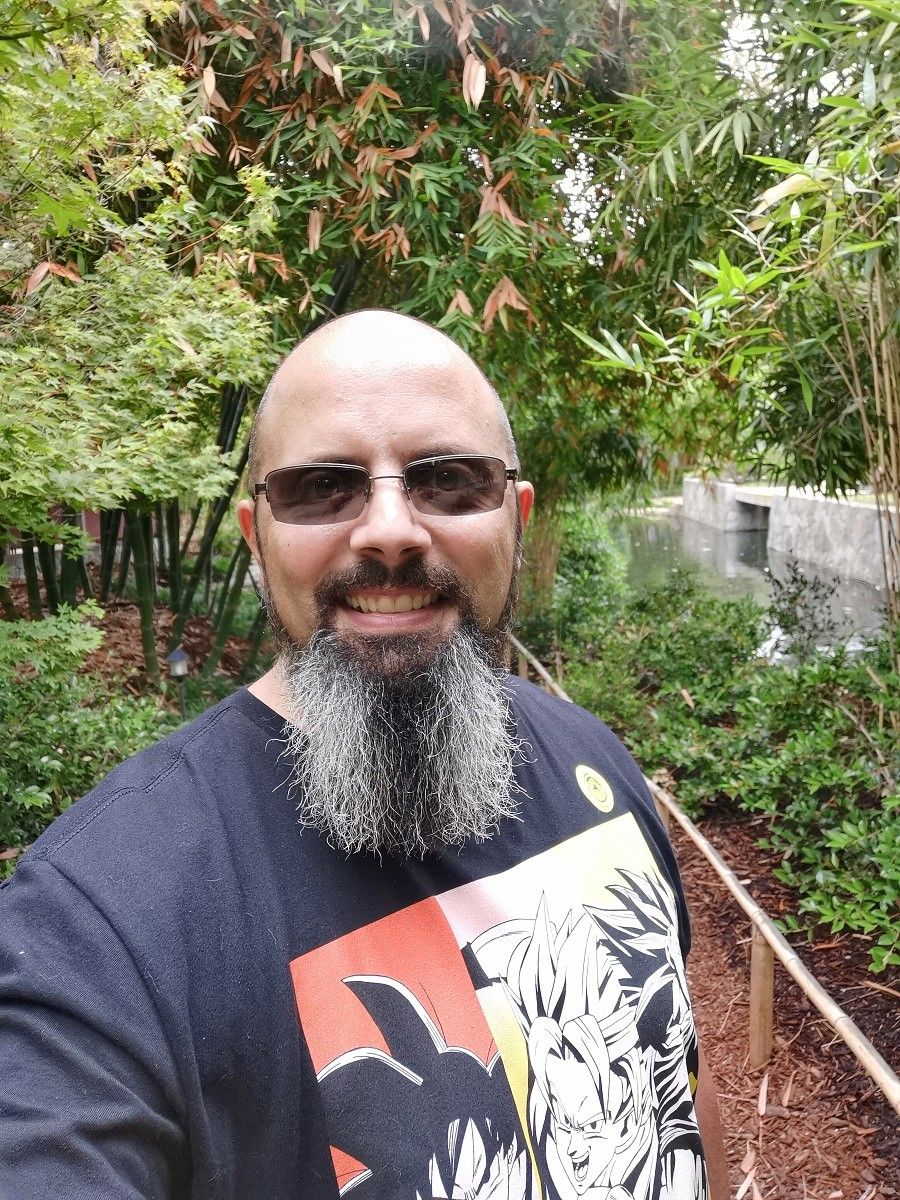

Honor 20 Audio
Thanks to Apple’s removal of the headphone jack back in 2017, it’s becoming hard to find a phone that still has one. Unfortunately, the Honor 20 doesn’t have a headphone jack. It does at least come with a USB-C dongle, but it only works with other Huawei and Honor phones. Since I forgot the dongle that came with my review unit, I’m only going to be talking about the Bluetooth performance.
Magic UI has this feature called Histen, which is supposed to use AI to enhance the audio experience through headphones. It’s got four modes: Auto, 3D audio, Natural, and Standard. Auto is supposed to choose the right one of the other three modes, depending on what sort of audio you’re listening to. Somewhat annoyingly, it doesn’t really work properly.
When I played music from Google Play Music through Chrome, Histen decided to switch to 3D audio, which made the voices echo-y and muffled. I had to manually switch to Natural for it to sound correct. I had slightly better luck with an actual app: YouTube Music. Auto mode didn’t switch to 3D audio this time, but it didn’t switch to any of the other modes either. While the audio quality was similar to Natural mode, it was significantly quieter.
Even manually switching to Natural or Standard, though, I’ve noticed that I need to set the volume rocker a lot higher than I do on my OnePlus 6T or Galaxy Note 9 for the same volume level. This is a little strange, considering the audio is being sent over Bluetooth, and shouldn’t be depending on an internal DAC’s power, like with wired headphones.
Once I got the right mode selected for music, it sounded okay. It may be an effect of my cheap-ish Bluetooth headphones, but when I listened to music with a wide range of frequencies at once, it started to sound almost like a skipping CD. I haven’t noticed this before on other devices. For reference, I’m using the Anker Soundcore Spirit Pro. Both my headphones and the Honor support Qualcomm aptX, so I’m not really sure what’s going on here.
Watching videos is a whole different experience, though. This seems to be where Honor’s focus lies for this AI audio stuff. Histen does a much better job selecting the right audio profile for what you’re watching. It even makes good use of its 9.1 Virtual Surround feature. 9.1 sounds ridiculous, and it’s probably overselling the feature at least a little bit, but it does actually work. When I put on an episode of Black Mirror, it really did sound like noise coming from behind the camera’s view was coming from behind me.
This surround sound system also works in games, like Fortnite, PUBG, and even Minecraft. It’s not perfect, but it’s definitely there, and it does work.
Overall, the wireless headphone experience on the Honor 20 is pretty good. The music quality isn’t amazing, but watching Netflix or playing a video game is pretty enjoyable thanks to the virtual surround.
Not everyone likes to use headphones for everything, though. Maybe you’re one of those people who blast loud music on the Subway or in the dorm, or maybe you’re trying to share a video with other people. The Honor 20 also only has a single bottom-facing speaker, opting to not use the earpiece as a makeshift tweeter or second speaker. It’s not terrible, but the sound is somewhat muddy, and it’s easy to muffle. It gets loud enough, but it doesn’t sound great at all.
Other Problems
Like any phone, the Honor 20 has problems, and they won’t all be covered in this section.
To start off, let’s get back to those cameras. The camera hump only holds three of them, along with the flash, but it’s still pretty long. Pair that with the fact that it’s off-center and vertical, and you’ve got a phone that wobbles on flat surfaces whenever you touch it. A minor annoyance, especially if you use a case, but an annoyance nonetheless.
On the subject of videos, something that literally forced me to put the phone down is a strange motion blur present when watching videos. It’s not always noticeable, but when it is, it’s bad.
One thing I haven’t been able to get over is the vibration motor. The Honor 20’s vibrator isn’t very good. You won’t be able to feel it for vibration times lower than 20ms, and when you do feel it, it’s not pleasant. Using Gboard with the vibration time set to the default is like shaking a wet sponge every time you press a key. You can feel the motor spinning up and down, and if you type quickly, each press merges into an almost-steady buzz.
Conclusion
The Honor 20 is in a tough situation. At around €500, it’s being sold in an incredibly competitive market segment. The Honor 20 is up against a whole bunch of solid mid-rangers and other cheap flagships at this price. Unfortunately, it doesn’t really bring too much to the table. While it may look good on the surface (literally), the overall experience misses the mark. Three or four years ago, a €500 phone with flagship-level performance might have stood out. Now, however, it will be one of many.
The Honor 20’s case isn’t helped by the fact that the Honor 20 Pro is only €100 more. If you’re a fan of Honor phones, the Pro model would probably be a better buy. It comes with a much better camera experience, along with more base storage and RAM. Outside of the Honor brand, there are also quite a few options at the same or lower price, including the Xiaomi Mi 9, Asus ZenFone 6, and even the Google Pixel 3a XL. The latter may only have one rear-facing camera, but it makes much better use of the hardware.
It’s also worth mentioning the ban the US has placed on Huawei. While it seems like Huawei and Honor are doing their best to work around this ban to continue delivering both new hardware and software updates, it’s still doubtful how well this phone will be supported in the future. It certainly doesn’t help that you can’t unlock the Honor 20’s bootloader to install custom software (all of the phones I mentioned above let you do this). Huawei has at least promised to update all of its current flagships to at least Android Q, but it’s uncertain whether the company can actually do that if this ban continues.
In the end, it’s hard to recommend the Honor 20 unless you’re dead-set on buying a Huawei/Honor device and you can’t spend any more than €500 (or you’ve been hypnotized by the back glass).
Buy Honor 20 (UK) Buy Honor 20 (Germany) Buy Honor 20 (France) Buy Honor 20 (India)
The post Honor 20 Review — A Fairly Decent Budget Flagship Behind A Flashy Exterior appeared first on xda-developers.



0 comments:
Post a Comment