
Another day, another update.
Actually, It’s been a while since the last stable update of Navigation Gestures, but that doesn’t mean we haven’t been busy. On the beta channel, there have been quite a few new features, changes, and fixes. There’s a full list of changes below, but long story short, performance has been greatly improved and there are a bunch of fun new features to try out.
We’re going to be rolling this out to the stable channel over the next few days. If you can’t wait, head over to the Github to download the APK directly.
Of course, this update wouldn’t exist without the help of our beta testers. If you’re interested in testing new features as soon as possible, come sign up for the beta program. We can always use more testers.
Without further ado, here’s the full list of changes in Navigation Gestures 1.11.7 since the last stable release, 1.7.20.
Navigation Gestures - Swipe Gesture Controls! (Free, Google Play) →
Navigation Gestures Premium Add-On ($1.49, Google Play) →
New Features
- Anchored Pill
- One of our most-requested features is finally here! Go to Settings—Experimental and activate Anchored Pill to keep the pill anchored to the physical bottom of the device.
- Backup/Restore
- Another highly-requested feature has arrived. Check out the new Backup & Restore section in Settings to export your settings.
- Navigation Bar Blackout
- If the Use Full Overscan option is off, Navigation Gestures will leave one pixel of the original navigation bar visible. This can be distracting if your device’s navigation bar is ever a light color. This feature will automatically force the navigation bar black for you.
- Vibration Strength
- On supported devices running Oreo and later, you can now adjust Navigation Gestures’ feedback vibration strength from Settings—Behavior. The option will not show up if your device is unsupported.
- Fade Pill
- If hiding the pill is too much for you, you can now simply have it fade to a chosen opacity instead. The faded pill will immediately respond to gestures instead of requiring an initial tap. Check it out in Settings—Behavior.
- Divider Color
- In Split Pill mode, you can now add visual dividers to show you the borders between the sections of the pill. Set the color in Settings—Appearance
- Cancel Lock Screen Action
- On devices running Android versions below Pie, the Lock Screen action displays a black overlay on the screen and sets the screen timeout as low as possible. If you need to cancel this, long-press the black overlay.
- Kill All Background Apps (Premium)
- This new premium action allows you to clear your Recents menu of all non-system apps, as well as certain system apps. This is not a “kill all” function, and won’t kill background services.
- Crash Handler
- If Navigation Gestures crashes on you, you won’t see the vague “Navigation Gestures has stopped” message. Instead, you’ll have the option to immediately relaunch Navigation Gestures, or enable your Crashlytics ID, which will help give us further insights into your issue.
Bug Fixes
- Lag
- Navigation Gestures 1.11.7 brings many improvements to performance, and should run significantly more smoothly than 1.7.20.
- Crashes
- We’ve received your crash reports and have worked to fix as many as possible.
- Pill Animations
- The pill’s movement and animations should be noticeably smoother in this release.
- Navigation Bar Hiding
- There was a mysterious issue preventing the navigation bar from hiding on certain devices, which should now be fixed.
- Launch Intent Action
- If you use the Launch Intent action, you may have noticed it forgetting which Intent you had assigned after an app update. This is now fixed, and your assigned Intent will be properly retained across updates.
- Applying Options
- Certain users were experiencing an issue where appearance and behavior changes weren’t applying until a reboot. This has been fixed.
- Stuck Pill
- In certain situations (rotating the device, launching LG MiniView, etc), the pill would get stuck away from its home position. We’ve made sure it returns to where it should be.
- Sensitivity
- Even with the custom swipe thresholds, the pill was sometimes still too sensitive and would recognize taps as swipes. The gesture detection has been tweaked to take this into account. Swipes should still be properly recognized, while taps will be easier to execute.
Miscellaneous
- Update Dependencies
- Making sure Navigation Gestures is always running on the latest and greatest libraries and base.
- Update Main Screen Layout
- The main screen is now less cramped.
- Split Pill Recommended Settings
- The recommended settings will now only change the relevant behavior and appearance settings, leaving your gesture settings alone.
- Settings Categories
- The collapsible settings categories now remember whether or not they were expanded.
- Remove Foreground Service
- No more persistent notification!
- Beta Sign-Up Prompt
- Yes, prompts are annoying, but we need beta testers! You can hide this prompt by hitting the “i” button on the top of the main screen.
- Fix Auto-Hiding Navigation Bar
- This option used to show up on the main screen when Hide Navigation Bar was deactivated. It’s been moved to the Troubleshooting screen.
- Help & About Screen Label
- The Help & About screen didn’t have a proper name for a while. we’ve given it one.
- Pill Visibility Explanation
- There’s a new explanation in the Troubleshooting section about why the pill doesn’t show up in places like the lock screen.
- Responsiveness
- Navigation Gestures should now respond to UI changes, such as full screen, more quickly.
Navigation Gestures - Swipe Gesture Controls! (Free, Google Play) →
Navigation Gestures Premium Add-On ($1.49, Google Play) →
The post Navigation Gestures 1.11.7 adds Anchored Pill, pill fade, crash handler, and more appeared first on xda-developers.



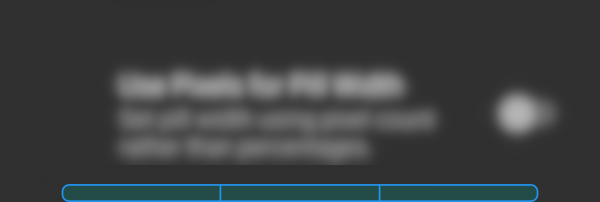


0 comments:
Post a Comment