
Samsung has made a striking change in its design philosophy with the launch of the new and iconic Samsung Galaxy S10 series. While iconic for some, the punch hole camera cutouts are not everyone’s piece of cake, which is why we’ve also seen the quick rise of wallpapers that conceal the camera or blend it with the background.
But on the contrary, if you want others to be amazed by Samsung’s mastery and precisions, you can use an app to surround the camera hole with a battery indicator. Energy Ring, so the app is called, is created by the same developer who has built apps such as Energy Bar, and Energy Bar Curved Edition which display the available battery percentage using a bar on top of the status bars Samsung flagships.
With Energy Ring, you can add a circle of configurable length around the camera on the Galaxy S10e or Galaxy S10 while the support for dual front cameras on the Galaxy S10+ is currently being worked upon. The ring created with the app can be made clockwise, anti-clockwise, or bidirectional. You can also change the thickness of the ring and choose any color of your choice.
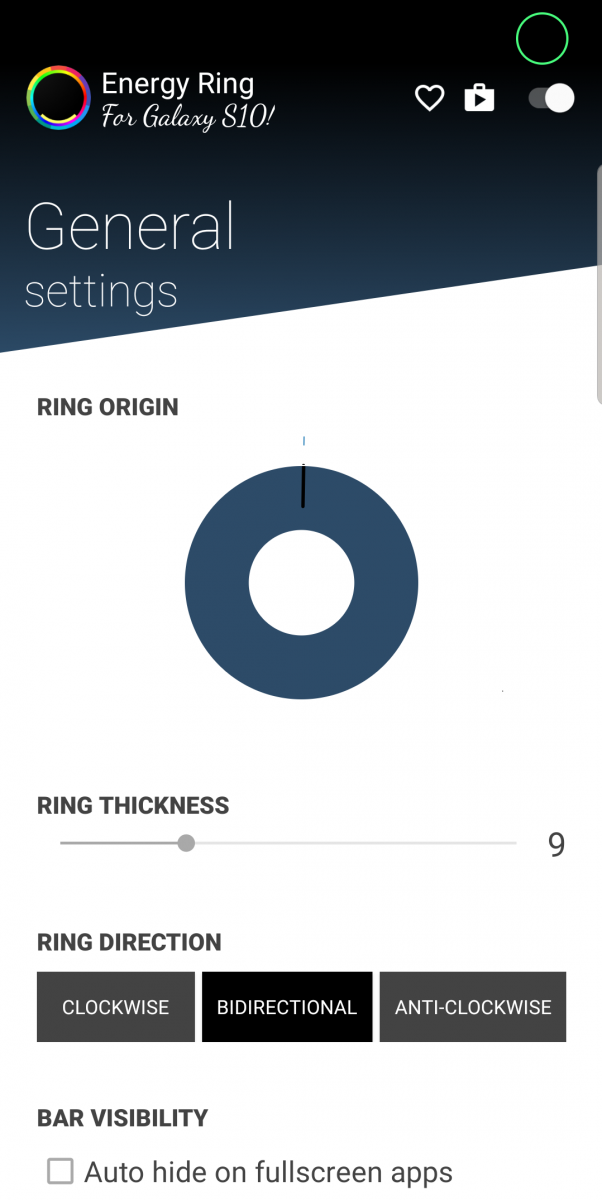
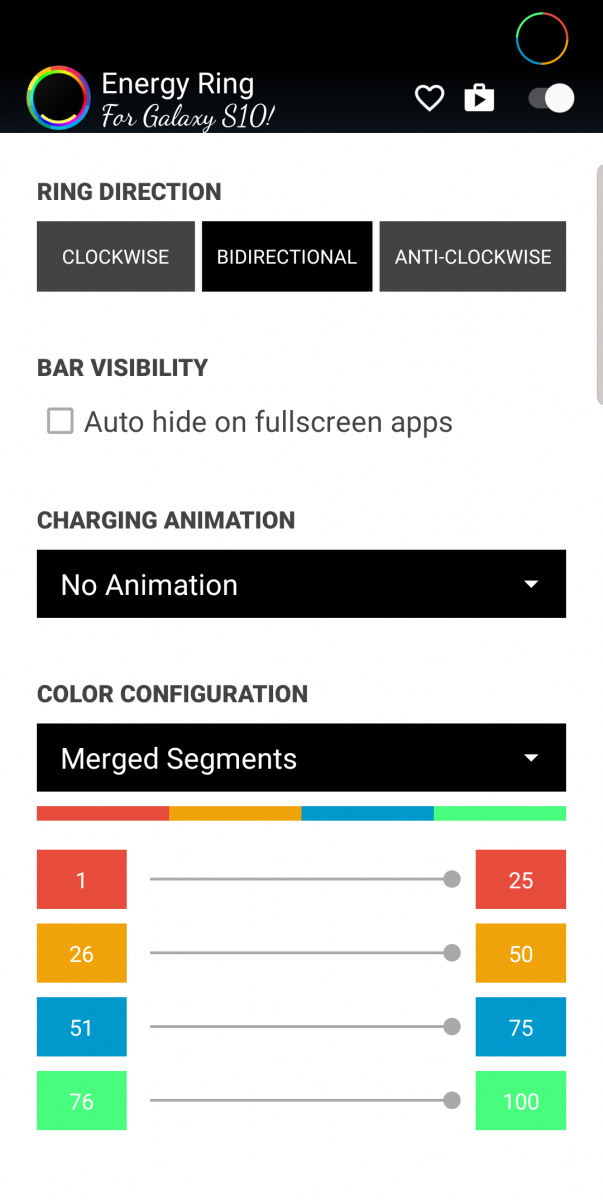
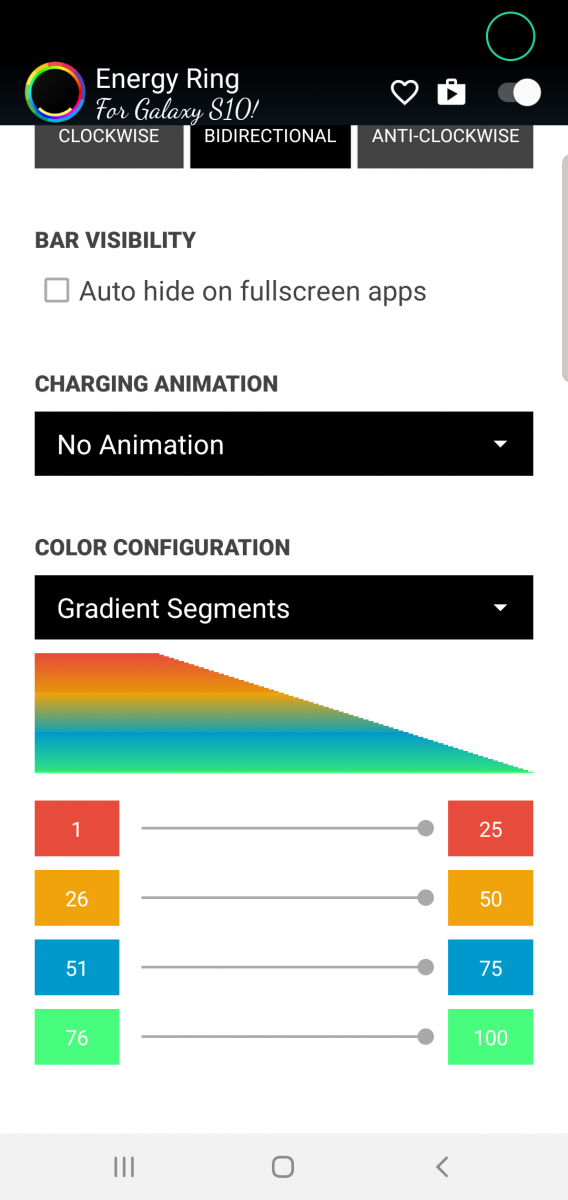
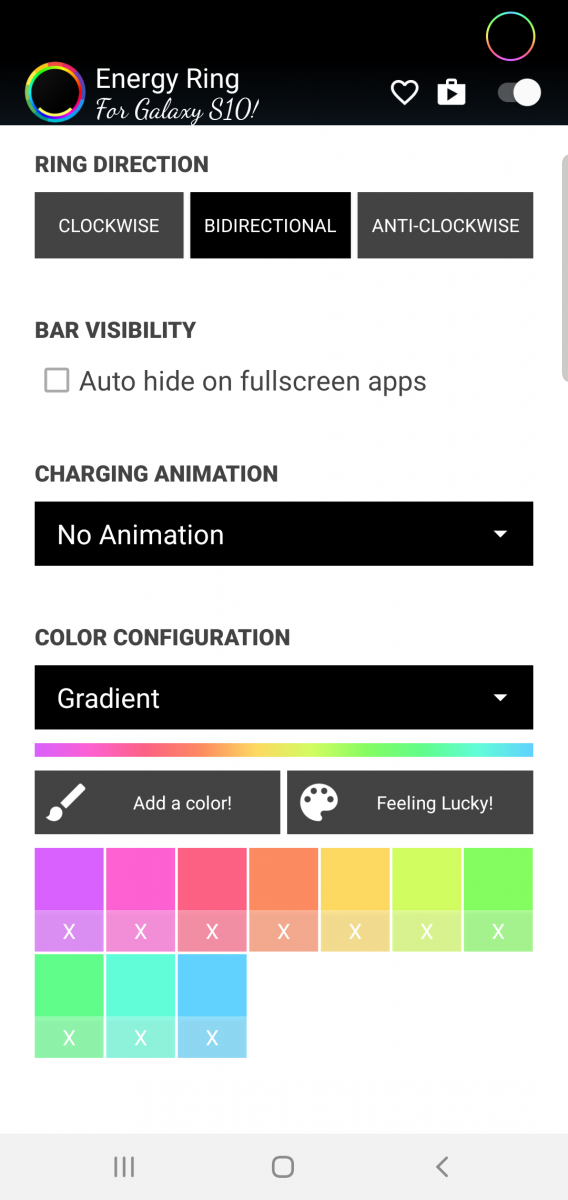
Using in-app purchases, users can unlock the ability to add gradients or multi-colored rings around the punch hole camera of the Samsung Galaxy S10 or Galaxy S10e. The app also shows cool animations every time you plug in the device for charging and you can choose to hide the ring in apps which offer fullscreen content, such as in the case of video or streaming apps, Gallery, or games.
The developer claims that Energy Ring does not eat your phone’s battery unnecessarily and has a negligible load on the CPU. Meanwhile, you can also try Always On Edge to use the ring as a notification light.
Energy Ring - Battery indicator for Galaxy S10/e! (Free+, Google Play) →
The post Energy Ring turns the Samsung Galaxy S10’s punch hole into a battery indicator appeared first on xda-developers.


0 comments:
Post a Comment