

We’ve heard rumors that Google would merge Android and Chrome OS for a few years, though the rumored “Andromeda” never came to be. While the two operating systems never merged, we have seen them borrow ideas from each other. Android Nougat‘s seamless update feature is basically ripped straight from Chrome OS. We’ve seen how Chrome OS has gained many features aimed at making the experience better for tablets and detachables in the wake of the demise of Android tablets. Even though the first Chromebook tablet and detachable have already released, Chrome OS just isn’t ready for these form factors. But that’s going to change in Chrome OS 70 as Google plans to ship all of their tablet features for the upcoming release.
Chrome OS 70 – A Major Tablet UX Overhaul
Earlier today, Google rolled out Chrome 69 for all platforms. It features a Material Theme redesign, better autofill/password management, and a smarter Omnibox. Chrome OS 69 is expected to hit the stable channel next week and will finally bring Linux app support to many Chromebooks along with the new design. But the version after that, which is expected to reach the stable channel on October 23rd, will introduce many tablet-specific features that are currently in testing in the Dev and Canary channels. A Googler on the Chromium Gerrit said that “the plan is to ship all tablet features together in M70.” The linked commit from which we quoted the message is meant to disable the new wallpaper picker because Google doesn’t want it to be included in next week’s release. Instead, the feature will be enabled along with the other tablet-centric features in Chrome OS 70.
 The new wallpaper picker for Chromebooks
The new wallpaper picker for Chromebooks
If you’re on the Dev or Canary channels, then you’ll have already noticed many changes that seem to be specific for tablets. Most people don’t install unstable versions of Chrome OS, so for them, they’ve been missing out on all of the great new features. There are only two devices where the OS’ lack of decent tablet features really sours the experience: the Acer Chromebook Tab 10 and the HP Chromebook X2. When the new version of Google’s OS rolls out, the user experience on these two devices should improve greatly. By the time the “cheza” and “nocturne” detachables launch, we expect the new tablet experience to already be available.
Now that we know when to expect Google’s major UI/UX overhaul for tablets, let’s go over the features Google has added to make the experience better for tablets.
A Better Chrome OS Experience for Tablets
Browser
Before the latest Material Theme overhaul for Chrome, using touch input to interact with Chrome was awful. The buttons were simply too small to comfortably tap on. With the new design, the buttons are much larger than before.
Launcher
In tablet mode, the launcher becomes full screen. You can swipe up and down to access your apps in the list. You can long-press on an app to launch an app shortcut. At the top, you’ll have quick access to the Omnibox. Google Assistant integration isn’t here yet, but judging by the progress made in the Chromium Gerrit, it’s definitely getting closer to launch on non-Pixelbook devices.
App Shelf and System Tray
As we mentioned before, the system tray gets a new design with large, circular icons reminiscent of Android Pie. Google is testing a centered app shelf, but it’s unclear if this feature will make its way to the stable release of Chrome OS 70. Options for shelf alignment and auto-hide will be great for adjusting how far you need to reach and how much screen real estate you’ll have respectively.
Overview/Multi-tasking
The overview screen gets a few usability improvements. For instance, you can view Android apps side-by-side. You can also swipe up on an app card in the overview screen to dismiss the app. You can swipe down from a full-screen app to enter the overview screen. Overall, it’s much more touchscreen friendly.


Text Input
The default software keyboard recently added a floating mode which is nice if you need to enter something without obscuring other text. We’re supposed to get support for Android IMEs like Gboard, but I don’t think that feature will land in version 70. I’ve been keeping track of the progress on Android IME integration and will let you know when it becomes available, though.
Lock Screen
Lastly, the lock screen, which already supports taking notes in Google Keep, should be getting support for lock screen notifications with snooze support and in-line replies. For a tablet, viewing and interacting with your notifications from the lock screen is certainly more convenient than unlocking the device each time.

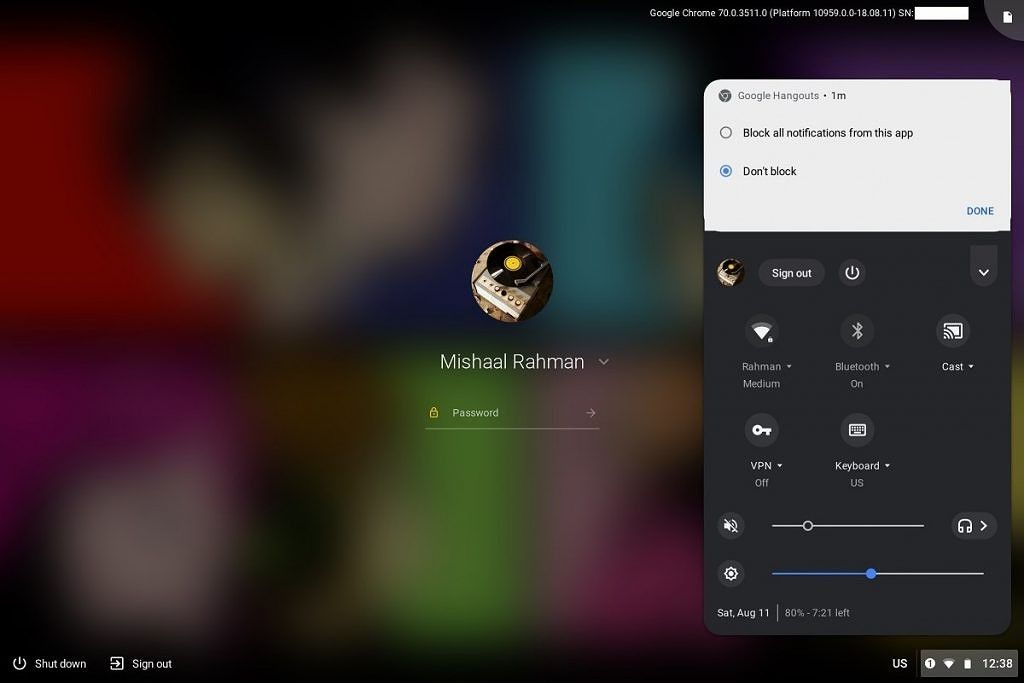
Miscellaneous
There are lots of other small features that’ll improve the Chromebook tablet/detachable experience. For instance, a new Bluetooth stack will improve Bluetooth connectivity. The Chromebook Files app is getting a major revamp to better organize Android and Linux apps. Smoother scrolling is coming to touchscreen Chromebooks in tablet mode. These are just a few of the new features we’ve found in recent months. You can view a timeline of articles we’ve written that show the kinds of features Google has been adding to improve the tablet experience. Note that many of these features have already gone live in the latest builds, so you’ve probably already used some of these features.
- October 13 – Chrome OS is getting Android-like Screenshot Functionality
- October 24 – Chrome OS is Adding Support for a Floating Keyboard
- November 13 – Chrome OS Developer Channel Now has a Flag to Enable Split Screen in Tablet Mode
- January 22 – Google Chrome Browser on Chrome OS May Soon be Better Optimized for Touch
- March 1 – Google Chrome’s Top Bar is getting Touch Optimized in Preparation for Chrome OS Tablets
- March 15 – Google Pixelbook’s Touch-Friendly Launcher Features are coming to more Chrome OS devices
- March 28 – Chrome OS 67 is testing an Android P-style system tray
- April 5 – Chrome OS is testing a fullscreen launcher in tablet mode
- April 7 – How to make Google Chrome Touchscreen Friendly on Tablets & Laptops
- April 27 – Chrome OS will soon support closing overview windows with a swipe gesture
- May 4 – Better Bluetooth support and Android App Shortcuts coming to Chrome OS
- May 17 – Chrome OS getting “Select All” in File Manager app for better tablet support
- May 25 – Chrome OS may soon allow you to uninstall apps from the launcher page
- June 8 – Chrome OS 67 brings ADB support, Touchable Material Design refresh for tablets, and more
- June 8 – Chrome OS prepares to support third-party Android keyboards like Gboard
- June 11 – Touchscreen Chromebooks in tablet mode may soon get smoother, Android-like scrolling
- June 13 – Chromebook Files app getting revamped to better organize Android and Linux apps
- June 18 – Chromecast-like backdrop feature coming to Chromebooks with new wallpaper picker
- July 19 – Google is testing a centered shelf on Chromebooks
- August 11 – Chromebooks to get lock screen notifications with Android-like controls and inline replies







0 comments:
Post a Comment