

Dark Mode is all the rage these days when it comes to smartphone applications. I can’t say that I blame the people who want it either. Not only are they beneficial to those who use an application in dark environments, but it also saves battery life on devices with an OLED screen. Google took a long time working to get Dark Mode ready for YouTube with it first appearing on the website and then launching on the Android application. We even had a couple of tutorials that showed how to enable it for root and non-rooted devices. Now, a new APK Teardown has revealed that Google is currently working on a dark mode feature for their Google Phone application as well.
We first heard about the YouTube application receiving a dark mode feature back in March of this year but didn’t officially begin rolling out to everyone until the first week of this month. So the new APK Teardown from Android Police that shows Google is currently working on a dark mode for their Google Phone application doesn’t mean the feature will be released anytime soon. However, it would seem that creating a dark theme for a phone dialer application is a lot easier than what they had to do when designing it for YouTube.
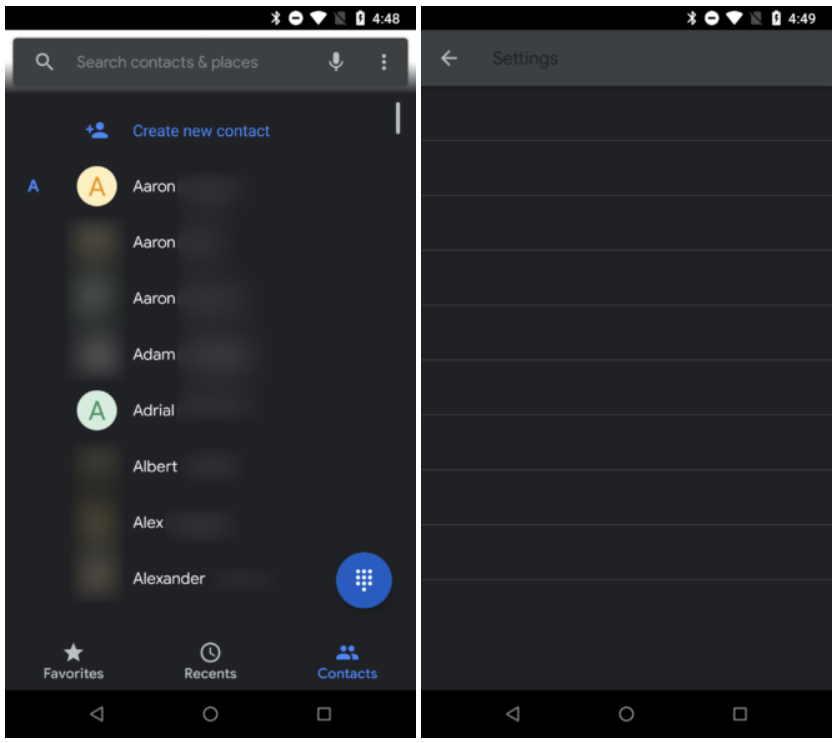
Credit: Android Police
The Google Phone dark mode feature can actually be enabled using the custom Xposed Module below. These screenshots give you a look at how much progress the Google engineers have made so far on the feature, so we could be a few months away before this ends up going live. You may also notice that the title bar of the settings section of this screenshot looks a bit different than we are used to and that is because it is receiving a redesign as well.

Credit: Android Police
The image on the left shows how the Settings page has looked like for a while and the right side shows how it will look once the redesign rolls out to everyone. In fact, your Google Phone application may look more like the image on the right side right now, but without the lines separating the individual options (it’s how mine looks on the Pixel 2 XL).
Code from handleLoadPackage
if (!lpparam.packageName.equals("com.google.android.dialer"))
return;
XposedHelpers.findAndHookMethod("ciy", lpparam.classLoader,
"a",
new XC_MethodHook() {
@Override
protected void afterHookedMethod(MethodHookParam param) throws Throwable {
super.afterHookedMethod(param);
param.setResult(2);
}
});
Via: Android Police


0 comments:
Post a Comment