

Project Treble has opened many doors in custom ROM development, including allowing obscure, no kernel source devices to run AOSP. All you need is to be able to unlock the bootloader and you can boot a GSI on it. That’s exactly what we did with the Blackview A20 Android Go phone. We tried out LineageOS Go ported by XDA Recognised Developer phhusson, and the results are surprising. A device should work fine with Project Treble so long as it’s certified, but there can always be some kinks to iron out.
LineageOS 15.1 based on Android Go
First and foremost, the features. As you’d expect, everything is here. Nothing is left out of LineageOS 15.1 Android Go edition. I haven’t had any issues with any of the included features, and everything just works. That’s pretty incredible for any device. Android Go is very much a formidable operating system, with a number of under-the-hood optimizations that makes it viable on a lot of hardware. Its applications certainly get the job done as well. Device manufacturers, for now anyway, appear to be sticking to stock Android which can be a bit barren on features. That’s why Android Go through a Generic System Image may provide the freedom you need on your phone.



The fact everything just works is what gets me the most. The camera works, browsing works, apps work, and all of LineageOS’ features work. There are pretty much no issues present. If you’re wondering what features you can access through LineageOS Go, you can refer to this post. To summarise the biggest changes, there are a number of status bar tweaks, default to media volume control, custom accent colors, and more. There are a lot of customization options, and a whole lot more than is available on stock Android.
But what about performance? We need to make sure that the performance we’ll get is at the very least on par with stock, given that it’s very much a commitment to make the switch. It’s pretty hard to find a stock system image, which I had to find and use just to rescue my phone after installing the wrong LineageOS Go version (more on that later). I ran a Geekbench 4 benchmark, and the results are actually surprising.

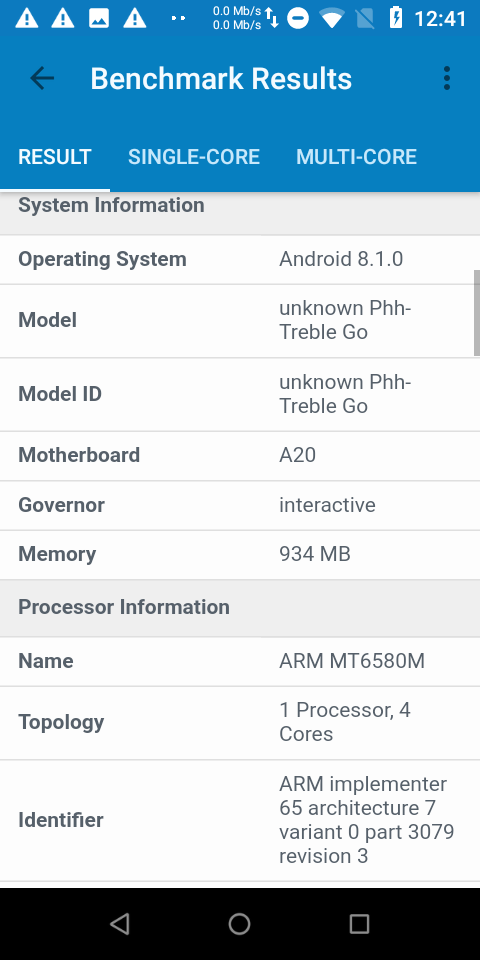
Now, while the results may be pitiful in comparison to flagships, that isn’t the point. This phone is powered by the MediaTek MT 6580M, a processor which has historically scored pretty poorly in terms of benchmarks. The single core and multi-core scores actually make this device one of the best of its kind with that processor. LineageOS obviously generally promises a lightweight and speedy experience, but can it get any more lightweight than stock Android Go already was? I was pretty impressed by the results in comparison to other devices, and it’s looking really good for LineageOS Go so far. But what of actual smoothness?

Scrolling through Aurora Store (a reskin of Yalp) is an interesting experience. Obviously, it’s very heavy in terms of graphics for such a device, but the amount of dropped frames is shocking. Google Chrome scrolling isn’t too bad and the settings and app drawer are fine. It’s not the worst, and it’s better than on stock, but it’s still pretty bad.
LineageOS 15.1 based on Android Go isn’t without its problems
I’ve only had one problem, and that’s with Google Play certification. This change was introduced earlier this year and can be a headache for some. I currently can’t fix it even though I submitted my device ID. I’m sure that’s just a weird bug that will get fixed in a future release, though.
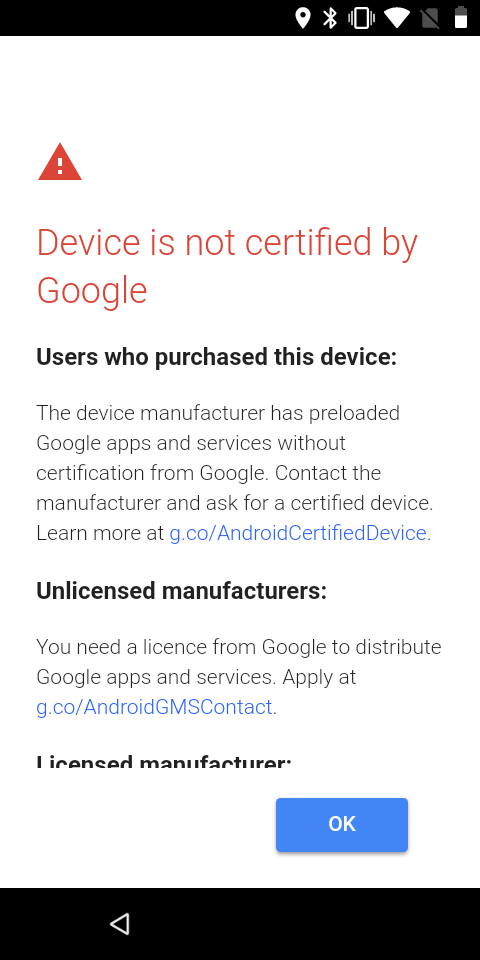

Navigating to the URL provided for custom ROM users requires a root-only command to get the device ID.
As far as I can tell though, all hardware features work as well. There are some smoothness kinks to work out, but it’s certainly usable as a daily driver. Standby time is pretty great too, and there are no complaints from me as regards battery drainage or whatever. I did have issues with the latest version of LineageOS Go (v5) provided by phhusson, so I went with his first build (v4) and that worked fine. It is no hyperbole when I say that the second build provided by him made my phone the laggiest I have ever used. Whatever was the cause, I don’t know, but the first build runs just fine. Even the screen brightness can be changed, something I had issues with as regards to the Honor 9 Lite. It does lack adaptive brightness, however. As far as I can tell, everything else works too.
It is worth mentioning that part of the reason why it’s so stable is that phhusson used the same device I am using to port LineageOS Go. We both are using the Blackview A20, so it’s not really a surprise that it works as well as it does on my device. Even still, those with other Android Go phones (or even those who just want to squeeze performance out of a lower-specced phone) can still use it too. There shouldn’t be many issues whatsoever and it should work just fine. The whole idea of Project Treble is that ROMs are universal, so if implemented correctly by manufacturers then it should work perfectly. Hardware specific features (such as the OnePlus 6‘s alert slider) won’t work, but that’s about it. You can download LineageOS Go below for your Android Go smartphone if you want to give it a try!
LineageOS 15.1 Android Go






0 comments:
Post a Comment