
Every now and then, tech companies come up with new ideas and trends that everyone can get behind. 2018 was the year of not just notches, but also the “digital wellbeing.” Major players like Google and Apple decided that it is crucial for users to be able to control and monitor their smartphone usage. The latest versions of Android and iOS now let you limit specific app usage, make your phone less attractive to use, restrict some services, and more. Apparently, Google is making the feature even more useful in Android Q.
According to the report from 9to5Google, the upcoming version of Android will bring Google Chrome integration into Digital Wellbeing. Chromium Gerrit suggests that the feature has been in the works for two months under the codename “Chromeshine.” Thanks to the new feature, you will be able to restrict not just certain apps, but websites too. Google will use PageViewObserver API for requesting the information from Google Chrome. What’s also important is that it will in no way track anything while in Incognito mode. There is no confirmation yet, but Google will most likely include the most visited websites into the Digital Wellbeing dashboard. You can see some of the screenshots of the feature below.

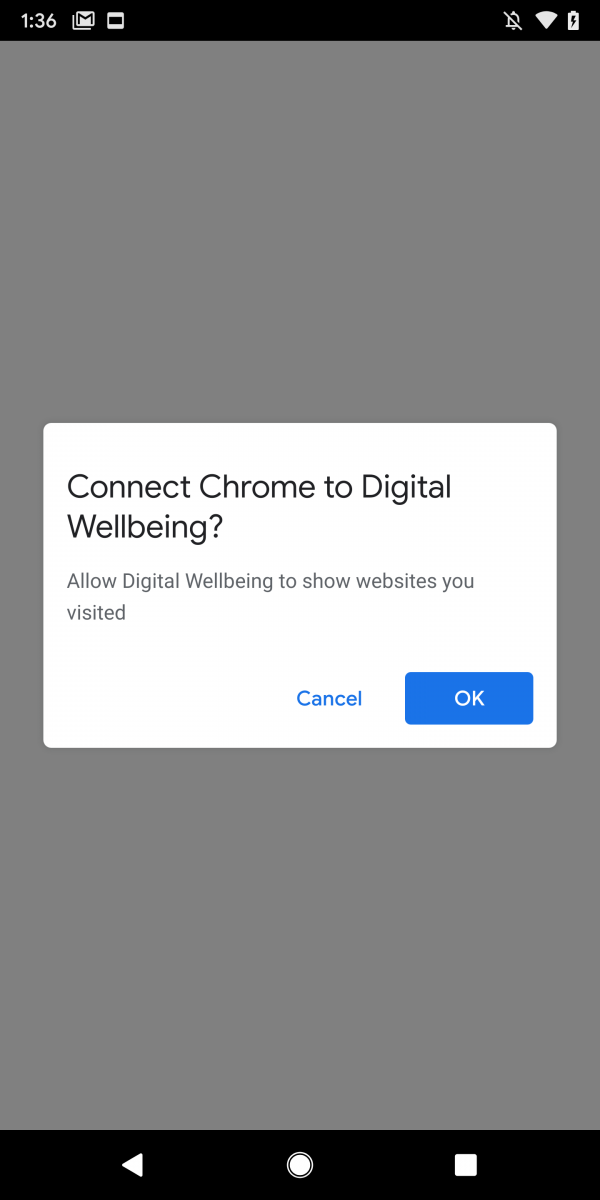

You will be able to enable the option by going to Settings > Privacy and enabling “Connect to Digital Wellbeing” if you’re running Android Q. We verified that this is the case on the Pixel 3 XL running the leaked Android Q build. Unfortunately, the Digital Wellbeing integration doesn’t seem to be functional yet.
— Mishaal Rahman (@MishaalRahman) February 20, 2019
Unfortunately, Google will not be allowing 3rd-party applications to access the information. According to one of the developers, it would require more security improvements to make the API available for everyone. For the time being, they are trying to limit the applications from abusing the API by exploiting the sensitive information provided from Google Chrome. The feature will only be available in Android Q, which is not that far off.
Via: 9to5Google | Source: Chromium Gerrit
Update: Live in Canary



The Digital Wellbeing tools for Chrome in Android Q are now available on the Canary channel. These new tools allow you to not only set limits for the Chrome browser app itself, but also individual websites. On the Chrome Canary page in Digital Wellbeing, there is a “Show sites” button. Tapping it will bring up a list of websites and how long you have spent on them. You can tap the hourglass icon to set an app timer.
To get this on Chrome Canary, you need to enable a flag. It’s called “Share Usage Stats with Digital Wellbeing” and can be found at chrome://flags/#usage-stats. The flag only works if you are on Android Q.
Via: Chrome Story
The post [Update: Live in Canary] Android Q will add Google Chrome integration into Digital Wellbeing appeared first on xda-developers.


0 comments:
Post a Comment