
Samsung smartphones radiate its ingenuity and expertise in the area of hardware. While the same is not 100% true for its software, Samsung has been taking feedback from the consumers and has improved its software experience significantly with the new Android 9 Pie-based One UI. The company also appears to have heard some feedback about its smart assistant Bixby and the unbidden Bixby button on its flagships, which is why the newly launched Galaxy S10 comes with the ease of remapping the button to launch any other app.
It’s good news for those who’ll be buying the any one of the Galaxy S10 devices but Samsung has promised that the functionality will also come to older flagships. Samsung has now confirmed that older Samsung flagships including the Galaxy S8/S8+, Galaxy S9/S9+, the Galaxy Note 8, and the Galaxy Note 9 will get the ability to remap the Bixby button to launch any other app.

Courtesy of The Verge
The ability to launch different apps using the Bixby button is currently limited to the Galaxy S10. Older devices are expected to receive the feature with a software update in the future, as per Samsung’s newsroom. The only prerequisite for the update is that your Samsung flagship must be running on the latest One UI. While the company has not revealed the exact waiting period before the update arrives on older devices, Samsung’s renewed enthusiasm for timely software updates makes us hope it wouldn’t be too long.
Currently, the button on the Galaxy S10 can be remapped to open any specific app or trigger a Quick Command – or a series of actions. You can choose to launch an app by either a single tap or a double tap on the button. The option other than the one you choose will be automatically allocated to Bixby.

For instance, if you choose to launch YouTube or WhatsApp with a single press of the Bixby button, the double press will automatically be assigned to launching Bixby. Moreover, long-pressing on the button will always launch Bixby.
While we’re yet to learn if you must keep Bixby enabled to keep the button working, it seems like you can learn to avoid Bixby if not dispatch it from your life completely.
Update: Bixby app update
As reported in the original article, users have two options: single press and double press. One of those must be mapped to Bixby. The other one can be a 3rd-party app. Open the Bixby app and go to Settings > Advanced features > Bixby key.

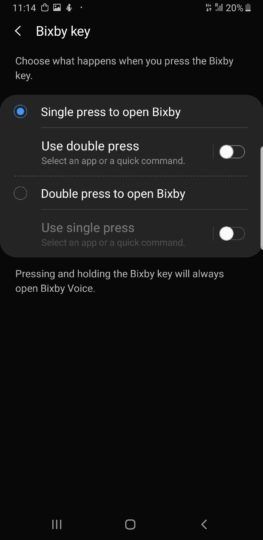
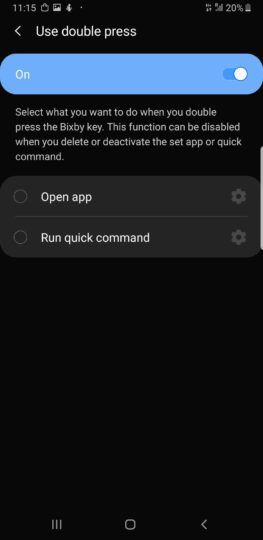
Via: The Verge
Source: Samsung
Update Source: SamMobile


0 comments:
Post a Comment