

XDA is all about the developer community. From the very beginning, we’ve supported custom development on mobile devices in pretty much every way possible, and our attitude going into 2019 is completely unchanged. Every year, a huge amount of applications are released on our Apps & Games forums, and we love to share our favorites with you. Android developers have a lot more freedom than just the Google Play store to make system-level modifications, which is a huge part of what XDA is about. We have a compiled a list of some of our favorite applications available on our forums. The list is in no particular order, and you can head on over to our forums to find more!
Visit the XDA Android Apps & Games forum
Top Indie apps of 2018 on XDA
Reachability Cursor
Reachability Cursor is one of my favorite apps released on our forums this year. The video above shows how it works. It adds a cursor that can be used to reach the top of the screen, sort of like extending your finger. This is a must-have for anyone with a large smartphone display, as it makes reaching the far corners on your display much, much easier while operating your device one-handed. It works particularly well on really tall smartphones like the OnePlus 6. You can check out the thread by XDA Junior Member NiftyUI below.
Reachability Cursor: one-handed mode mouse pointer (Free+, Google Play) →
Check out Reachability Cursor on our forums
Borderlight Wallpaper

Originally an app for the OnePlus 6, Borderlight Wallpaper is an AMOLED live wallpaper that illuminates the edges of your display. Thanks to popular demand, XDA Member dax105 released a version which supports nearly all devices. Users can configure it themselves and share their presets for others who have the same device. it’s a really cool concept, and you can download it and give it a try in the thread below. We’ve chosen Borderlight Wallpaper as it’s just a great wallpaper to make your phone stand out from the crowd. Its battery impact is minimal, so your phone can look cool without it costing you precious battery life.
Check out Borderlight Wallpaper on our forums
DeSplash
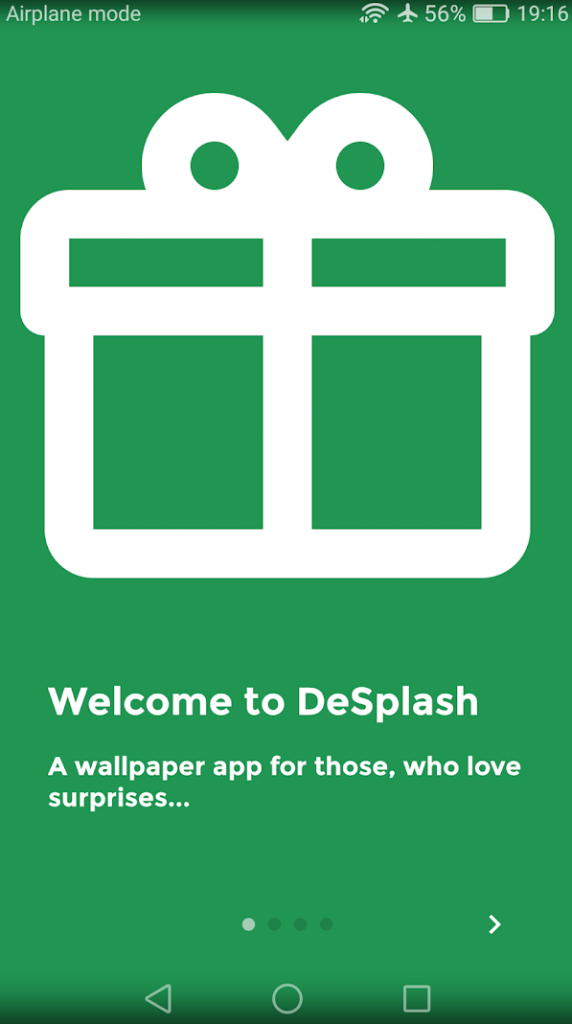

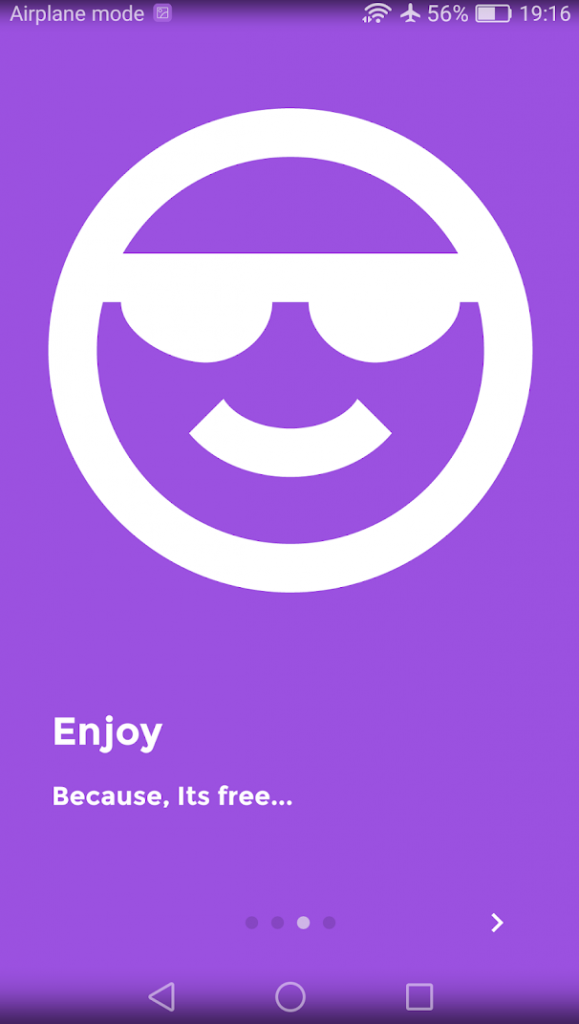
DeSplash is great for those of you who love to customize their device’s home screen. Made by XDA Senior Member p32929, DeSplash can download a new wallpaper every time you unlock your device. It pulls them all from Unsplash.com, a website filled to the brim with free photos taken by professional photographers across the world. DeSplash is free as well, with a few advertisements dotted throughout the app instead. The full list of features is below.
- 100000+ high-res photos
- Material design
- New wallpapers, every time you lock your phone
- Auto set a new wallpaper
- Various Picture Categories
- Various Picture Orientation
- Various Picture Quality
If you’re ever stuck looking for wallpapers, it’s difficult not to find something you like with DeSplash. There are literally thousands of wallpapers easily accessible, so you owe it to yourself to give it a try!
Desplash (beta) (Free, Google Play) →
Check out DeSplash on our forums
Remote Fingerprint Unlock
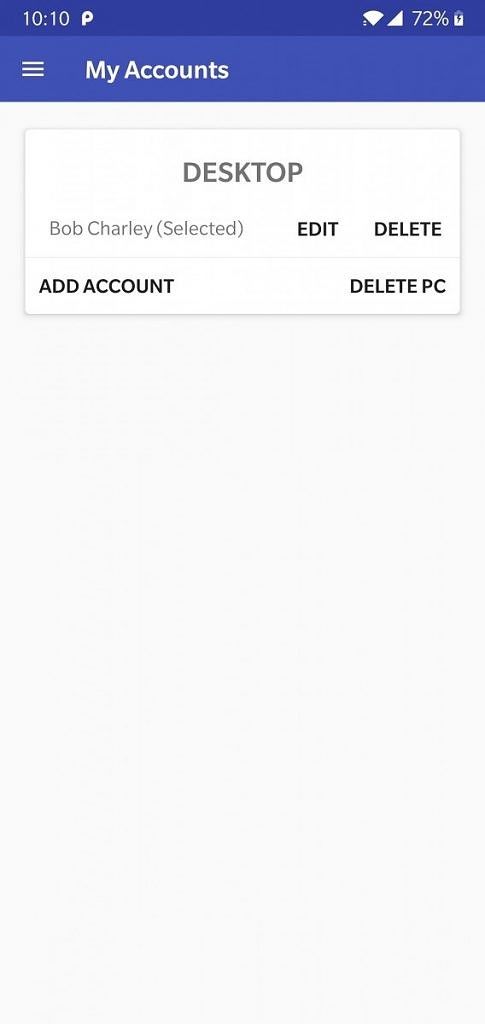



Have you ever wanted to unlock your PC using your fingerprint? You can generally buy a device that’ll do that, but wouldn’t it be great to be able to do it straight from your phone? XDA Member Andrew-X with Remote Fingerprint Unlock figured out a way to do exactly that, and it’s an incredibly simple process to get it set up on your computer. Any PC from Windows Vista and up can use it, so it’s not as if it’s only restricted to the latest versions of Windows either. You can check out the full list of features below.
- Support for remotely unlocking both local and online Microsoft accounts via fingerprint scanner
- Set up 1 PC with 1 account for remote unlocking
- Wi-Fi Tethering support
The pro features ($1.99 in-app purchase) include:
- No advertisements
- Adding multiple Windows PCs
- Adding multiple accounts per Windows PC
- Support Wake-on-LAN
You can take a look at the installation instructions in the thread!
Remote Fingerprint Unlock (Free+, Google Play) →
Check out Remote Fingerprint Unlock on our forums
Shameless Plug: Navigation Gestures
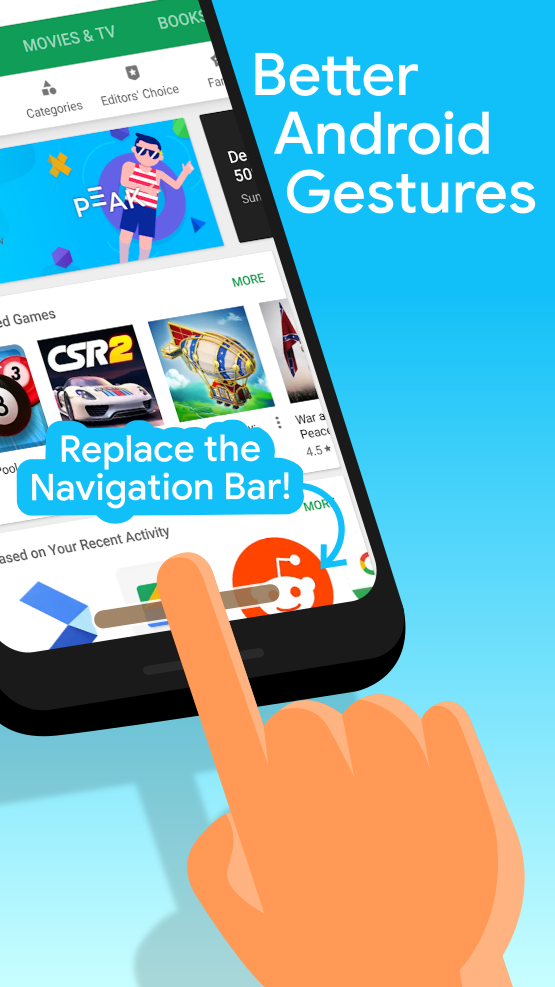



Our very own navigation gestures just had to get a mention in here somewhere. Personally, I have no affiliation with its development yet I’ve enjoyed it greatly on my OnePlus 6. It can add gestures like the iPhone X, OnePlus 6, or your own customizable gestures too. It’s a nice app to have on your device and it can even disable the navigation keys so you can control your phone completely by gestures. I loved it just for maximizing screen real estate, especially when your phone can look so much better without any buttons visible whatsoever. All of the free and premium features are below. I know of absolutely no gestures application that is as complete as our own Navigation Gestures. Built-in system gestures never have as much customization either.
- Free
- Home
- Back
- Recent apps
- Toggle split-screen*(requires Android Nougat+)
- Open previous app (requires Android Nougat+)
- Open Assistant
- Hide pill
- Premium
- Pull down the notification shade
- Pull down quick setting tiles
- Open power menu
- Skip to previous media track*
- Skip to next media track*
- Play/pause current media track*
- Switch keyboard dialog
- Launch app**
- Lock screen***
- Screenshot****
* Media actions are not guaranteed to work with every app. Media actions use standard Android APIs to work with most apps.
** If you notice that an app is “slow” to launch after using the pill to trigger the home button, that’s because of an obscure change made all the way back in Android 4.4 KitKat. Unless you have this Xposed Module*or a custom ROM installed with the patch, there’s no way around it.
***Lock Screen is compatible with the vast majority of devices. How it works is like this: makes screen brightness and display timeout minimum and then displays a fullscreen black activity until the phone actually enters sleep mode from the timeout (~5 seconds.) There are other ways to lock the screen but we decided against them, at least for this release.
****Screenshot action uses the MediaProjection API, which is normally used to record the screen. Here, we just record the screen for a single frame. This is the only way pre-Android P for it to work. Screenshots are saved to /Pictures/NavigationGestures
Navigation Gestures - Swipe Gesture Controls! (Free, Google Play) →
Navigation Gestures Premium Add-On ($1.49, Google Play) →
Check out Navigation Gestures on our forums
Pluvius [Root]




Pluvius is a great theming application by XDA Recognised Developer MrBIMC, and it themes your entire device based on the current wallpaper you have enabled. There’s a 14-day trial, after which you must purchase the $2 in-app purchase to continue using it. It pairs up nicely with an app such as DeSplash mentioned above. It requires root access to work, but after that, it works on any Android 8.0 Oreo, Android 8.1 Oreo, or Android Pie device. You can see how nifty Pluvius can make your entire UI look in the screenshots above. It’s hugely customizable, and you change just how exactly Pluvius reacts to a new wallpaper, no matter the color.
Pluvius (Free+, Google Play) →
Check out Pluvius on our forums
Hyperion Launcher



From the makers of Substratum, Hyperion Launcher is a highly customizable launcher for any Android smartphone. It has a lot of features that allow you to customize it to be practically anything that you want. The Plus version unlocks even more features, but the base launcher is entirely free. There’s not a whole lot to say here – it’s a great launcher with a lot of customization, so if you’re looking for something different then you may want to give Hyperion Launcher a try. You can control many different aspects of the interface, add gestures, and even change the animations to your liking.
hyperion launcher (Free+, Google Play) →
Check out Hyperion Launcher on our forums
Google Pixel Launcher Mods [Root]
An app which requires root, it can modify the Google Pixel Launcher (and other Launcher3 based launchers) to include support for a lot more options than usual. The full list of what it can add is below. The app is made by XDA Recognised Developer and Recognised Contributor Quinny899!
- Change icons (Changing Individual icons as well as applying full Icon Packs supported, and applying from file too!)
- Change Labels
- Hide clock on the home screen (requires accessibility service)
- Double tap to sleep (via a widget, read the instructions in the “Tweaks” section of the app)
- Automatic dark theme for SystemUI and launcher during Night Light/Battery Saver (requires Android P)
- Modify widget sizes (down to 1×1 if you wish)
Pixel Launcher Mods (Free, XDA Labs) →
Check out Pixel Launcher Mods on our forums
Niagara Launcher




If Hyperion Launcher isn’t your cup of tea, why not give Niagara Launcher by XDA Junior Member 8bitpit a try? It’s an extremely minimalistic launcher that integrates with your notifications. There are a few extra features too, but nothing daunting like the sheer volume of changes you can make when it comes to the likes of Hyperion or Nova Launcher. A notification summary can be read right from your homepage, so you don’t need to pull down your status bar to have an idea of what’s waiting for you. I have never seen a launcher as good as Niagara Launcher while also retaining such minimalism. Some of its key features are below.
- List based for easy access and a minimal look
- You can open Apps in a quick way due to the always accessible scrollbar
- Enhanced notification “dots”: Read summaries right on your home screen and swipe right to open them for every detail.
- App shortcuts (Introduced in Android 7.1 – some of them are backwards compatible)
- Media Player integration (notification access needed)
- Hide Apps to remove bloatware/preinstalled apps
- Icon Pack support
Niagara Launcher  fresh & clean (Free, Google Play) →
fresh & clean (Free, Google Play) →
Check out Niagara Launcher on our forums
Migrate




If you find yourself switching ROMs a lot, then you might want to take a look at Migrate by XDA Senior Member SayantanRC. It basically aims to be a more automated Titanium Backup by helping you to migrate all of your data over to a new custom ROM. It creates a flashable zip file which has a helper app. You flash that zip file, boot up, and grant root access to the helper app. It will then restore all of your data including call log, SMS, default keyboard, saved permissions, and more. There’s a huge amount that it can do, and you should check it out if you love to try out custom ROMs on our forums.
Migrate - custom ROM migration tool (Free, Google Play) →
Check out Migrate on our forums
Edge Screen



Have you seen the Edge feature on Samsung smartphones? It lets you do a number of different cool things with your phone, including enabling a little app drawer that you can easily access from anywhere at any time. There are also quick settings, you can view your calendar, you can record and screenshot your display, and more. It might be worth giving a try if you’d like to get a taste of the Samsung experience on your smartphone, thanks to XDA Senior Member alticode! Here are all 9 panels that you can enable.
- Apps edge: access your favorite app quickly, easily.
- Contact edge: access your frequency people in your contact list. Call, text or email to them in one tone.
- Quick Setting edge: allow use control some quick setting such as turn on/off flashlight, wifi, Bluetooth, data, airplane mode, volume up/down…
- Virtual keys Edge: replace your hard keys by virtual keys. Forget your home key, back key, power key or recent apps, screen capture, screen recorder.
- Calendar Edge: create, manage your event, meeting or appointments.
- Music Edge: listen to music at any time with a powerful music player.
- File explorer Edge: Manage your files with cut, copy, rename, and share, delete operations.
- Call log Edge: Manage call history
- Calculator Edge: A simple calculator – make your work faster
Edge Action: Edge Screen, Sidebar Launcher (Free+, Google Play) →
Check out Edge Screen on our forums
AAGateway for Android Auto
Do you use Android Auto? A lot of people do, but it has limitations. Older cars with Android Auto required a wired connection to your car at all times, and only newer ones are starting to come out that can use Bluetooth. If you have one of these older cars, XDA Recognised Developer Emil Borconi has a solution for you. It requires a bit of work to get working, but you can actually connect your phone wirelessly to your car with the use of another phone or a TV stick. You can check out the thread below for more information!
Check out AAGateway on our forums
Widget Drawer



Widgets have been somewhat of a dying category on Android for the past few years. They can be useful for being able to catch information at a glance on your home screen, but for the most part, it’s just easier to open the app in question instead. But what if you could access widgets from anywhere? Widget Drawer by XDA Recognised Developer Zacharee1 lets you add as many widgets as you want to a drawer that can slide in from the left or right. It’s a unique way to access widgets on your phone and is a suitable comprise ever since widgets were removed from the lock screen.
Widget Drawer — Use your widgets almost anywhere ($0.99, Google Play) →
Check out Widget Drawer on our forums
MidnightCore [Root]
MidnightCore by XDA Senior Member OldMid is a Magisk module which combines three different modifications on our forums – MidnightFonts, MidnightMedia, and MidnightMisc. It’s an all-in-one suite for customizing your phone, with custom fonts, boot animations, UI sounds, lock sounds, and more. This is technically a root tool rather than an app, but it’s so versatile that I felt it deserved a mention anyway.
Check out MidnightCore on our forums
1 Lyrics

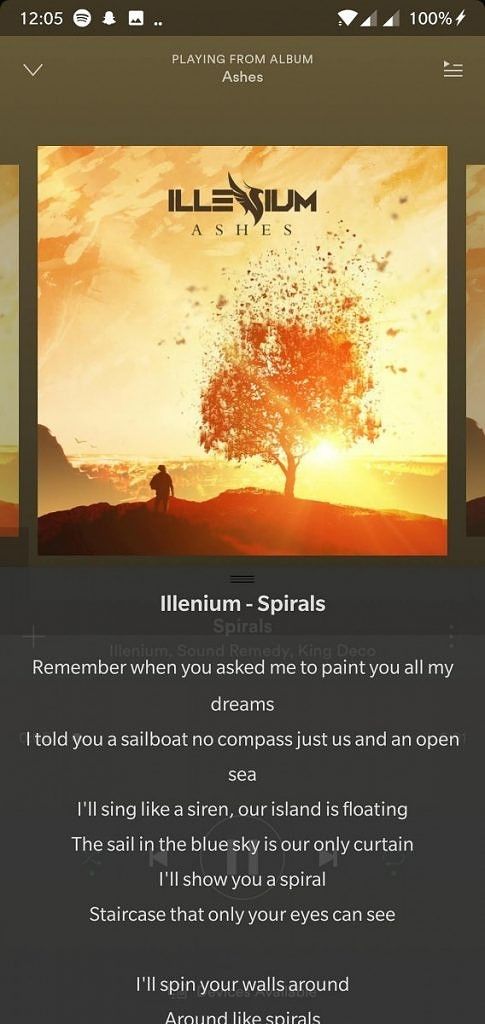

An app which has seen a lot of growth over the past few months, 1 Lyrics by XDA Senior Member dharmapoudel shows you lyrics to the song that you’re currently playing. Its beauty lies in the fact that it supports practically any music streaming service out there, as it reads the song playing directly from your notifications. Its key features are below.
- Supports all players: Spotify, Google Play Music, Amazon Music, Samsung Music Player, and all your other favorite streaming services and music players
- Easy Access: Tap on the real-time notification to show (hide) the lyrics on the lyrics panel
- Learn the English Language: by singing along with the song, language other than English are also supported
- Material design: sleek new material designed interface with smooth animations
- Select dark or black themes if that’s what you prefer
- Tons of customization: Customize every detail of the app
- Minimal memory footprint: the app is around 2 MB
- Battery efficient: the app does nothing in the background (no ads, no tracking), so battery consumption is well below 1% (based on my device)
1lyrics (Free+, Google Play) →
Check out 1 Lyrics on our forums
Overdrop

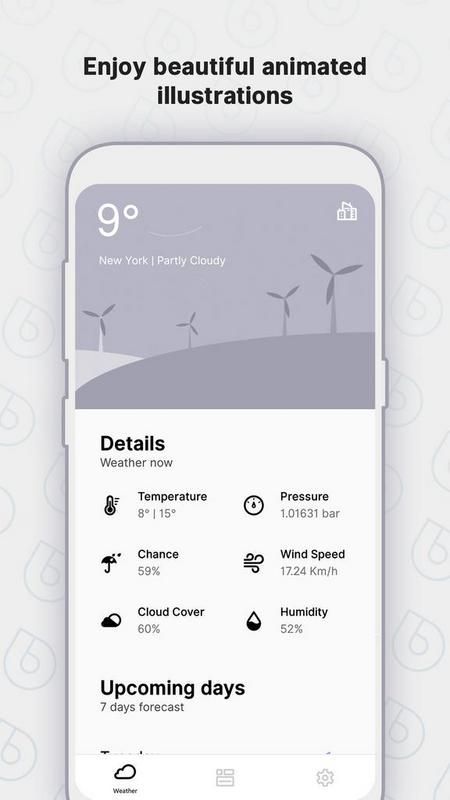

Overdrop by XDA Senior Member brekane is the best weather app out there that you’re probably not using. It’s stylish, it’s functional, and it’s highly customizable. There’s a huge amount of features which is what makes it truly unique, including a complete AMOLED black mode. The background changes based on the weather, and it’s entirely animated. The features on offer are below.
- Minimal and modern design
- Weather notification with hourly forecast
- Dark sky weather provider
- 24h weather forecast
- 7 day forecast
- Expandable forecast, where you can find details about the entire week
- Detailed info about the current pressure, cloud cover, humidity, UV index and much more
- Notch optimized
- City manager, where you can easily manage your locations
- Android P weather widgets
- At a Glance widget
- Clock widgets, date widgets, and battery widgets
Overdrop - Animated Weather & Widgets (Free, Google Play) →
Check out Overdrop on our forums
Honorable mention: Google Camera ports
While the Google Camera application isn’t exactly an indie development, the many ports are certainly a contribution from the community. The official app is made for the Google Pixel, yet thanks to the countless hours of work put in by developers on our forums, you can use it on many other smartphones. You can check out our forums below for all the best Google Camera ports and mods.
Join the Google Camera Mods forum


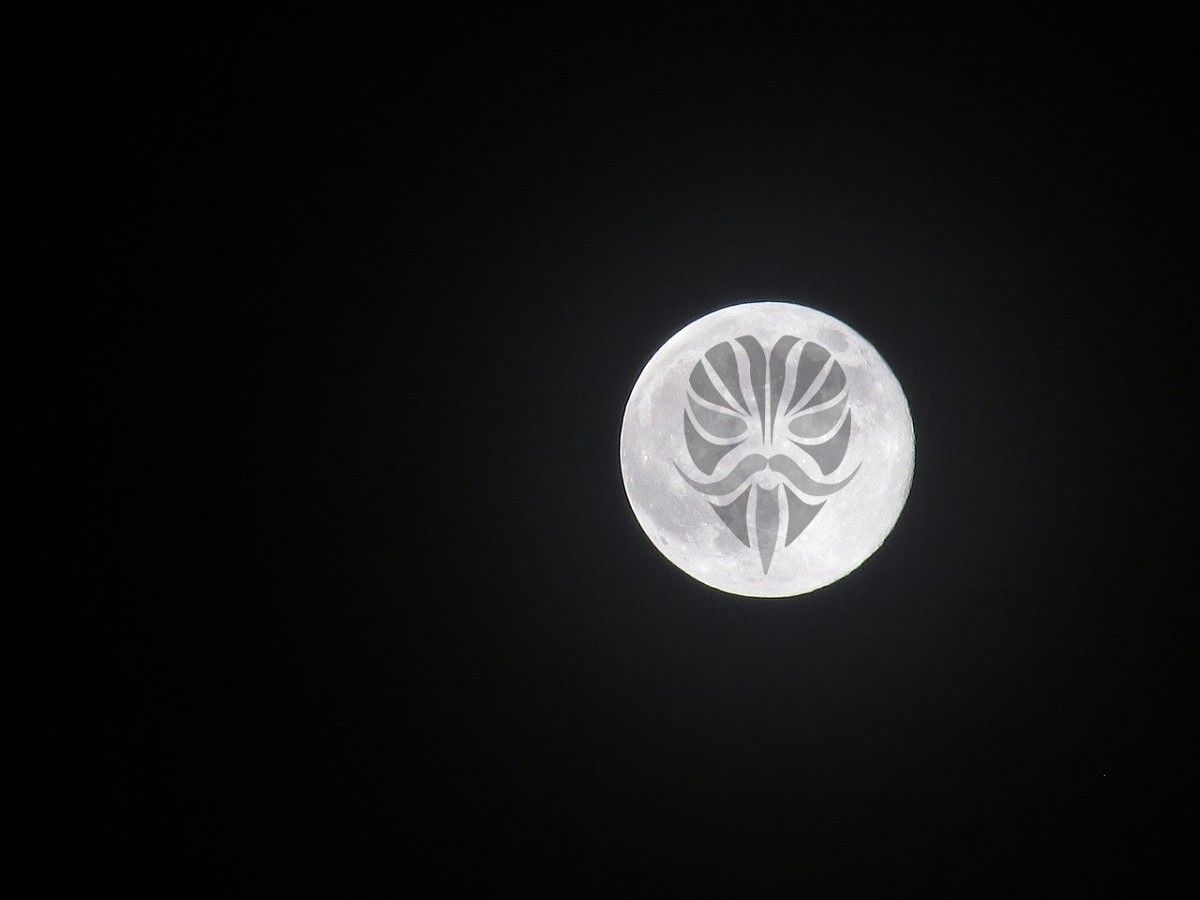


0 comments:
Post a Comment